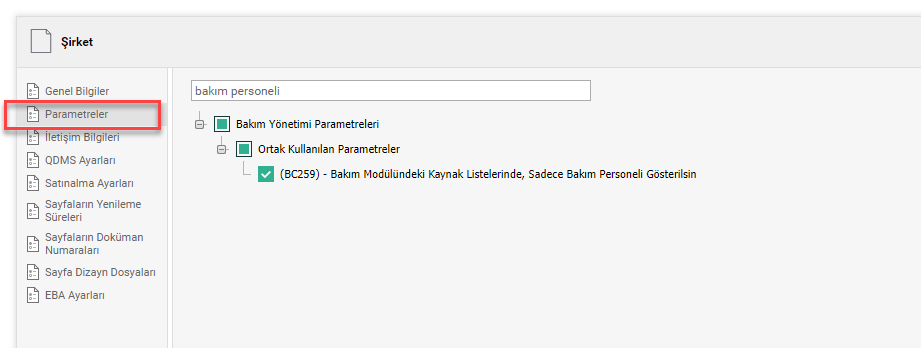How to filter only maintenance personnel in the resource list on the work order and job request pages?
There may be cases where not all of the personnel (resource) cards installed in the bEAM application consist of maintenance personnel. If the purchasing module is used, purchasing personnel, if the embezzlement module is used, all company employees, company personnel who receive outsourced services according to the need, or a service, tool, tool, etc. definitions can also be added as sources in the resource cards saved on the personnel page. In such a case, personnel who are not related to maintenance work can also be listed while personnel selection is made on the job request or work order screens in the maintenance module. In order to prevent this situation, it is necessary to separate the maintenance personnel from other personnel. In order to provide this process, first of all, proceed to the Resources page through the Personnel Module.

The personnel card, which will be indicated as maintenance personnel, is selected and entered into the resource card with the change button.
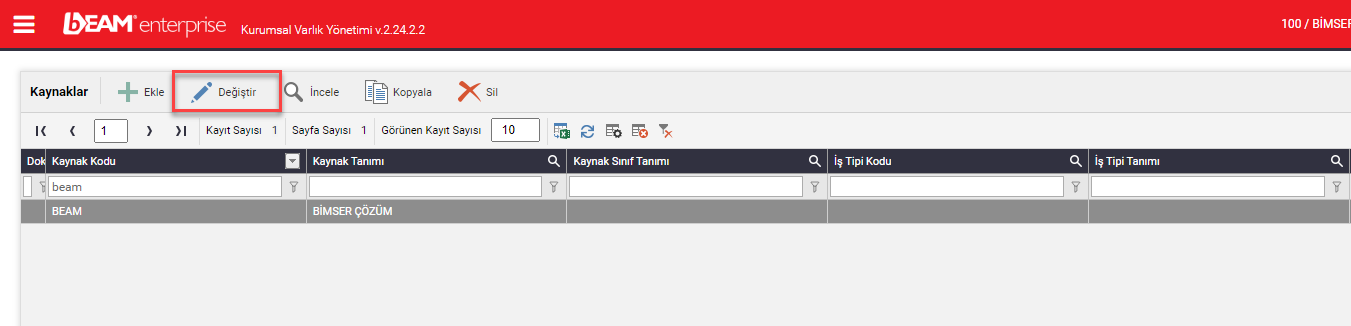
The "Maintenance Personnel" button at the bottom right of the general information tab in the resource card is checked and click save. Resources marked as maintenance personnel are thus separated from other personnel.

If you want to see the resources that have been previously marked as maintenance personnel in a single list, these personnel can be listed if the "Maintenance Personnel" filter is filtered to "Yes" from the filter tab at the top right of the resource page and apply.
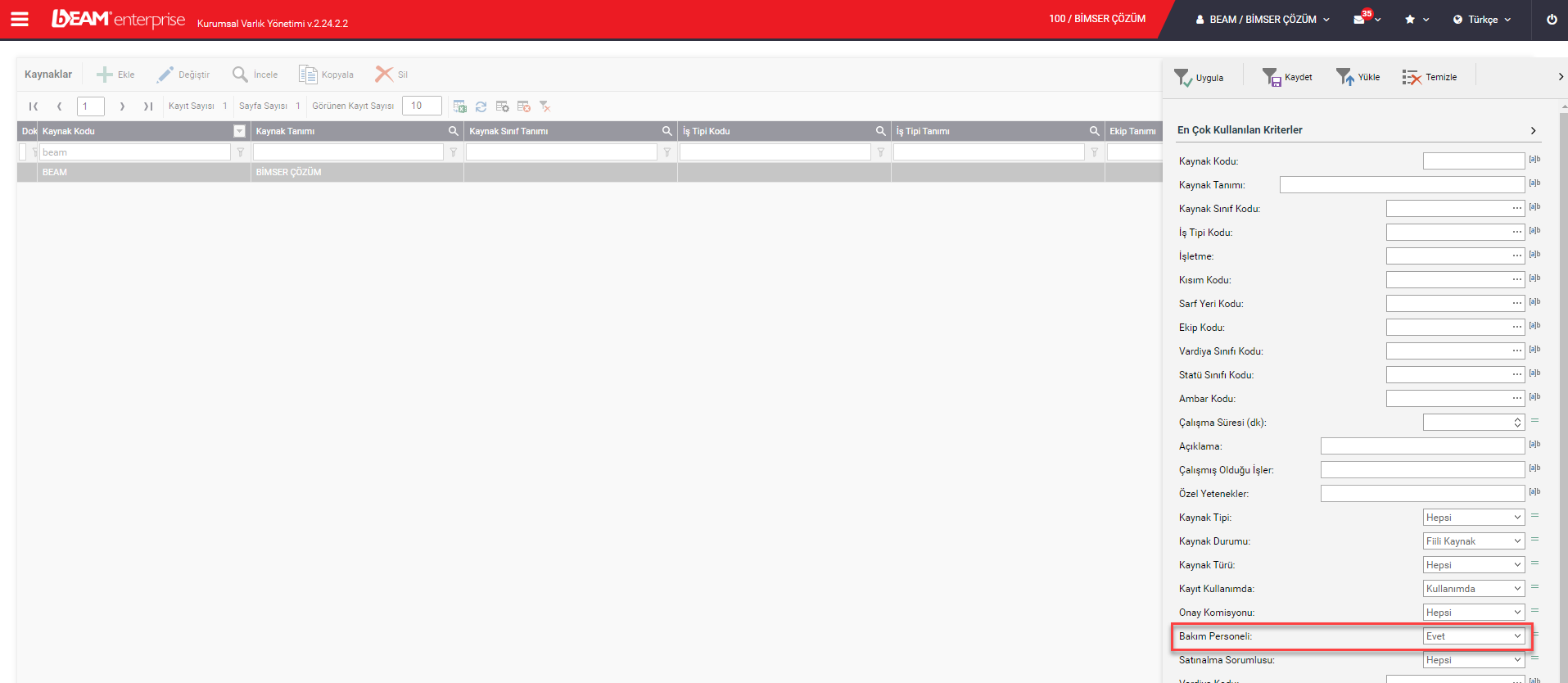
As a final control, the relevant company parameter must also be activated in order for only maintenance personnel to come in the areas where personnel selection is made in the maintenance module. For this activation process, first of all, you must proceed to the Companies page under System Administration with the Admin account.
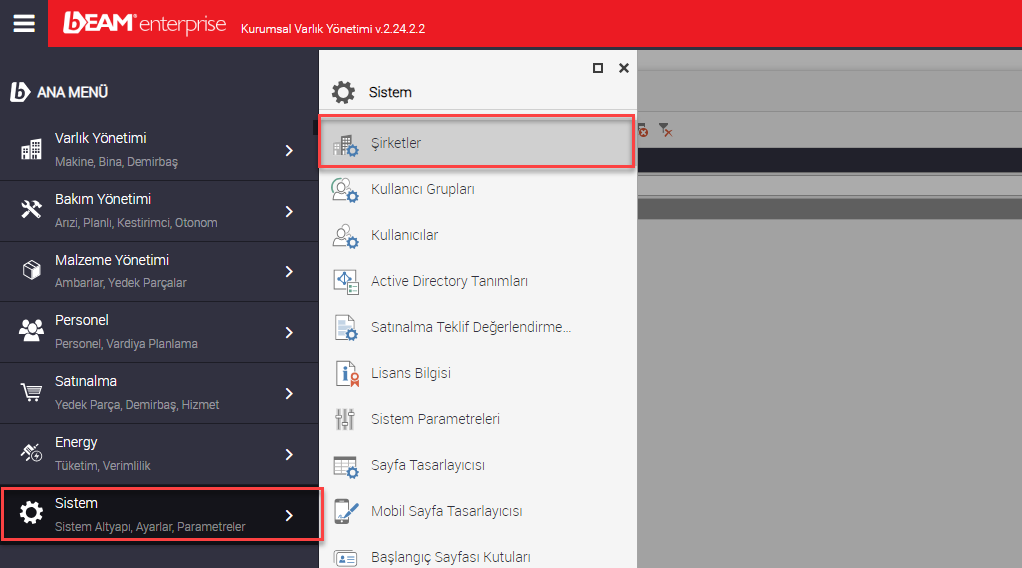
Then, the company card is opened by selecting the relevant company record and clicking change. On the parameters tab at the top left of the company card, the parameter "(BC259) - Show Only Maintenance Personnel in the Resource Lists in the Maintenance Module" should be activated. The relevant parameter is located under the heading "Common Parameters" under "Maintenance Management Parameters". The parameter can also be found and accessed by typing keywords in the search label. Then the company record must be registered with the parameter marked.