How to Select an Entity from the Entity Tree?
You can select from the entity tree on any screen where you need to make an asset selection. To select from the entity tree, double-click on the entity record you will select on the tree.
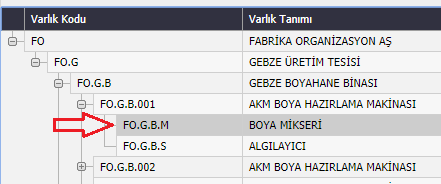
The application will pass the code information of the record you double-clicked to the column filtering field in the first tab.
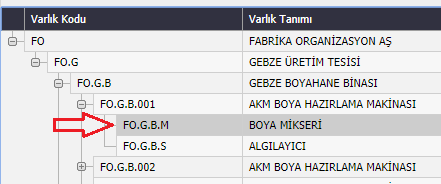
In this way, the code you double-click on the tree will be transferred to the main page and filtered. After that, what you need to do is to double-click on the same code in the list or to make the selection process by clicking the button titled "Select".