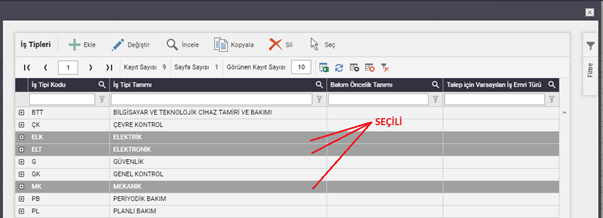Can I Select Multiple Records in the Filtering Fields?
To be able to select multiple records in the filter fields, simply hold down the "ctrl" key on the selection screen and click on the records you want to select. The filter screen is accessed by opening the button titled "Filter" at the top right of the screen. The feature to be filtered is determined on the filter screen and selections are made with the help of ctrl on the screen that opens. In the following example, the Work Type Code on the filter screen is opened and the Electrical, Electronic and Mechanical work type codes are selected.