What is Maintenance Approval on a Job Request? How do I commission it?
The maintenance confirmation phrase is used for the job request. Under normal circumstances, when a work request is created, a work order is created that includes the relevant request information. Maintenance personnel also see this created work order and perform the related maintenance. In some cases, it may not be desirable for the work request to be immediately converted into a work order and for the maintenance personnel to appear in the work order list. In such cases, the term "Maintenance Approval" comes into play. Work requests that don't have a maintenance confirmation field of "Yes" don't become work orders and don't appear in the work order list by maintenance personnel.
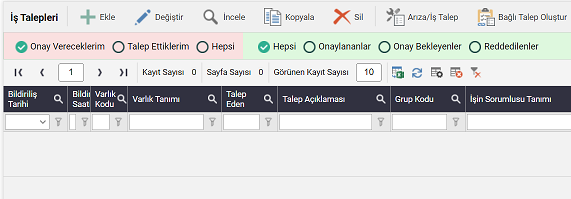
To commission the Maintenance Approval system;
- The value "No" must be selected in the field titled "Default Approval Value" on the "General Information" tab on the company record. In this way, it is ensured that all business demands that will occur are formed without maintenance approval by default (default).
- All requisition users must be authorized to change the "Maintenance Confirmation" value in the job request record. For this operation, the parameter "BCG1.005" in the user group record to which these users are connected must be deactivated. This ensures that users who open requisitions will not be able to change the maintenance approval value to "Yes" for business requests that have a default maintenance approval value of "No".
- Requests opened without maintenance approval should be authorized to issue maintenance approval and convert them into work orders. The parameter coded "BCG1.005" must be activated from the user group record to which the users who will give consent for this operation are connected.