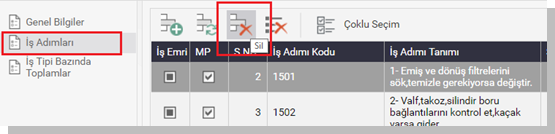How to Remove a Work Step from the Maintenance Plan?
To extract work steps from the maintenance plans in the application;
- The report page titled Maintenance-
>Reports->Preventive Maintenance Reports->Periodic Maintenance Plans opens. - Using the "Job Step" filter field, maintenance plans using the corresponding step are identified.
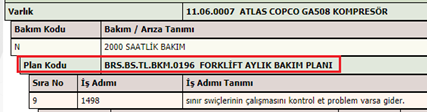
- On the Maintenance plans home page, the related maintenance plans are listed by using the filter of the maintenance plan codes that are obtained with the report.
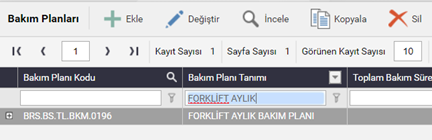
- The details of the maintenance plans are opened with the button titled "Change" and the maintenance plan is saved again by removing the corresponding work step from the list of work steps.