How to run the filter for the selection of the responsible person and employee personnel according to the Job Type and Department in the work order?
In a work order; When choosing the responsible or working personnel, it may be requested to list the personnel list in the application interface according to the working competencies of the personnel and the regions where they can physically work. In this case, the type of job and the department that each personnel registered as a resource in bEAM can work for must be entered. For example: A mechanical technician named Bimser Solution works in the Compressed Air Plant part of the business. While the personnel are selected to the system as the responsible person or employee of the work in the work order, this information must be entered in the resource card in order for the Bimser Solution personnel to be selected in the list of work orders that provide their competence. In order to enter this information, first; Proceed to the Resources tab through the Personnel Module.

Then, it is entered into the resource card with the change button and information should be entered under the headings of "Types of Jobs to Work In" and "Parts to Work In" on the left tabs.
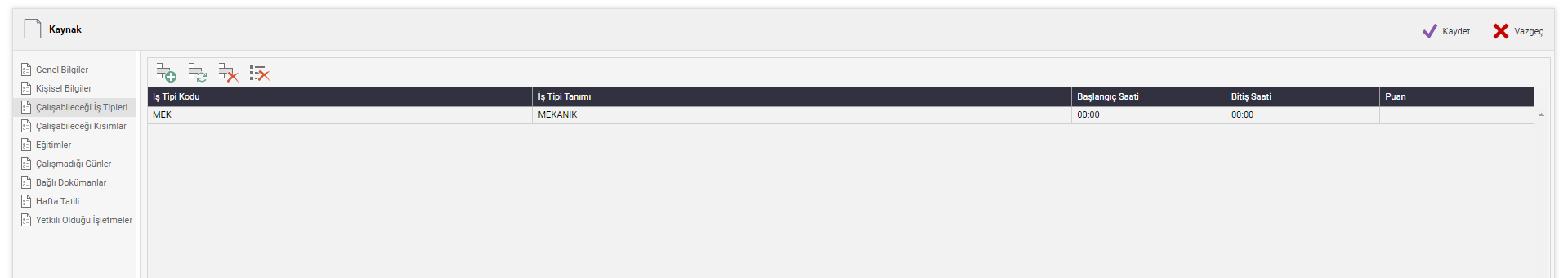

An employee may have competence in more than one type of job. At the same time, he may have the competence to work in more than one department. In this case, second, third job types and sections can be added from the relevant tabs. If the type of job and department information that can be worked in any personnel is not entered, it means that the personnel can work in any job type or department. After the competence of the personnel is added and the resource card is saved, the system parameter must be activated in the last control in order to open the selection fields in the work order according to this information. To access this parameter, you must first proceed to the Companies tab from the System Management module with the Admin account.
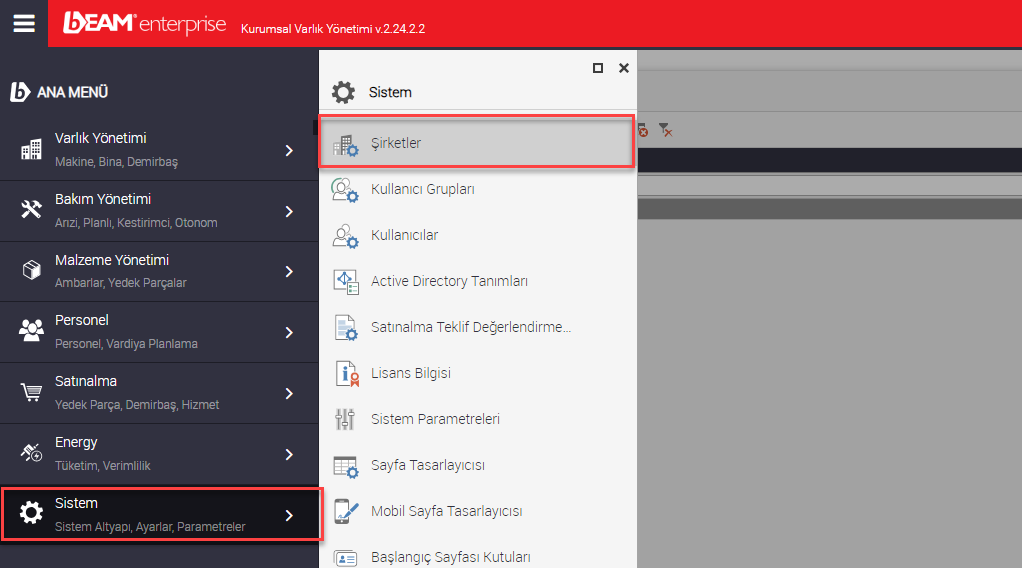
Then, enter the company card with the change button and proceed to the parameters tab area on the left tab. The parameter that needs to be activated is the "(BC254)- Apply Selected Fields in Work Order Filter in Resource Selections Filters." parameter in the "Common Used Parameters" heading under "Maintenance Management Parameters". In order to provide easy access to this parameter, the search bar can also be used, as in the example in the image.
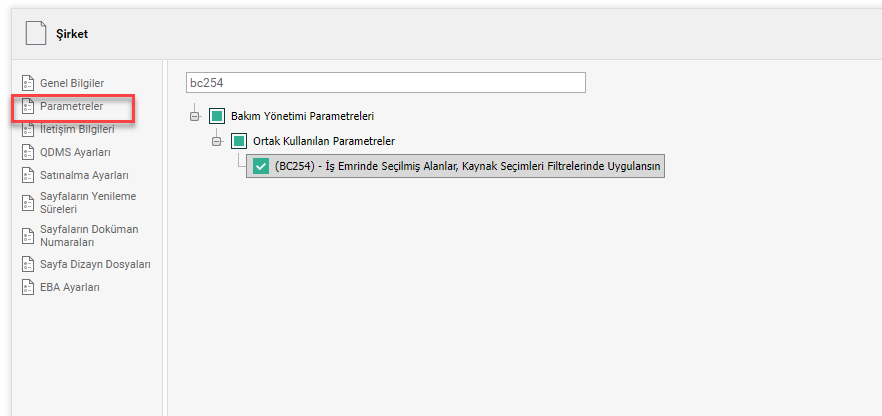
After the relevant parameter is marked and the save button is pressed, it is now possible to select the responsible person or employee according to the job type and section. In order for this process to be carried out correctly, the job type or part definitions that each personnel can work with should be determined in the resource cards. It is not obligatory to fill in both information in the resource card, and if desired, only the type of job that a staff member can work can be defined.