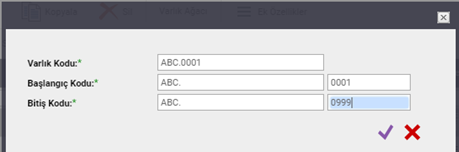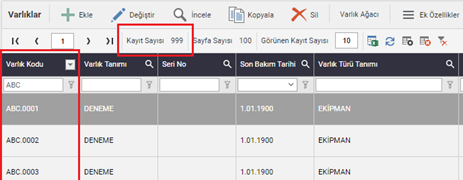Can I Define More Than One Entity at the Same Time?
With the bulk copy asset function under the "Additional Properties" heading on the entity home page, new entity records can be created sequentially from the selected entity record.
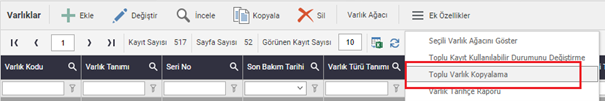
For this process;
- Click on the button titled "Bulk Copy Entity" in "Additional Properties" on the entity home page.
- In the window that opens, the numeric part of the code of the selected entity record can be seen in the field titled "Start Code". In this field, the numeric part of the code of the first entity to be created must be written.
- In the field titled "End Code", the numerical value to be found in the code of the last of the assets to be created should be written.
- The copy process is performed by clicking on the button titled "Copy". As seen in the images below, the entity record ABC.0001 was copied and a total of 998 new entity records were created, starting from ABC.0002 code up to ABC.0999.