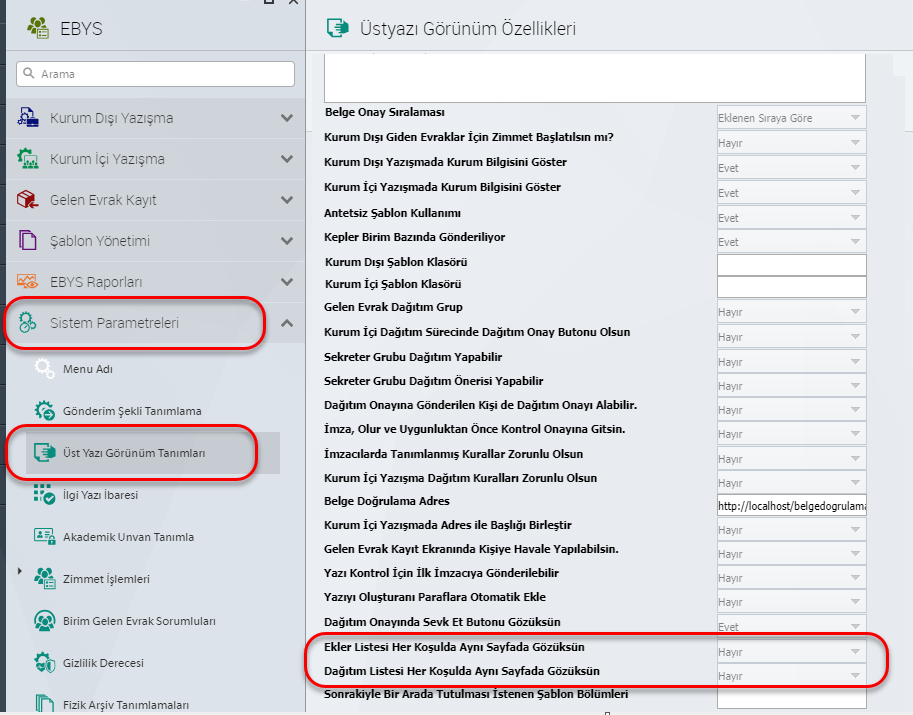EBYS Appendix and Distribution List Pages
INTRODUCTION
The occurrence of the attachment list and the distribution list on separate pages is linked to the parameter. EBYPRM in the OfficialCorrespondence project. VWPRP form A single pick list named "EKSYF" titled "Let the Appendices List Appear on the Same Page Under All Circumstances" with "Yes/No" values listed, and A single pick list with "Yes/No" values should be added to the "DGTSYF" and "Distribution List Should Appear on the Same Page Under All Circumstances".
The "Yes" parameter selected in these fields will ensure that the relevant field is placed in the place in the template without opening a separate page. The "No" parameter, on the other hand, will not disturb the previous working order and will position these fields as separate pages in case of conditions.
Adding Parameters
The Workflow Studio opens, and you can open EBYPRM. The following lists of single picks are added to the VWPRP form.
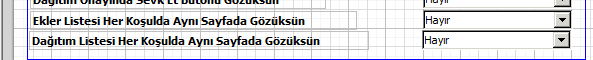
The properties of the pick lists are changed as follows, and the "Yes/No" options are added with the specified codes.
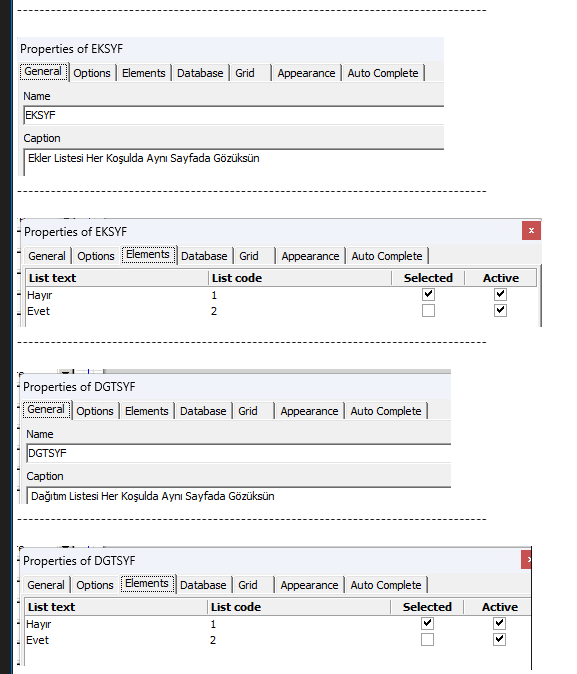
Activating parameters
Go to the EBYS/Cover Letter View Definitions menu on the eBA Web and select the relevant parameters "Yes".