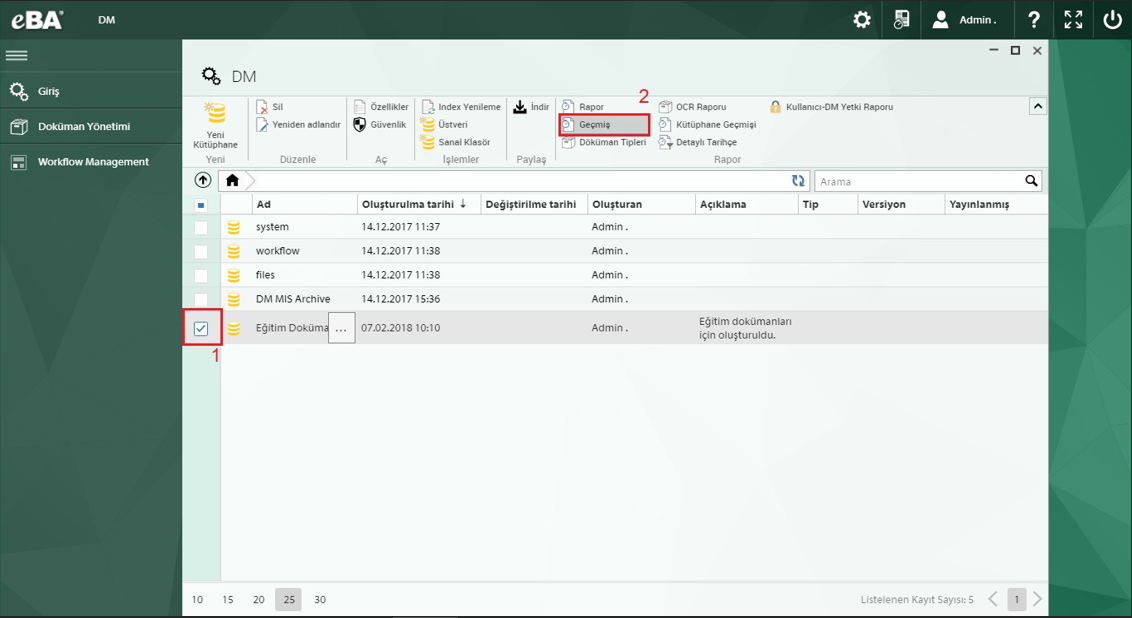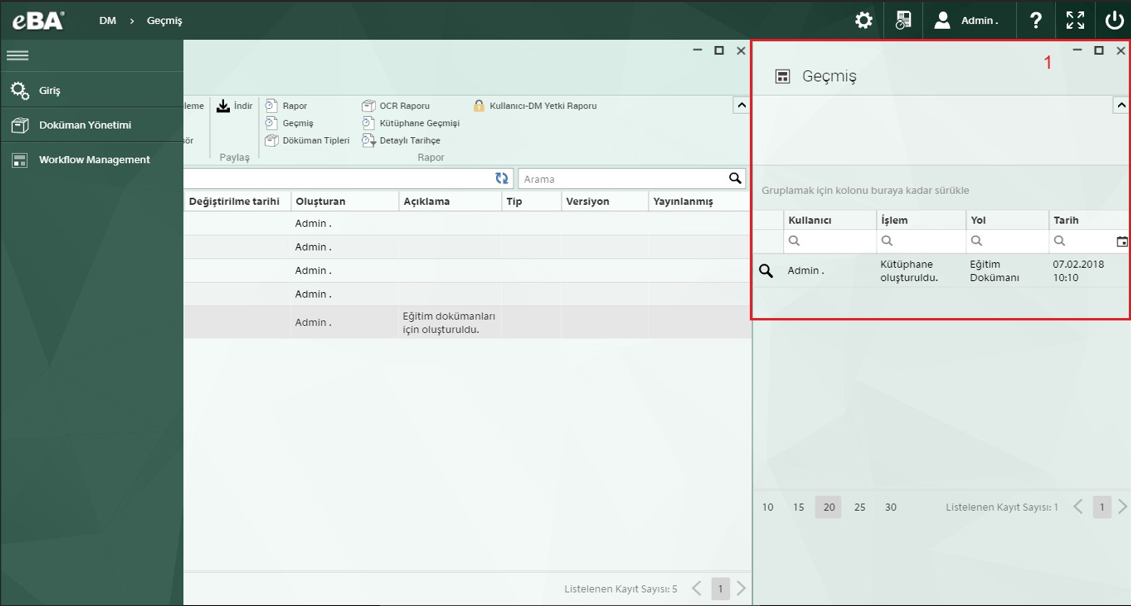eBA Document Management: Basic Operations Document and Library Operations
eBA Document Management is a set of systems that minimize processes such as creating, versioning, monitoring, distributing and accessing documents in electronic environment and provide savings.
Organization of institutional memory
Secure access
Versioning
Systematic storage
Quick access with Profile Forms
Controlled access with Check-In/Check-Out
Localization support
1.1 Library Operations
In eBA Document Management, directories and documents are easily collected under a single database. Manageable. To create a new database, in Figure 1, click the New Library button in the Document Management menu.
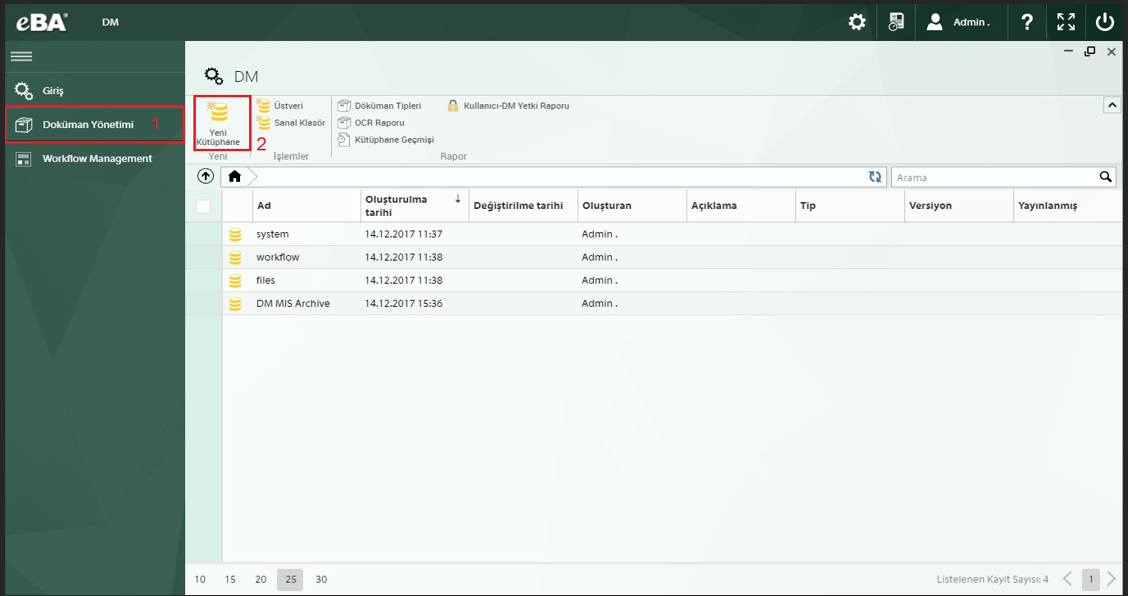
In Figure 2, after typing the library name in field 1 and a description of the library in field 2 Click the OK button.
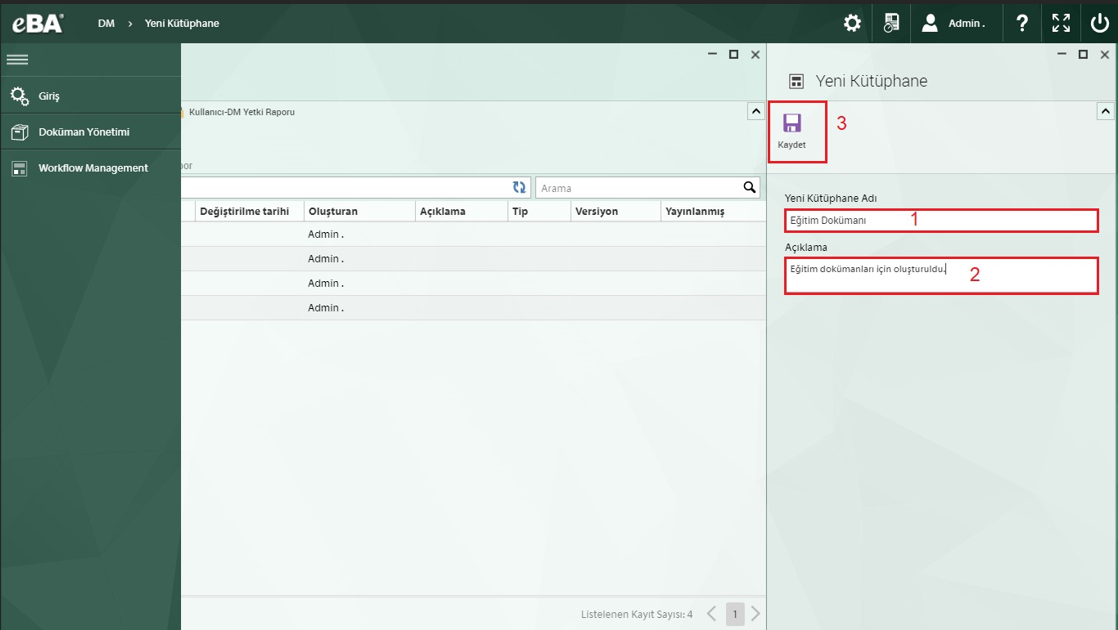
To rename the created database, in Figure 3, after selecting the corresponding database, click Restart The Rename button is clicked. In the window that opens, after typing the new name, click the OK button.
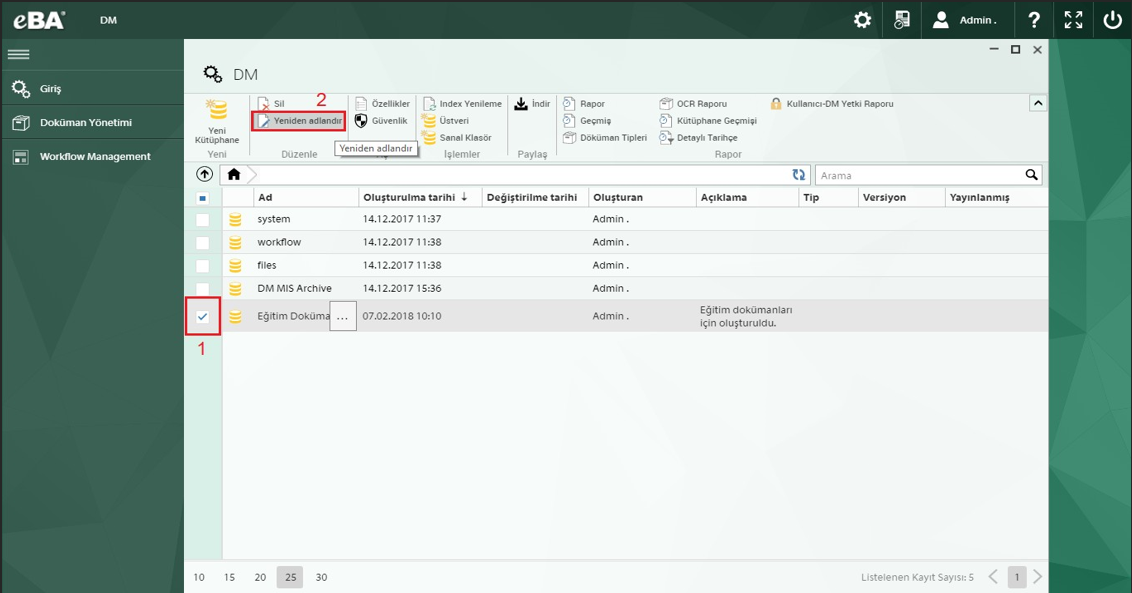
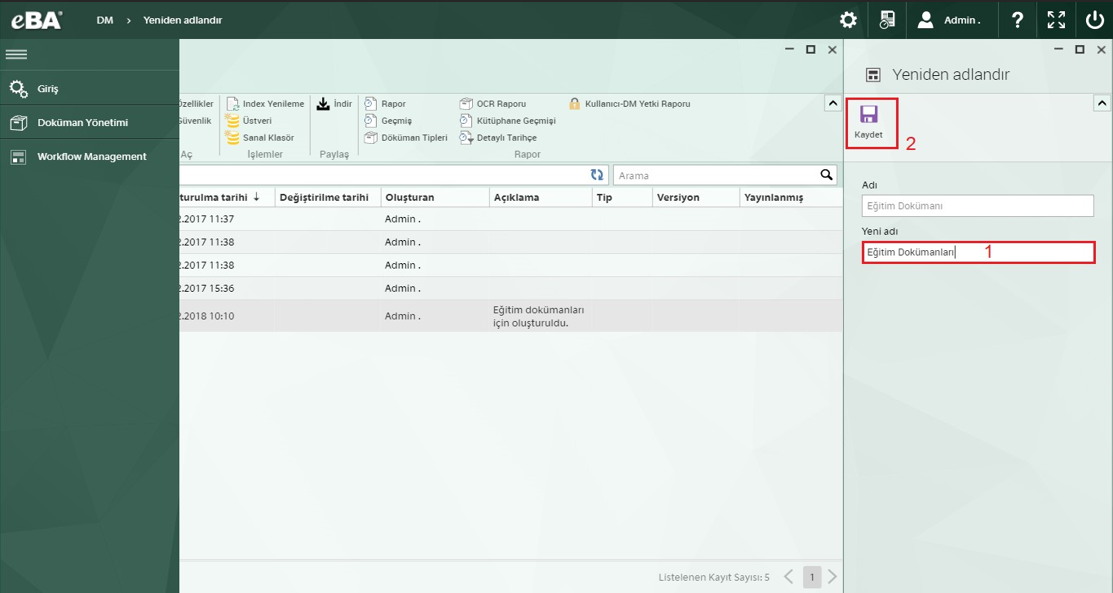
There are two different methods to delete the created database;
In Figure 5, after selecting the relevant database, click the Delete button,
In Figure 6, by clicking Delete in the window that opens by clicking on the button number 1 next to the relevant library Erasable.
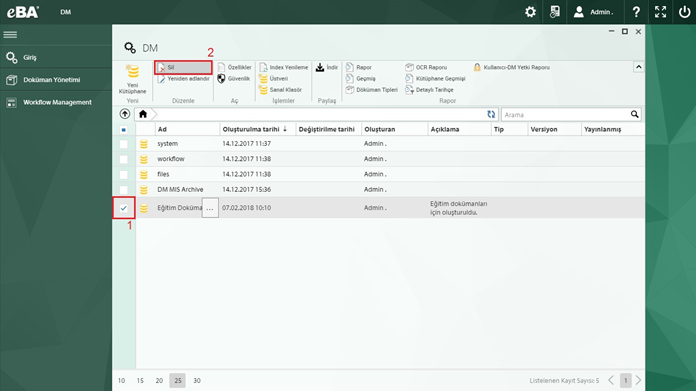
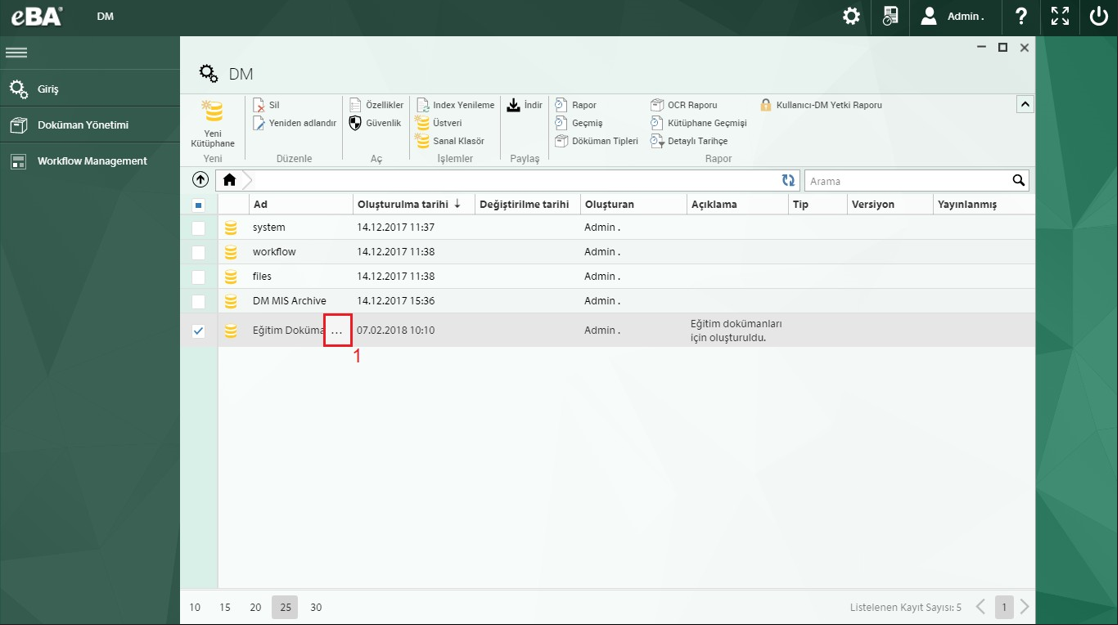
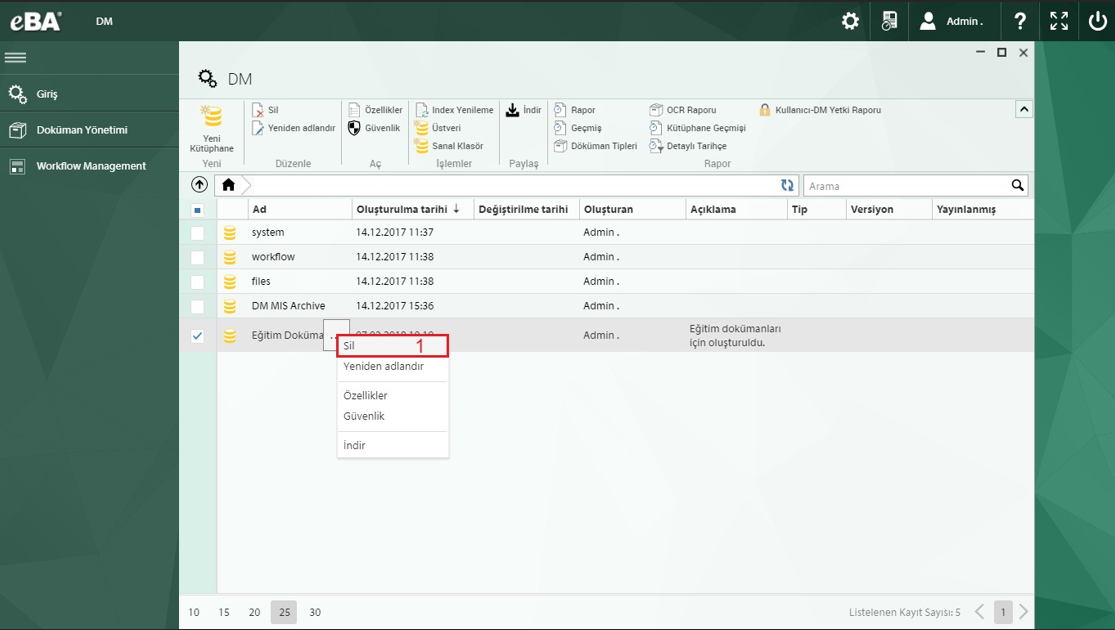
In Figure 8, after selecting the relevant database, click the History button to see the history of the transactions made for the database.