Top Menu Notification Settings
The notifications that fall on the user's top menu show the projects selected from the project manager screen. The order in the visual comes to the project manager
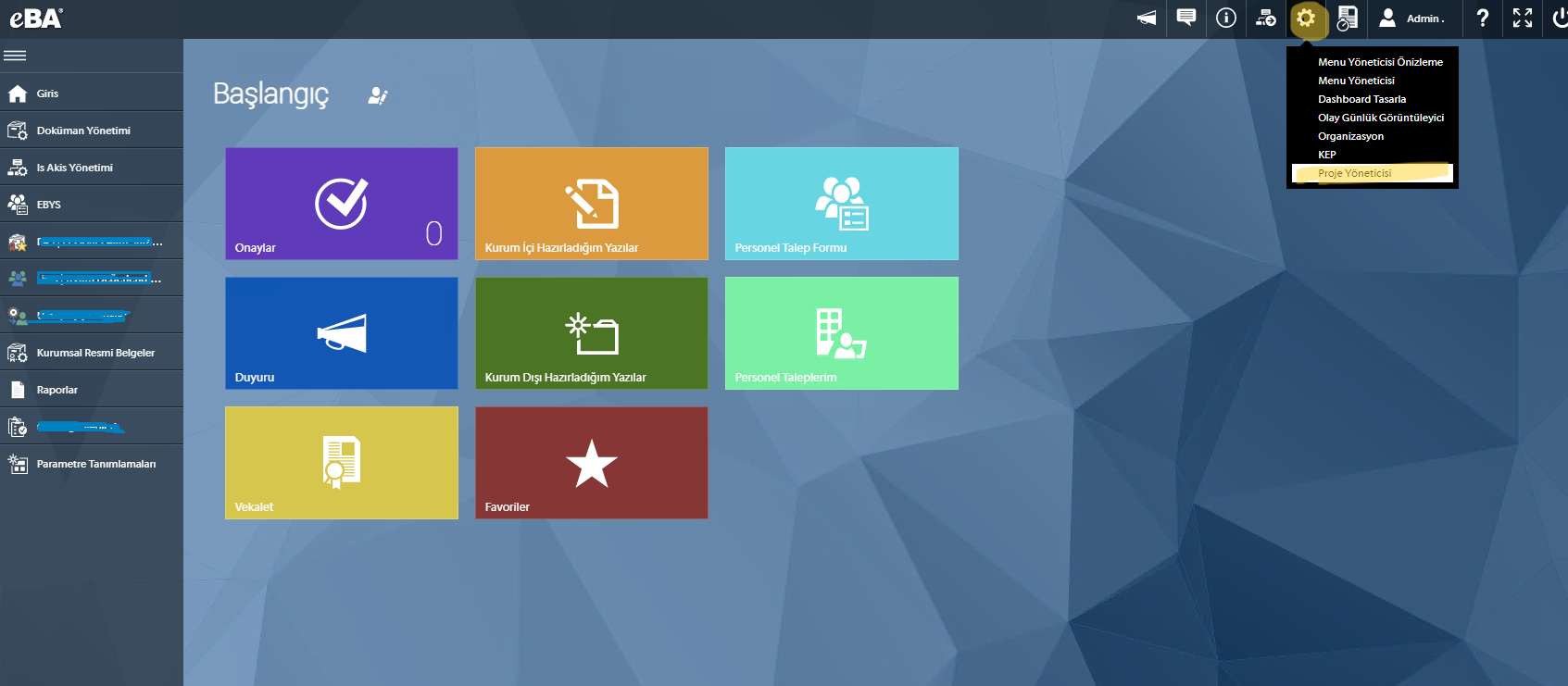

By selecting the status tiki, project notifications are turned on or off.
Quick approval, multiple approval settings can also be made here