eBAFormData.dll Document
eBAFormData
The eBAFormData dll i is located in the "Common" folder under the eBA installation directory. It is a dll that allows eBA forms to be accessed and updated without the need for database connections and queries.
The eBAFormData DLL i consists of the following namespace. All the classes that this namespace contains, the methods and properties of the classes are discussed in detail in this document.
- eBAFormData
The eBA contains the classes required to access and modify the data on the forms. It contains the following list of classes and values;
- public enum ApproverType
- public class Column
- public class ColumnCollection
- public class eBAForm
- public class FieldCollection
- public class FieldValue
- public class FormCheckList
- public class FormCheckListCollection
- public class FormCheckListRow : eBAFormData.FieldCollection
- public class FormCheckListRowCollection
- public class FormDetails
- public class FormDetailsCollection
- public class FormDetailsGrid
- public class FormDetailsGridCollection
- public class FormDetailsGridRow : eBAFormData.FieldCollection
- public class FormDetailsGridRowCollection
- public class FormDetailsRow : eBAFormData.FieldCollection
- public class FormDetailsRowCollection
- public class FormList
- public class FormListCollection
- public class FormListRow : eBAFormData.FieldCollection
- public class FormListRowCollection
- public class FormTable
- public class FormTableCollection
- public class FormTableRow : eBAFormData.FieldCollection
- public class FormTableRowCollection
1.1) ApproverType
Holds the values of the approver type.
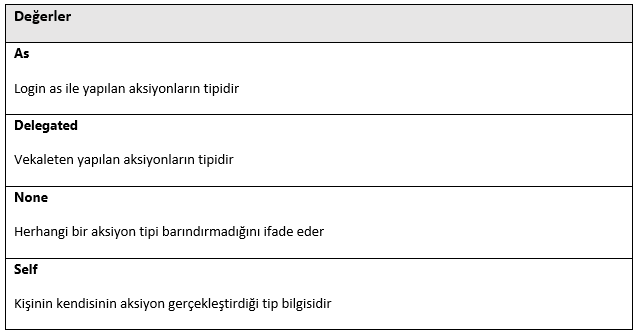
1.2)Column
The class that hosts the column properties.
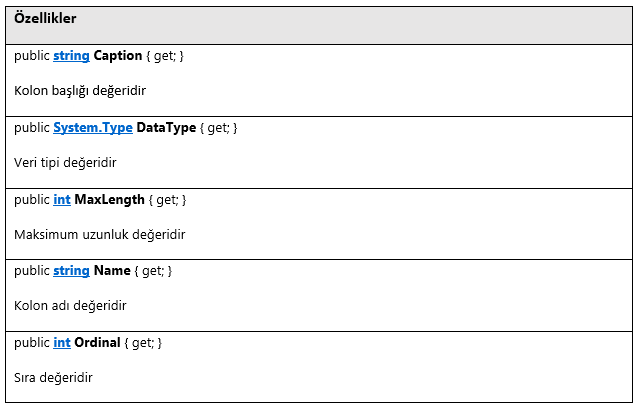
1.3)ColumnCollection
The column is a stack class.
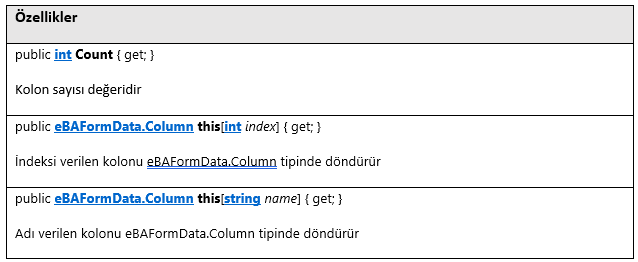
1.4)eBAForm
It contains all the objects on the form and allows changes to be made on these objects.
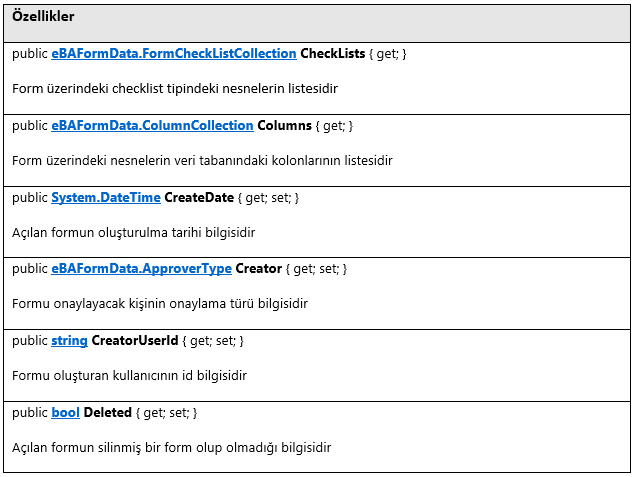
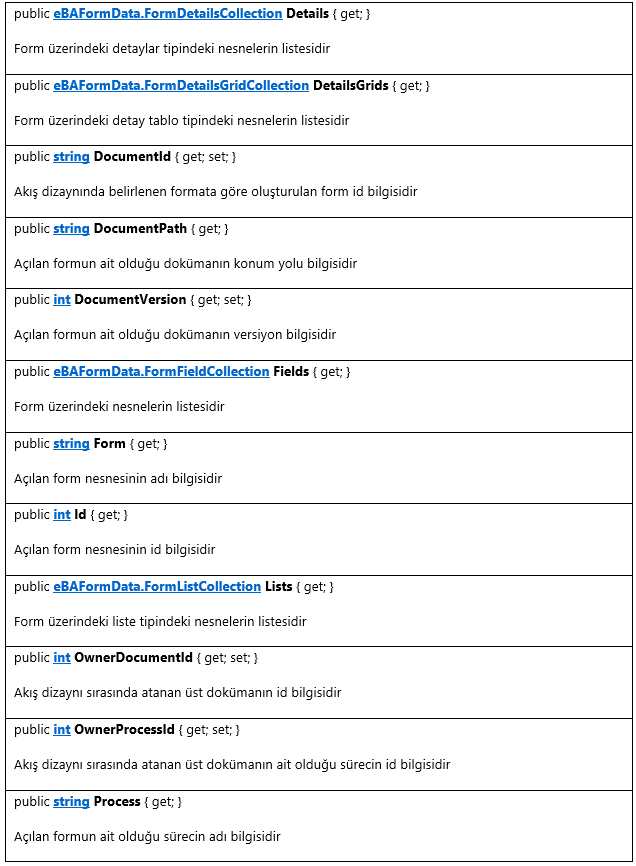
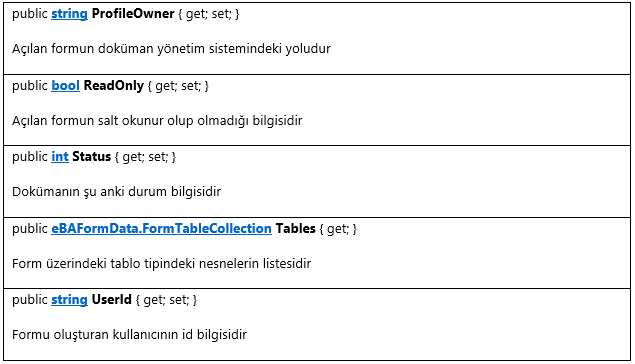
1.5)FieldCollection
The field is the stack class.
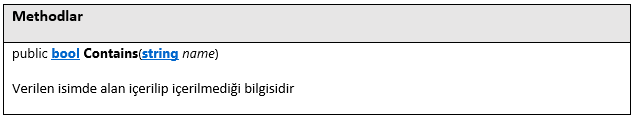
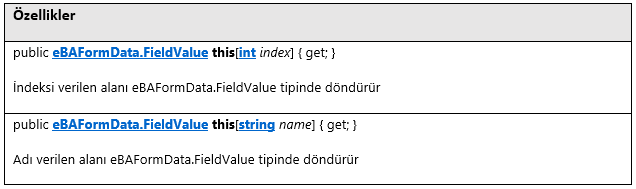
1.6)FieldValue
The class that hosts the field value properties.
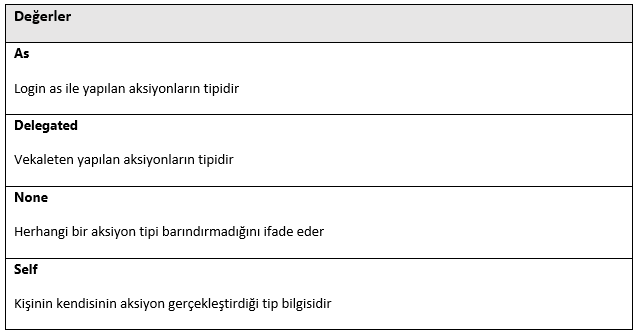
1.7)FormCheckList
The CheckList class is the CheckList object on the form.
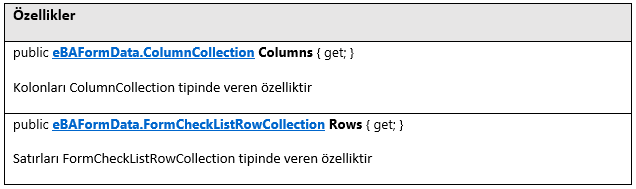
1.8)FormCheckListCollection
CheckList objects on the form are a stack class.
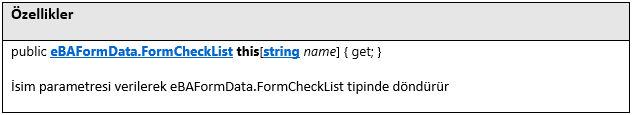
1.9)FormCheckListRow
The row class of the CheckList object on the form.
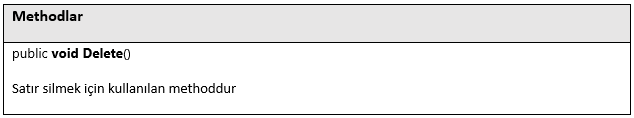
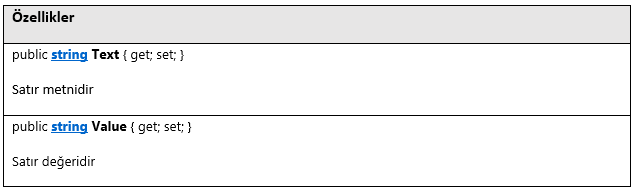
1.10)FormCheckListRowCollection
The row-stack class of the CheckList object on the form.
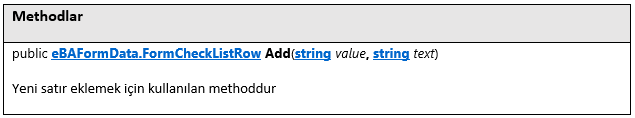
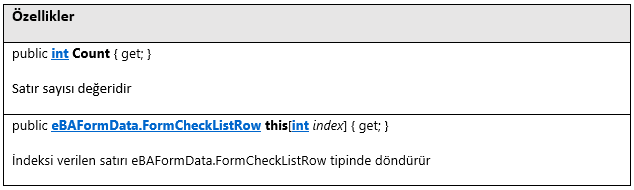
1.11)FormDetails
The class is the Details object on the form.
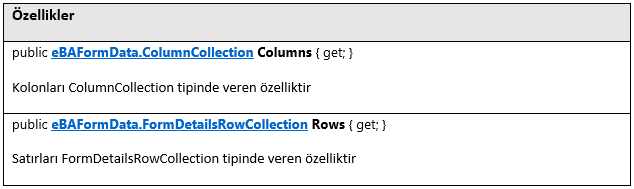
1.12) FormDetailsCollection
The Details objects on the form are the stack class.
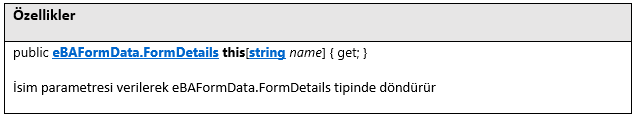
1.13) FormDetailsGrid
The class is a DetailsGrid object on the form.
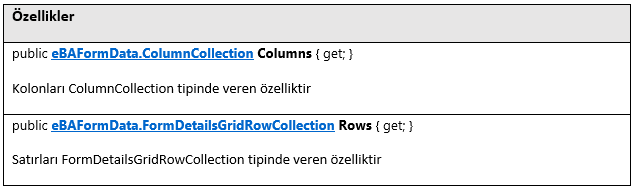
1.14) FormDetailsGridCollection
The DetailsGrid objects on the form are the heap class.
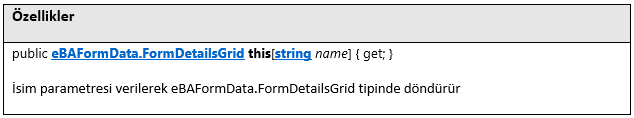
1.15) FormDetailsGridRow
The row class is the row class of the DetailsGrid object on the form.
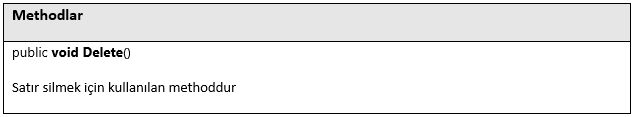
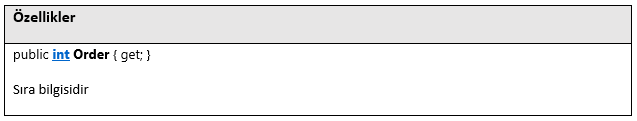
1.16) FormDetailsGridRowCollection
The row stack class of the DetailsGrid object on the form.
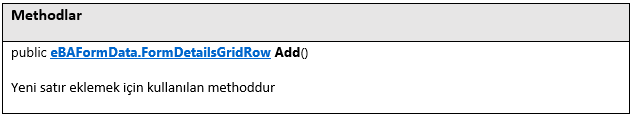
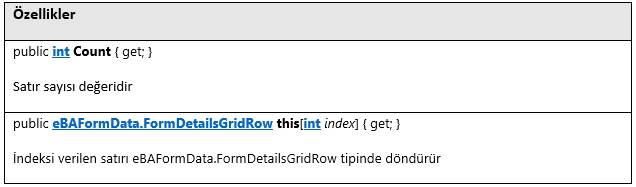
1.17) FormDetailsRow
The row class of the Details object on the form.
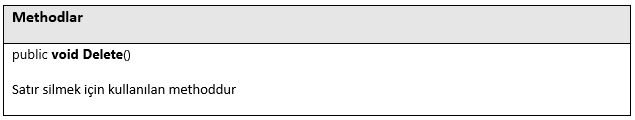
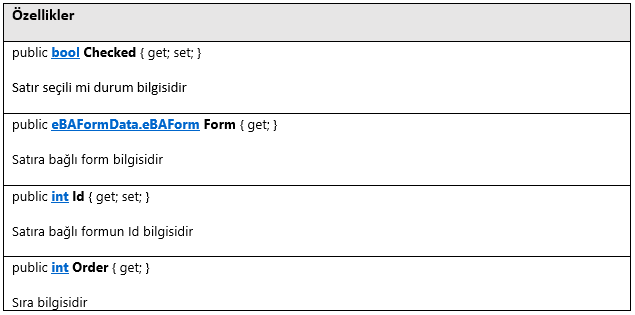
1.18) FormDetailsRowCollection
The row stack class of the Details object on the form.
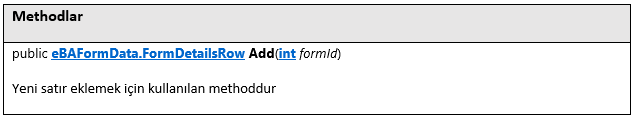
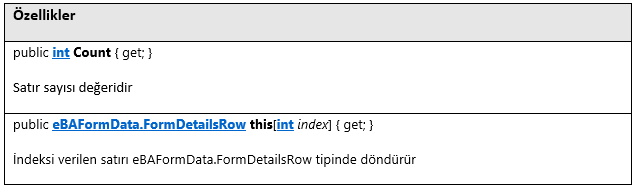
1.19) FormList
A class of List objects on the form.
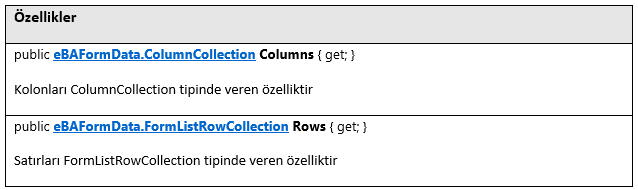
1.20) FormListCollection
The stack class of List objects on the form.
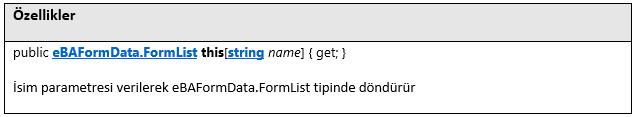
1.21) FormListRow
A row class of List objects on the form.
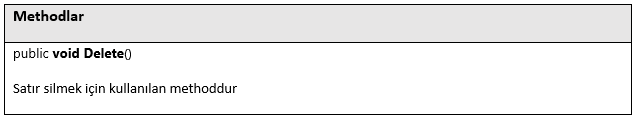
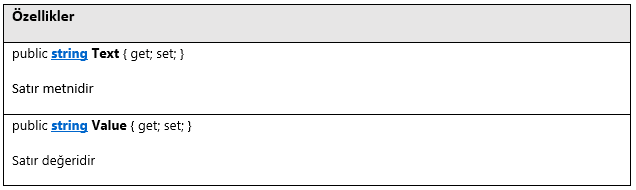
1.22) FormListRowCollection
The row stack class of List objects on the form.
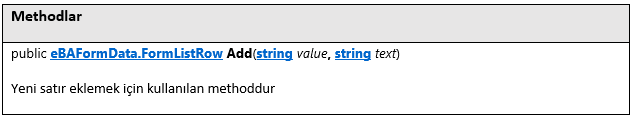
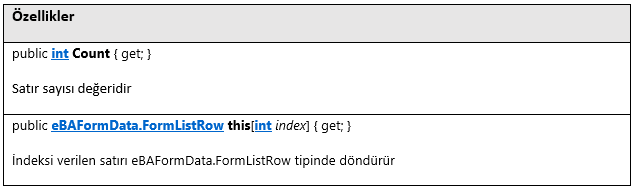
1.23) FormTable
The class is the Table object on the form.
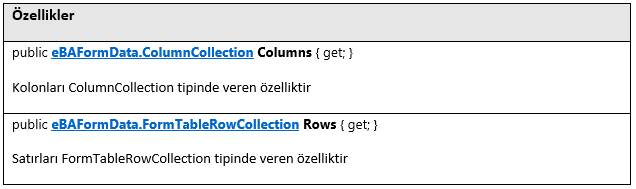
1.24) FormTableCollection
The Table object on the form is the stack class.
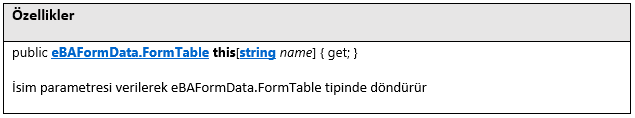
1.25) FormTableRow
The row class of the Table object on the form.
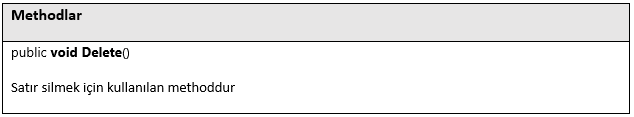
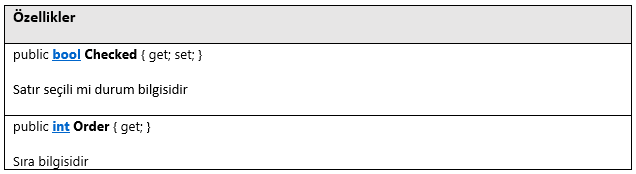
1.26) FormTableRowCollection
The row stack class is the Table objects on the form.
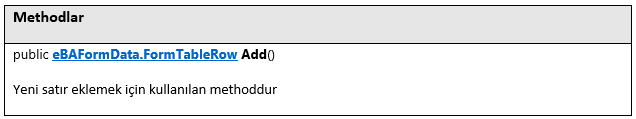
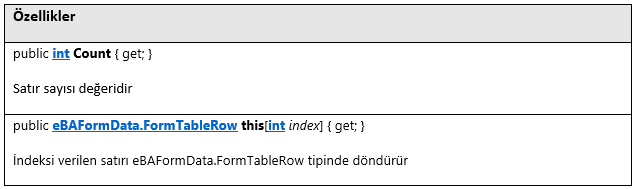
Example Usage Structures
• Form Operations – Receiving Unique Data:
eBAForm frm = new eBAForm(int FormId); String str = frm. Fields["Text1"]. AsString; Text Import int integer = frm. Fields["Text2"]. AsInteger; Get an Integer DateTime date = frm. Fields["Text3"]. AsDateTime; Date Import bool bl = frm. Fields["Selection1"]. AsBool; Pick Selection (Single and Multiple-selection box) double dbl = frm. Fields["Text4"]. AsDouble; Import a comma number string listeText = frm. Fields["Liste1_TEXT"]. AsString; Get the List Text value string listValue = frm. Fields["List1"]. AsString; Get List Value decimal dec = Convert.ToDecimal(frm. Fields["Text5"]. Value); Getting Value for Money
• Form Operations – Updating Individual Data:
eBAForm frm = new eBAForm(int FormId); frm. Fields["Text1"]. AsString = "String Data"; Text Update frm. Fields["Text2"]. AsInteger = "Integer Data"; Exact Number Update frm. Fields["Text3"]. AsDateTime = new DateTime(2019,4,16); Date Update frm. Fields["Selection1"]. AsBool = true; Selection Update (Single and Multi selection box) frm. Fields["Text4"]. AsDouble = 3.14; Comma Number Update frm. Fields["Liste1_TEXT"]. AsString = "String Text Data"; Update the List Text value frm. Fields["List1"]. AsString = "String Value Data"; Updating List Value frm. Fields["Text5"]. Value = Convert.ToDecimal(153.55); Currency Value Update frm. Update(); Write updated data to the database
• Form Operations – Getting Detail Table Data
Note: Only the text type is shown, other types can be used as in the above operations.
eBAForm frm = new eBAForm(int FormId);
Retrieve data from a known row string str1 = frm. DetailsGrids["DetailTableName"]. Rows[int RowID]["ColumnName"]. AsString;
Loop through all rows to retrieve data foreach (FormDetailsGridRow row in frm. DetailsGrids["DetailTableName"]. Rows) { string str2 = row["ColumnName"]. AsString; }
• Form Operations – Updating Detail Table Data
Note: Only the text type is shown, other types can be used as in the above operations
eBAForm frm = new eBAForm(int FormId);
Update data in a known row frm. DetailsGrids["DetailTableName"]. Rows[int RowID]["ColumnName"]. AsString = "String Data";
Loop all rows and update the data
foreach (FormDetailsGridRow row in frm. DetailsGrids["DetailTableName"]. Rows)
{
row["ColumnName"]. AsString = "String Data";
}
frm. Update(); Write updated data to the database
• Form Operations – Importing Table Data
Note: Only the text type is shown, other types can be used as in the above operations.
eBAForm frm = new eBAForm(int FormId);
Retrieve data from a known row string str1 = frm. Tables["TableName"]. Rows[int RowID]["ColumnName"]. AsString;
Loop through all rows to retrieve data foreach (FormTableRow row in frm. Tables["TableName"]. Rows) { string str2 = row["ColumnName"]. AsString; }
• Form Operations – Updating Table Data
Note: Only the text type is shown, other types can be used as in the above operations
eBAForm frm = new eBAForm(int FormId);
Update data in a known row frm. Tables["TableName"]. Rows[int RowID]["ColumnName"]. AsString = "String Data";
Loop all rows and update the data
foreach (FormTableRow row in frm. Tables["TableName"]. Rows)
{
row["ColumnName"]. AsString = "String Data";
}
frm. Update(); Write updated data to the database
• Form Operations – Getting Details Data
Note: Only the text type is shown, other types can be used as in the above operations. Note: Because there is actually another form within the details object, each row actually contains an eBAForm class, which can be accessed by all the operations mentioned above.
eBAForm frm = new eBAForm(int FormId);
Retrieve data from a known row eBAForm modalForm1 = frm. Details["DetailsName"]. Rows[int RowNo]. Form; string str1 = modalForm1.Fields["Text1"]. AsString;
Loop through all rows to retrieve data foreach (FormDetailsRow row in frm. Details["DetailsName"]. Rows) { eBAForm modalForm2 = row. Form; string str2 = modalForm2.Fields["Text1"]. AsString; }
• Form Operations – Updating Details Data
Note: Only the text type is shown, other types can be used as in the above operations. Note: Because there is actually another form within the details object, each row actually contains an eBAForm class, which can be accessed by all the operations mentioned above.
eBAForm frm = new eBAForm(int FormId);
Retrieve data from a known row eBAForm modalForm1 = frm. Details["DetailsName"]. Rows[int RowNo]. Form; modalForm1.Fields["Text1"]. AsString = "String Data"; modalForm1.Update();//Details in eBAForm Write updated data to the database
Loop through all rows to retrieve data foreach (FormDetailsRow row in frm. Details["DetailsName"]. Rows) { eBAForm modalForm2 = row. Form; modalForm2.Fields["Text1"]. AsString = "String Data"; modalForm2.Update();//Details in eBAForm Write updated data to the database }