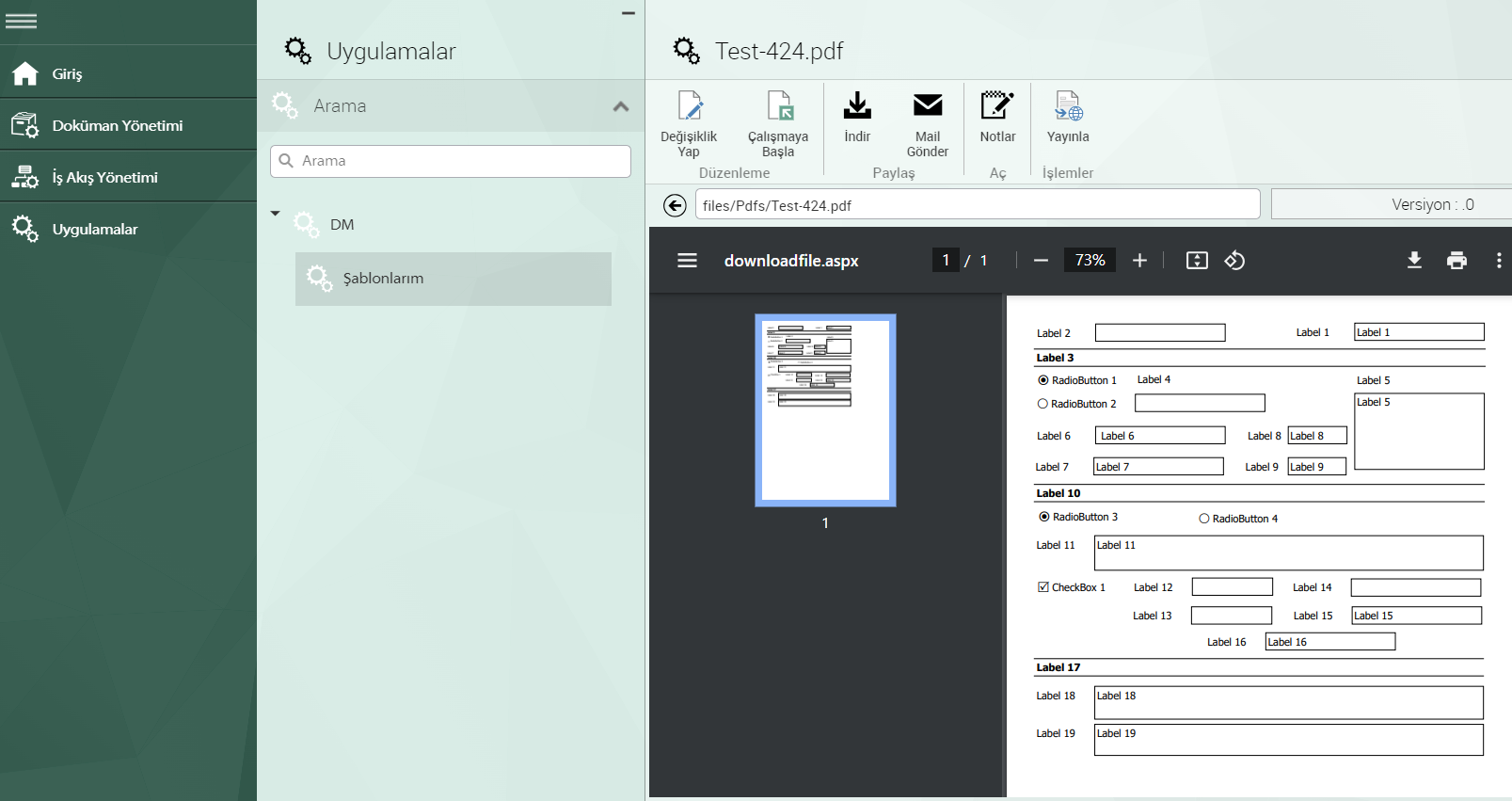File Display in Menu
Direct file viewing with file link in eBA menu
By defining the path of the files saved in the document management module of eBA to the eBA application menus, that file can be viewed directly when the menu is clicked.
In order to obtain the path to the file, the relevant file is displayed on the eBA and the file path information is copied in its current form.
For example: files/Pdfs/Test-424.pdf
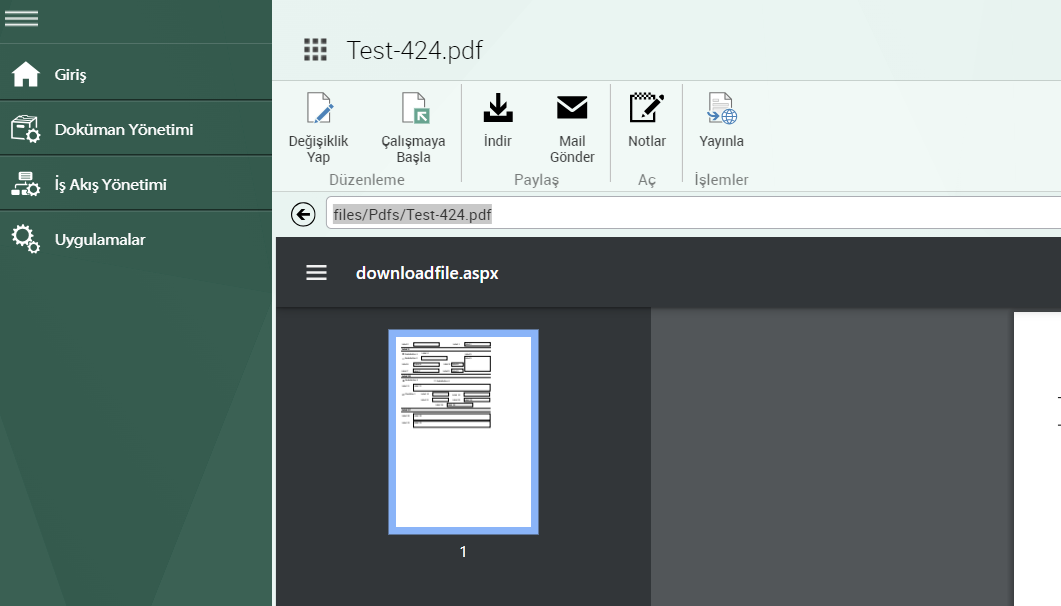
In order to add this file as a ban under the desired menu breakdown from the menu manager, the type of the menu must be selected as 'Document Viewer' and the path information must be defined as the previously obtained file path.

After this definition, it will take its place in the left menu based on menu authorizations, as in all menu definitions. When the menu is clicked, the relevant file is displayed directly.