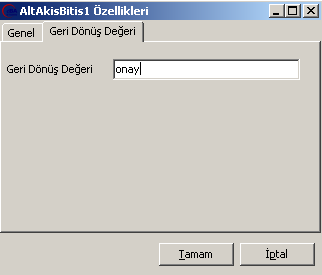Downstream End
End Substream, one of the flow design objects of eBA Workflow Studio, is the object that serves to terminate the substream where a series of sub-processes take place that are necessary for the flow to continue. This object allows a return value to be returned to the point where the branched substream is invoked. According to this returned value, the process can be directed to the desired step.

The "Downstream End" object is located under Downstream Controls under the Toolbox. This object is an object that works in conjunction with the Start Subflow and Invoke Subflow objects.
The created subflow starts with the Subflow Start object, which is placed on the form so that it does not receive any connections, the process steps in between are lined up, and the Subflow End object is positioned at the end of the subflow. This object can receive more than one connection arrow, but no connection arrow will emerge from the object. Whatever return value is set from the Subflow End object, this value returns to the place where the Subflow Invocation object that calls the subflow is located, and the flow continues from the relevant step according to this value
General
The General tab is the tab that hosts the object title and name information. For convenience when editing on the flow design side, it is useful to give logical names to the name and title information of the objects. In a detailed flow design, the desired object may not be visible by looking at the design part. In this case, in order to easily find the object, click the Object Navigator is used. Giving names to objects that will provide ease of development also allows the object to be easily found from this section when searching
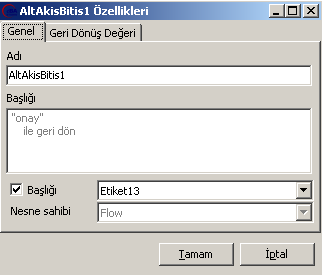
Return Value
This tab determines what return value will be returned to the point where the subflow is invoked. According to this returned value, the process can be directed to the desired step.