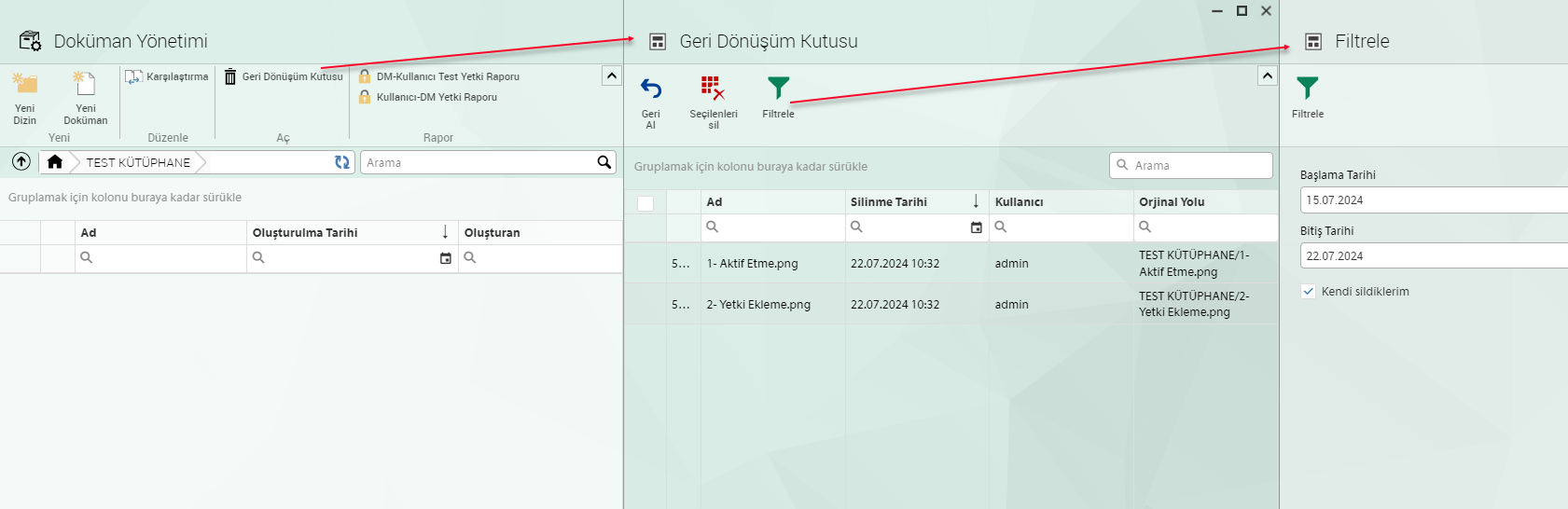Recycle Bin
It is possible to activate the recycle bin feature for files hosted in the Document Management module and then undo or delete the deleted files.
Only after the 'Recycle Bin' has been activated will the deleted files be included in the Recycle Bin!
1- Activation
Activating the recycle bin feature is performed via the "eBAConfigurationEditor.exe" under the common folder in the directory where the eba application is installed.
From the left menu on the Advanced tab, the RecycleBinEnabled key value must be added as true in the 'config > DocumentManagement' breakdown. Then the windows service of the eba application should be restarted.
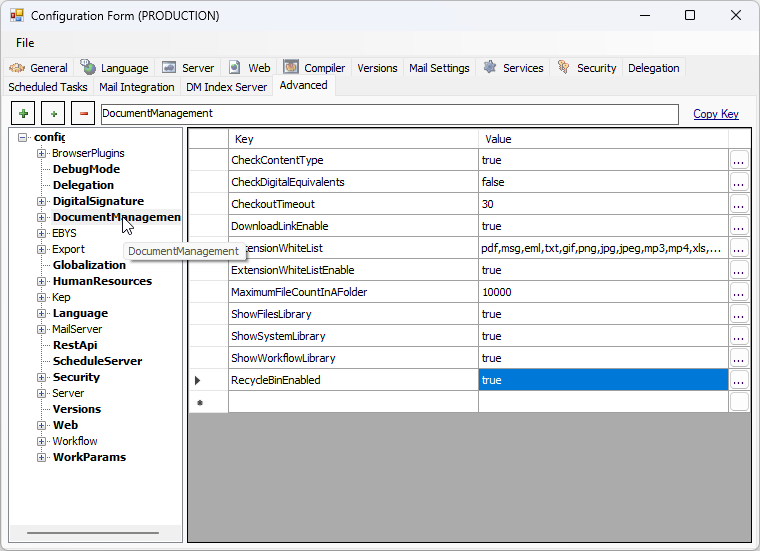
2- Defining Authority
Only authorized users will be able to view and use the Recycle Bin button on the document management module pages. For this authorization definition, the webShowRecycleBin authority under the web category must be added.

3- Recycle Bin Button
After the Recycle Bin feature is activated, there will be a Recycle Bin button on the document management module pages in the application interface for authorized users.
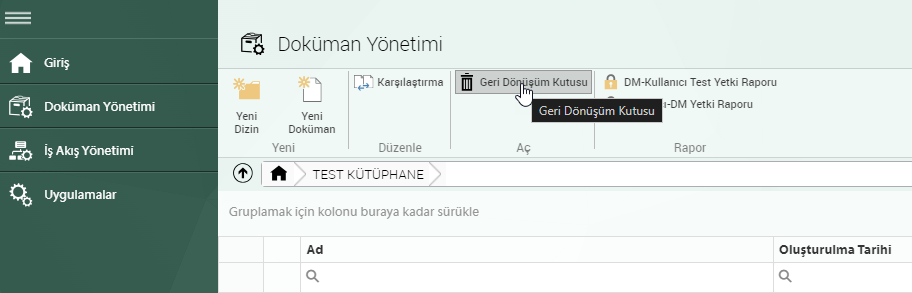
4- Undo and Delete Completely
Through the Recycle Bin, deleted files can be listed through certain filters after the feature is activated, and then permanently deleted or retrieved.