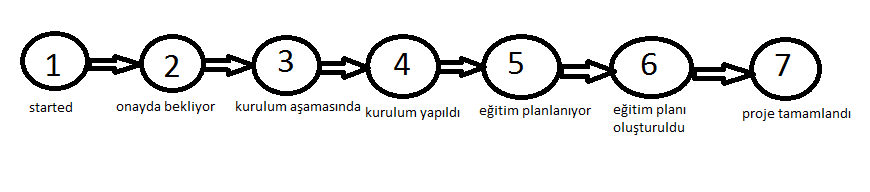Show Flow Steps 1-2-3
First, the "ShowFlowView" key I is added to the bottom of the advance -> web in the config and the value is set to true.
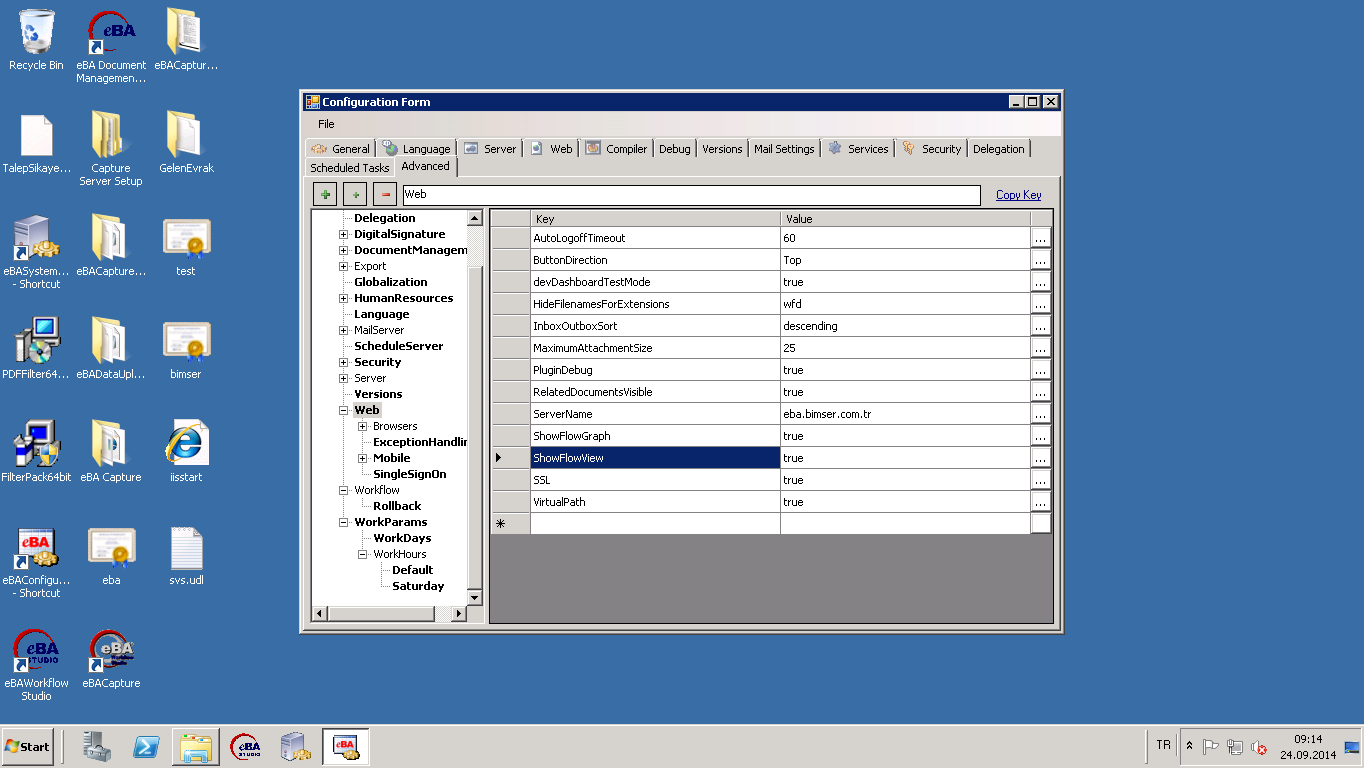
Then right-click on the relevant project from the system manager -> project manager and select the "ShowFlowView" option from its properties.
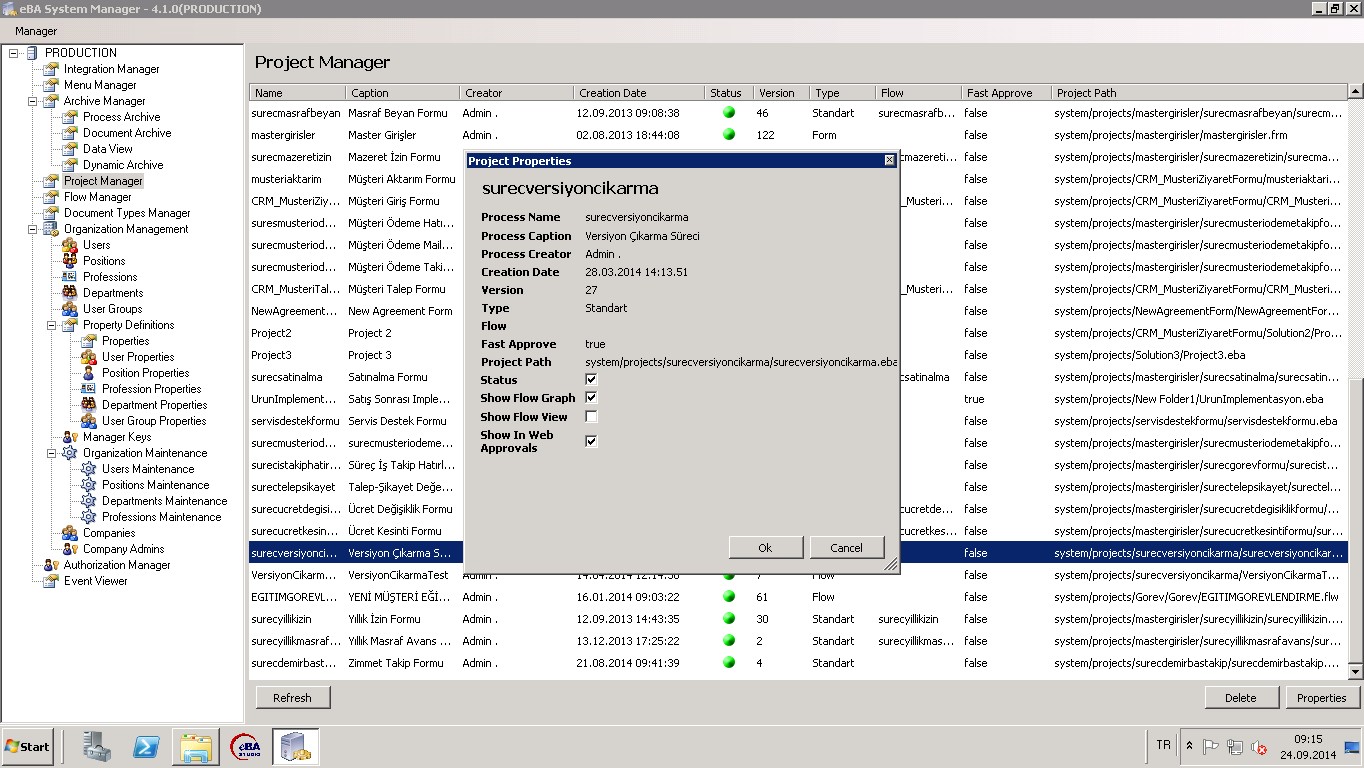
Finally, after each action step in the flow, the flow state object representing that action is used. And in the Statuses section of the flow properties, the "Flow View" option of those flow states is checked.
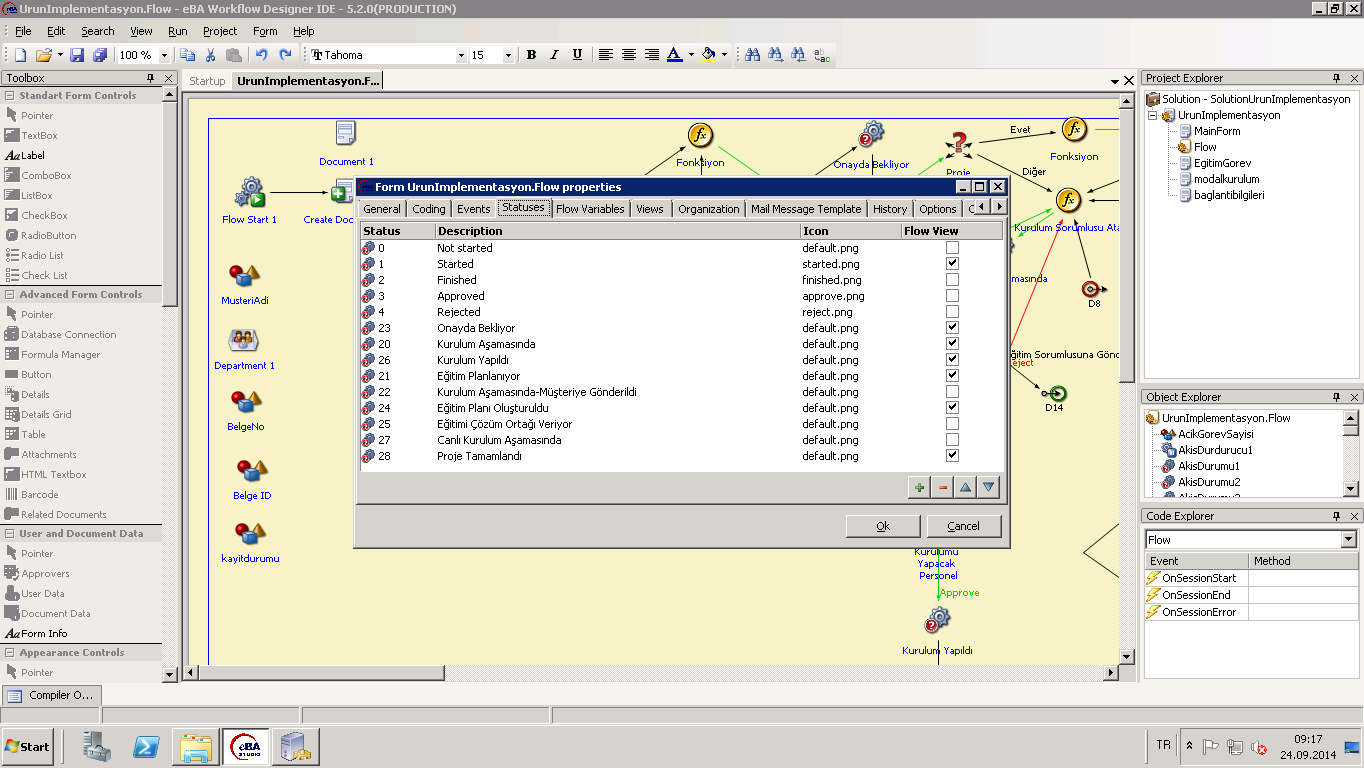
According to the example above, the flow steps will be as follows.