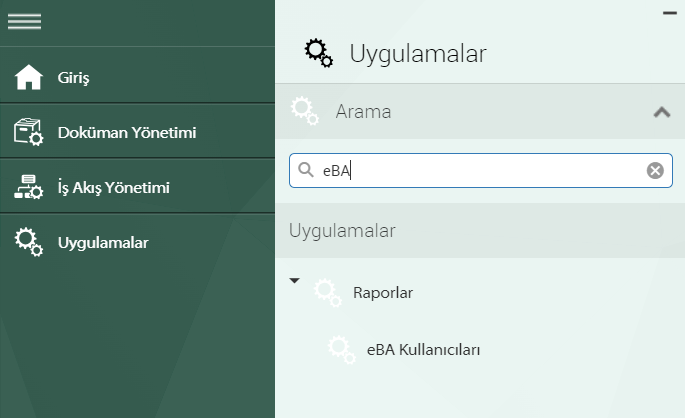Search in Menu
Search Feature in eBA Menus
Addition of the menu definition of the search type in order to be able to search among the menus on the left side of the eBA application interface.
The menu manager is opened by an authorized user.
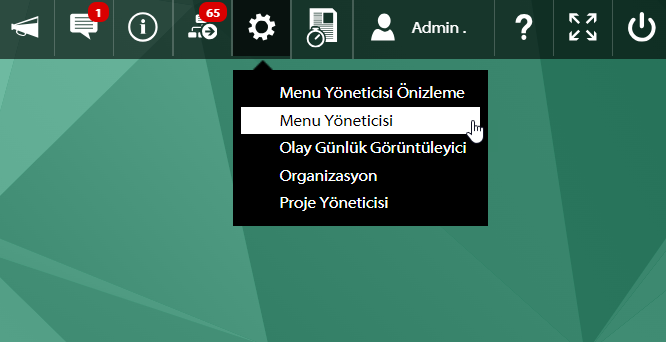
The relevant breakdown to be searched opens in the menu manager. The search process can be added under 'Flex Panel', which refers to the top heading under 'Node View', which is the top breakdown in the eBA left menu.

Select 'Search' as the menu type and enter a descriptive description in the Display Name section. (For example: Search) After the definition, the save button is used in the menu manager.
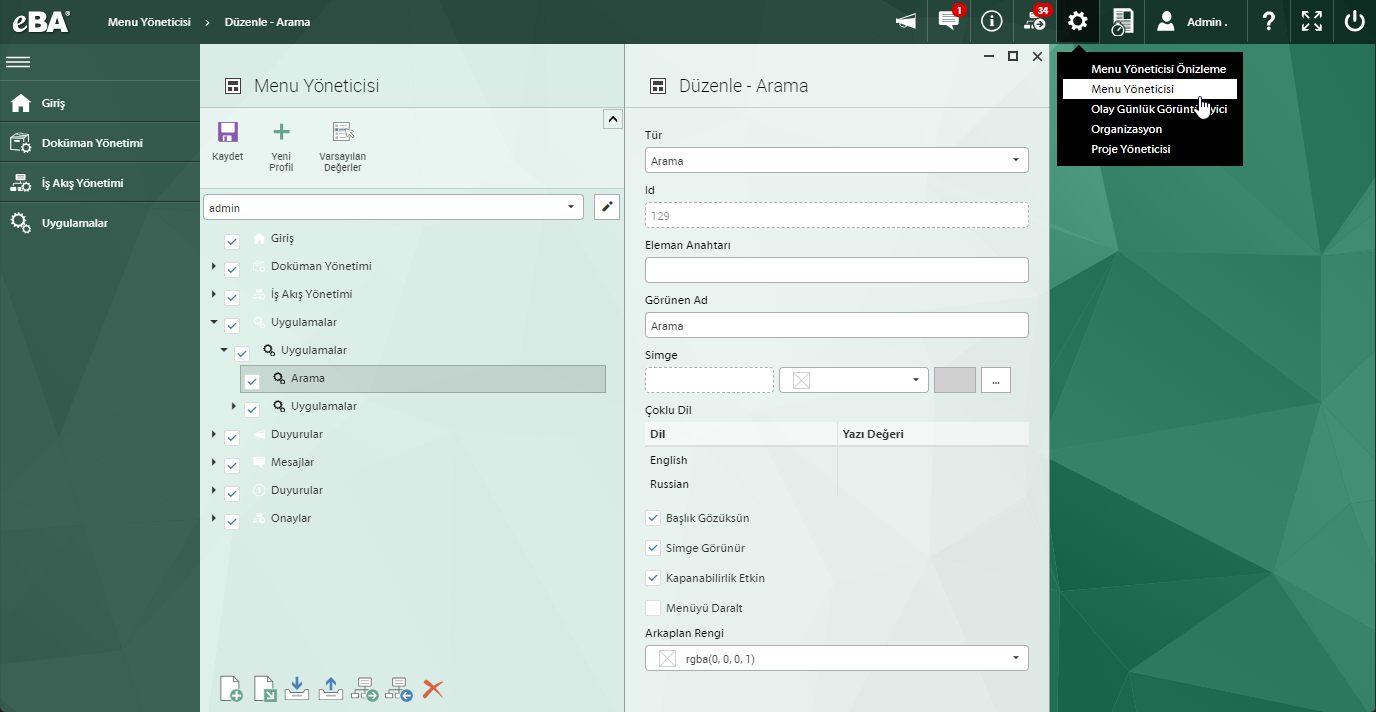
The search function will be available with its sub-breakdowns on the Group Panel, which is located in the breakdown at the same level where the search menu is added.