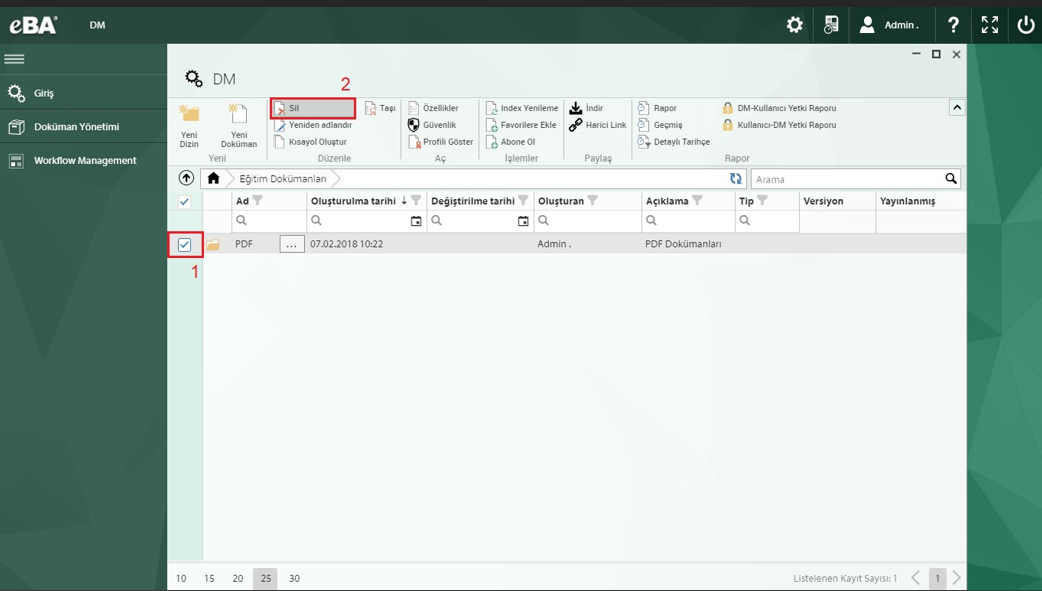Basic Operations in eBA Document Management:
With the directories added under the library, documents can be easily accessed by grouping. To create a new directory; In Figure 10, the New Index button is clicked while in the relevant database.
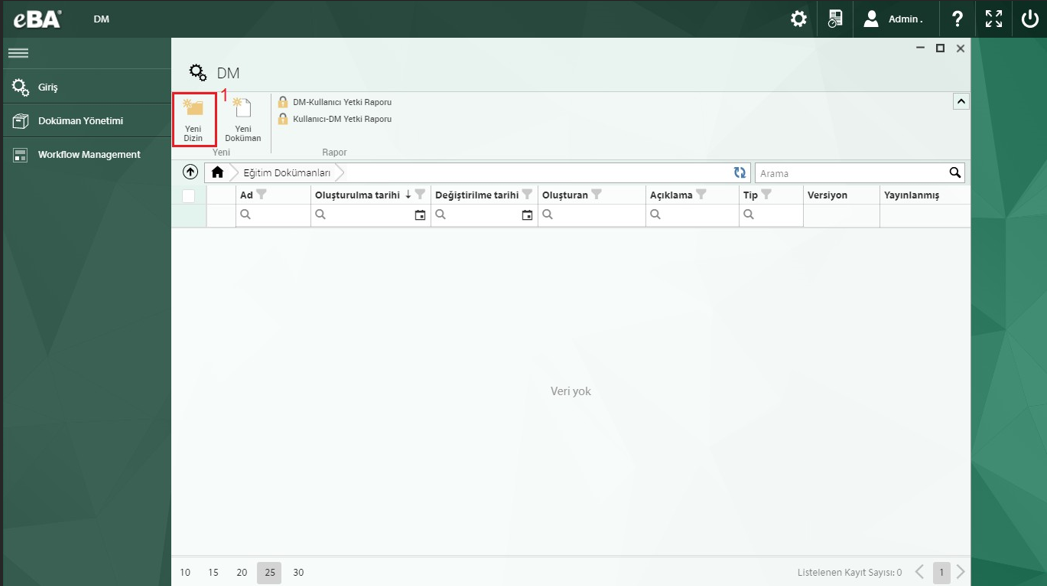
In Figure 11, in the window that opens, the directory name is typed in field 1 and the description of the index is typed in field 2 then click the OK button.
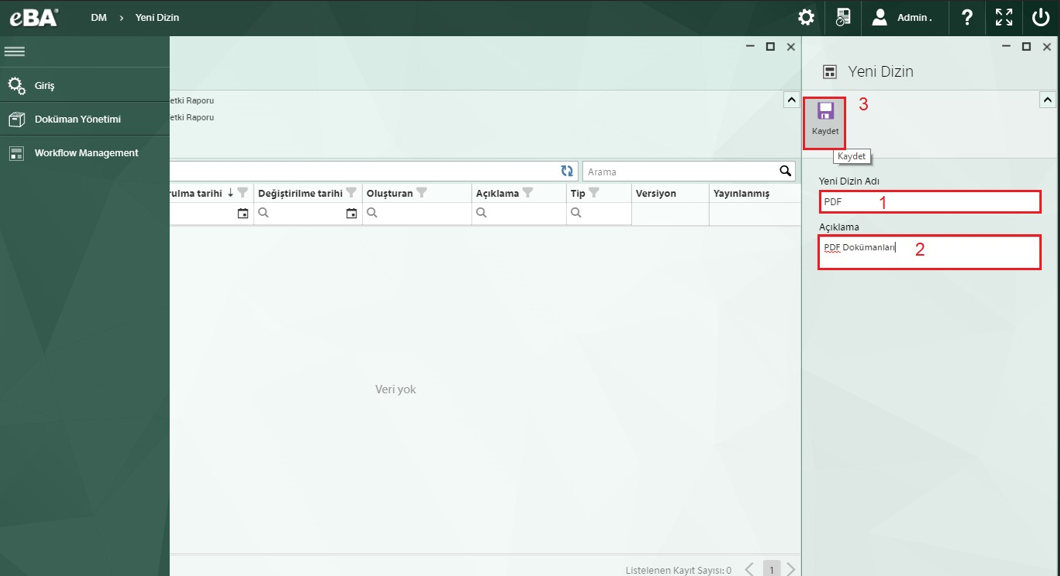
To rename the added directory, click the Rename button in field number 2 after selecting the relevant directory.
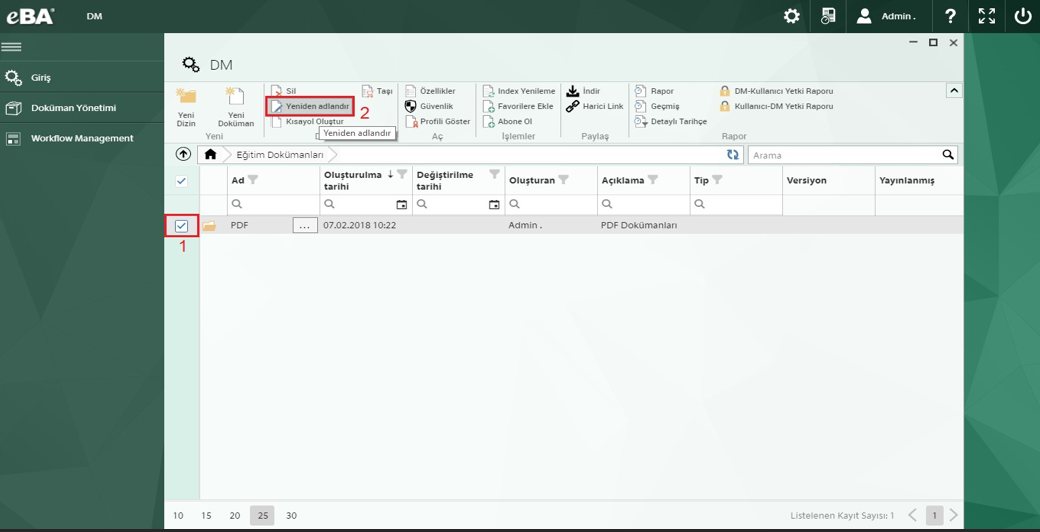
To delete the added directory; In Figure 13, after selecting the relevant directory, the Delete button is clicked.