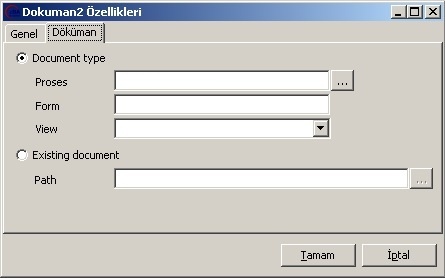Document
The Document object, which is one of the flow design objects of eBA Workflow Studio, contains information about the eBA Forms involved in the process. By associating document objects with Position objects, it is ensured that the person in that position can see the desired form and the desired view.

The document object is located under Flow Document Controls in the Toolbox. When a document object is placed on a flow, the flow arrow is not drawn on the object.
Because a document object is often used in relation to objects such as Position, Document Creation, Document No Set, etc., changes to this object can affect other related objects. Therefore, it is useful to check the associated objects after the changes made to the Document object. For example, if the associated objects are not checked when the name of the document object is changed, an error may occur at runtime, when creating the eBA form.
General
The General tab is the tab that hosts the object title and name information. On the flow design side, it is useful to give logical names to the name and title information of the objects for convenience when editing. In a detailed flow design, the desired object may not be visible by looking at the design part. In this case, the Object Explorer on the right is used to easily find the object. Giving names to objects that will provide ease of development also allows us to easily find the object from this section while searching.

Document
The Document tab specifies which eBA form the Document object will be associated with.
Document Type: If this option is checked, the Document object is not linked to an eBA form at the design stage. The eBA Form that the object will move is set at runtime with the Create Document object on the flow.
In addition, in this section, some information about the eBA Form to be stored in the Document object is kept. They are as follows
Process: It is the name of the eBA Project that includes the eBA Form to be associated.
Form: Specifies the name of the eBA Form to be associated.
View: One of the views on the associated eBA Form is selected. If no view is specified on the Document Creation Object or Position Object, the view selected here is shown to users by default.
Existing document: If this option is selected, the document object and an eBA Form registered on the system are matched directly at the design stage. Also, the Create Document object is not required.
Path: Shows the path of the eBA Form to be associated with the Document Object in the eBA document management (DM) system. The path specified here must be in workflow/projectName/formName/globalId.wfd format