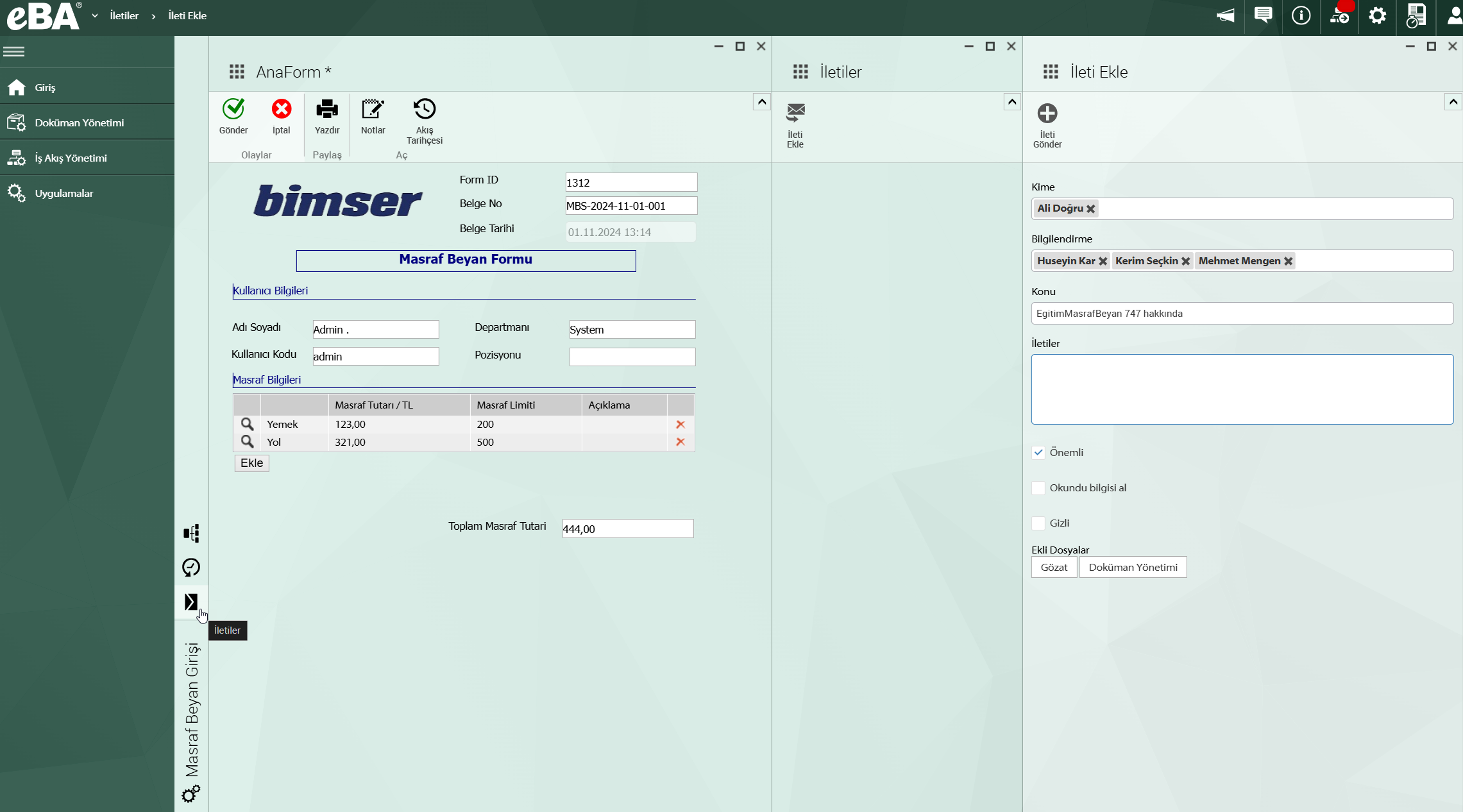Message
It is a function developed for the purpose of sharing information with other users in the relevant process.
In cases such as reminding the process, getting detailed information, etc., the user can communicate with other users without taking action on the form and exchange ideas in the logic of e-mailing.
In the Messages section, by default, users can only communicate with other users in their own company, while the ShowAllCompaniesUsersOnModal parameter must be activated in order to send messages to all users in the system.
If there is no ShowAllCompaniesUsersOnModal key definition under the web breakdown in the Advanced tab in the 'eBAConfigurationEditor.exe' folder in the Windows directory where the eBA application is installed on the server, it should be added and its value should be recorded as true. Subsequently, the service named eBAServer, which is the Windows service of the eBA application, must be restarted on the server.
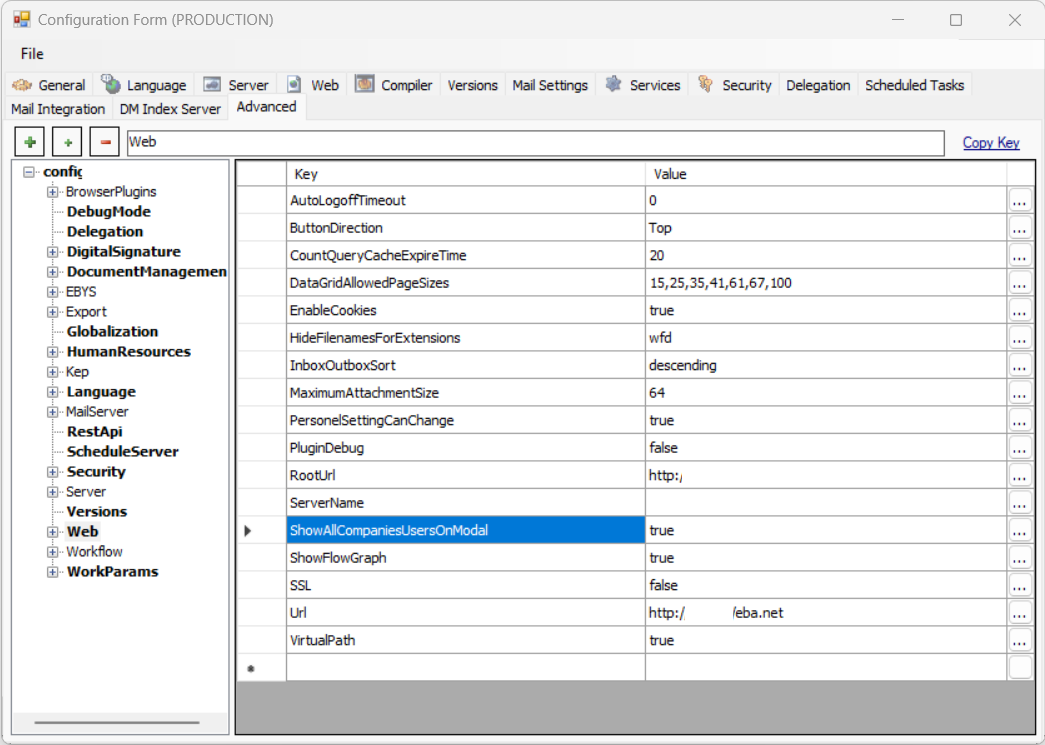
For message usage, existing messages can be viewed and a new message can be added by clicking the mail/message button during the process.