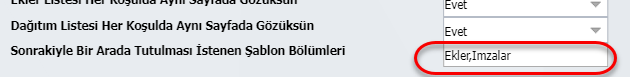Keeping EBYS Template Sections Together
INTRODUCTION
The movement of template fields with the next area on the page is bound to the parameter. EBYPRM in the OfficialCorrespondence project. A text field named "KPWTHNXT" titled "Template Sections That Are Desired To Be Kept Together With The Next" should be added to the VWPRP form.
The values written in this field should be the same as the values in the cover letter document in the DM (/system/ebys/eyazisma/templates/...).
After the parameter is activated, the sections of the parameter values we wrote while creating the article will slide to the next page at the same time if they do not fit on the page.
Adding Parameters
The Workflow Studio opens, and the OfficialCorrespondence project is set up in EBYPRM. The following text field is added to the VWPRP form, and the project is compiled.
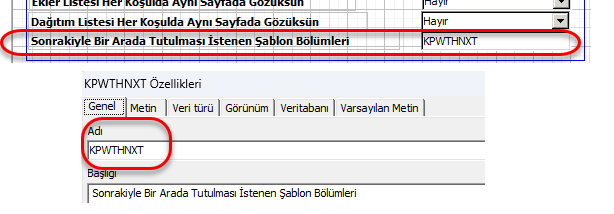
Activating parameters
Go to the EBYS/Cover Letter View Definitions menu on the eBA Web and the fields that are desired to be kept together with the next template section It should be added separated by a comma.