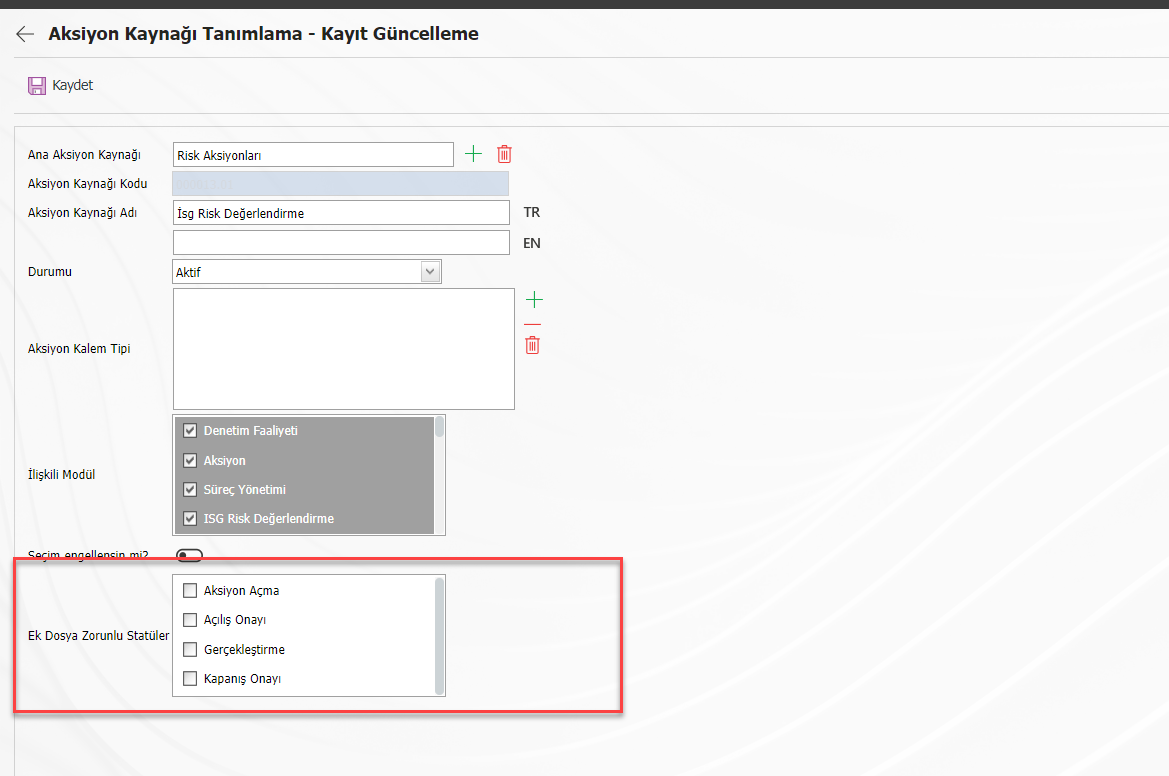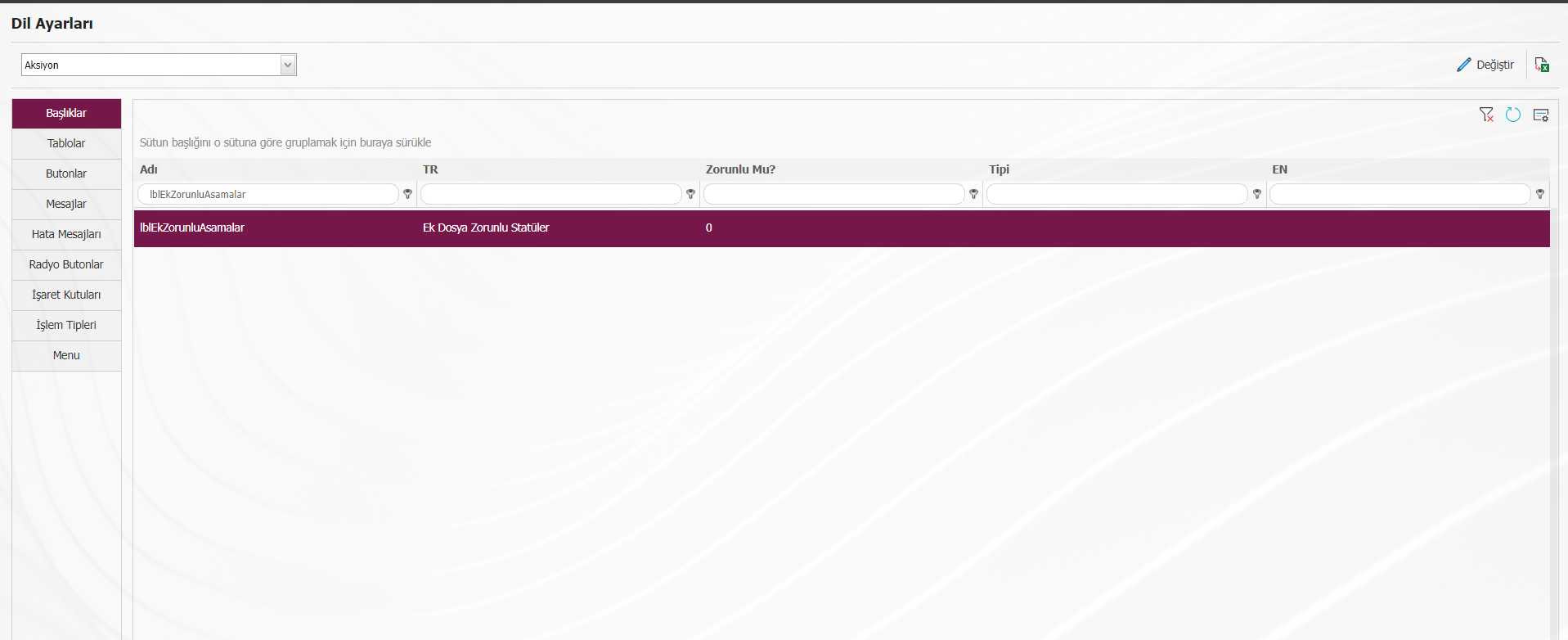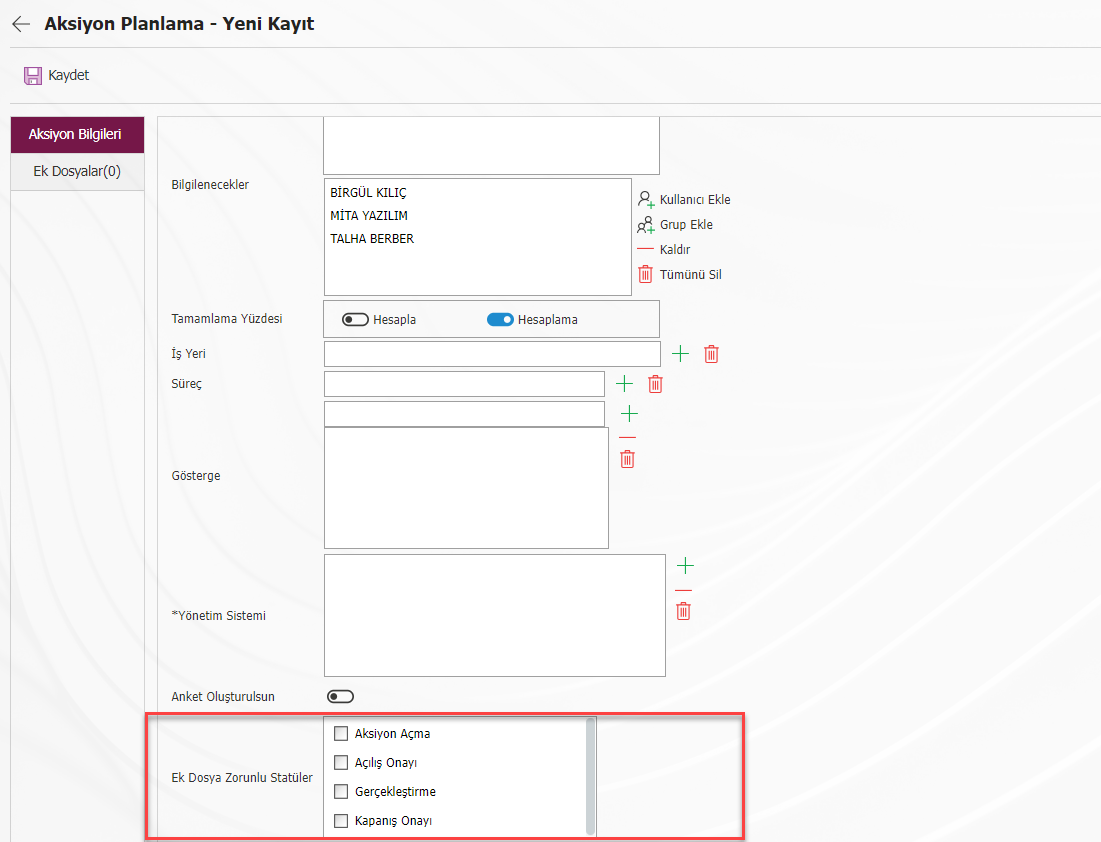Additional File Requirement According to Action Source
With the 5.26 version, the field where you can determine the additional file requirement according to the main action or your action source has been added to our application during the action approval stages you have requested. In order for this feature to be available, you must first activate the relevant field and use the value of the parameter "63 (Statuses where additional file is mandatory (1 = Opening, 2 = Realization, 3 = Delay, 4 = Opening Confirmation, 5 = Closing Confirmation)" from the SAT > ACTION > Action parameters as blank. After emptying the relevant parameter value, CONFIGURATION SETTINGS > SAT > BSAT > Go to the Language Settings menu After selecting the action module, in the titles section, in the name section As I have conveyed in the attachment (Language Settings), write lblEkRequiredSteps and provide an entry with the change button. In the value field, write the name of this field that will appear on the main action and action source screen, we preferred it as Additional File Mandatory Statuses, but this choice is up to you. After making this addition, the field where you can choose at which approval stages the additional file may be mandatory in the main action and action source menus will be added to your application, as I have conveyed in the attachment. According to your preference, you can either decide at which approval stage the additional file is mandatory in the main action, or you can make the same additional file requirement specific to the action source. According to the selection you have made, it will be mandatory to add an additional file at the relevant approval stages, if the user does not add an additional file during the process, the system will receive a warning message that he needs to add an additional file. To use this feature, your QMDS version must be version 5.26 or higher.