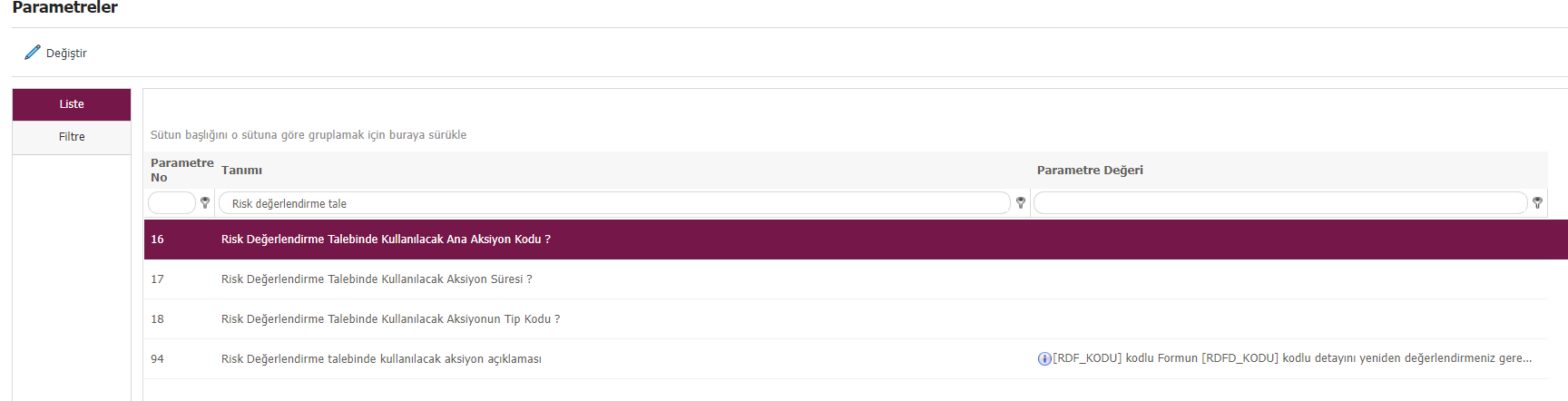Revision feature on risk modules
Here you can proceed with two different process steps.
1- Manual tracking
In this case, after your actions are completed, the user who opens the risk record in general;
By pressing the "Revision" button at the top right of the Integrated Management System > Related Risk Module > Risk Assessment Form Definition > Details menu, you can initiate a revision in the relevant risk record and update the values of the risk. After this process, with the help of the "Old Revisions" button in the menu, information about the values of the risk in previous revisions can be displayed.
System infrastructure definitions>Relevant risk module>Parameter 80 on the relevant risk module parameters "Will revision be used? When the parameter is set to yes, the button will be active.

2- Follow-up through action
From the relevant risk module parameters;
If the parameter value "Open the risk assessment action when all measures are completed" is "Yes", an automatic action is opened by the system to the user who opened the risk record when all actions are completed. The purpose of this is to enable the user who opened the risk record with the action opened to initiate a revision for the relevant risk record.

In order for the relevant feature to work, after the parameter is made yes, value assignment must be made on many parameters.
"What is the main action code to be used in the risk assessment request?" = IMS > Action > The parameter in the Planning menu, under which you determine under which main action plan your risk claim actions will be located. You must write the main action plan number in the EYS > Action > Planning menu to this parameter value.
"Action Period to be Used in Risk Assessment Request?" = For example, let's say you type 3 in this parameter. In this case, the system will calculate the end date by adding 3 above the transaction date and automatically open the action to be created for the risk request.
"Type Code of Action to be Used in Risk Assessment Request?" = SAT > Action > You must write the code of an action pen type defined in the Action Pen Type Definition menu.
"Description of the action to be used in the risk assessment request" = the parameter by which it determines which expression is written in the definition of the opened automatic action.
Depending on the parameters I have communicated above, an automatic action is opened to the user who opens the risk record when all the measures in the risk record are completed, and the user is expected to initiate a revision for the relevant risk record.