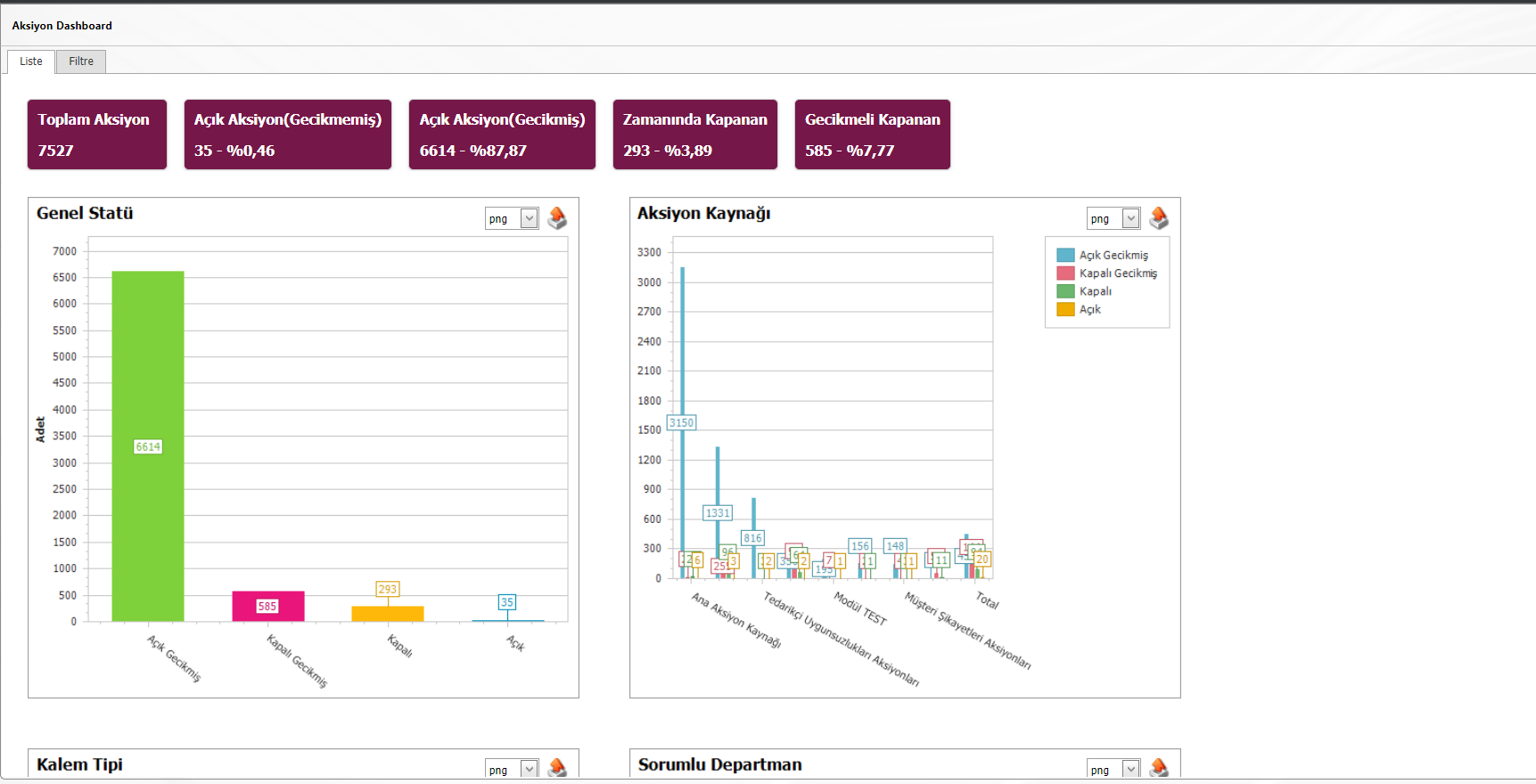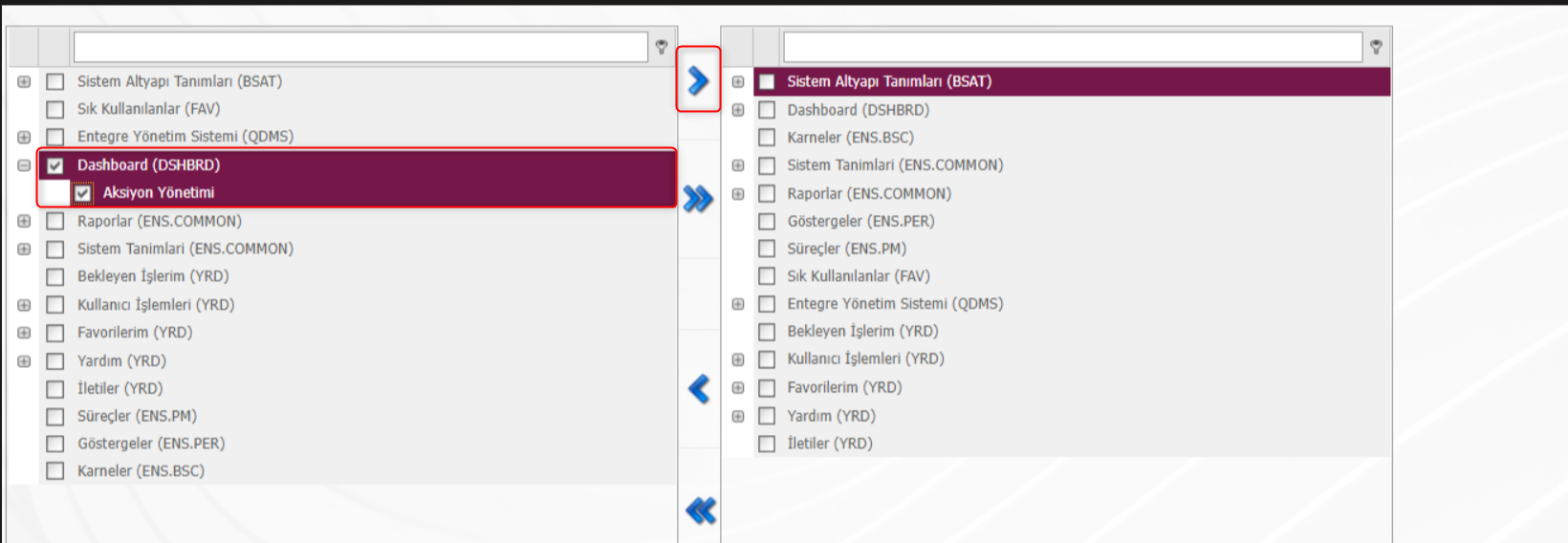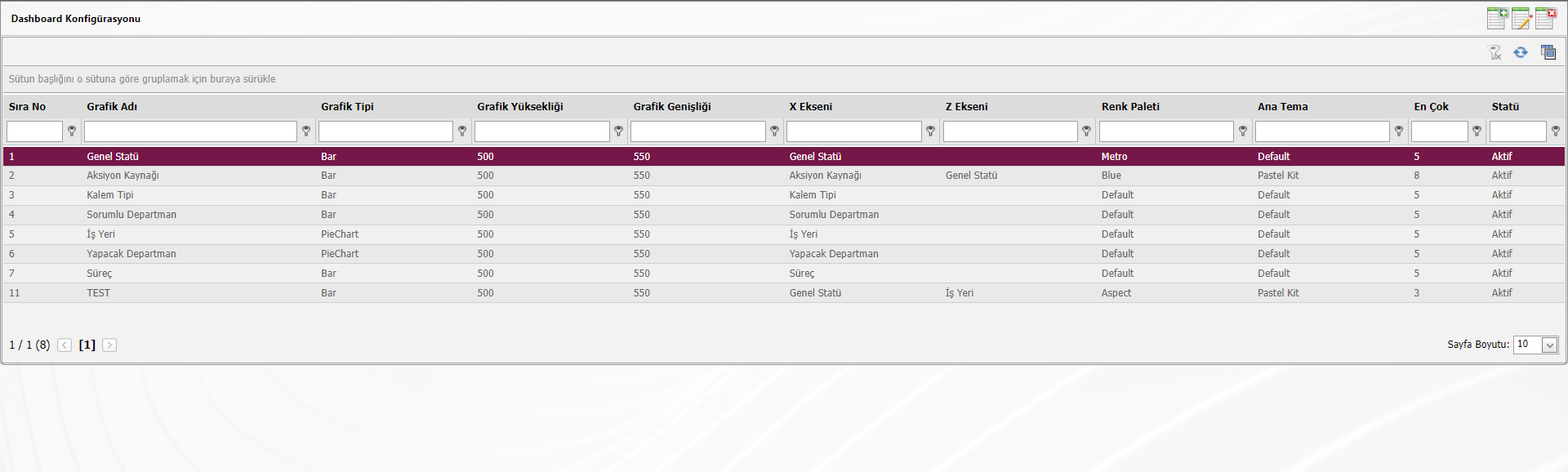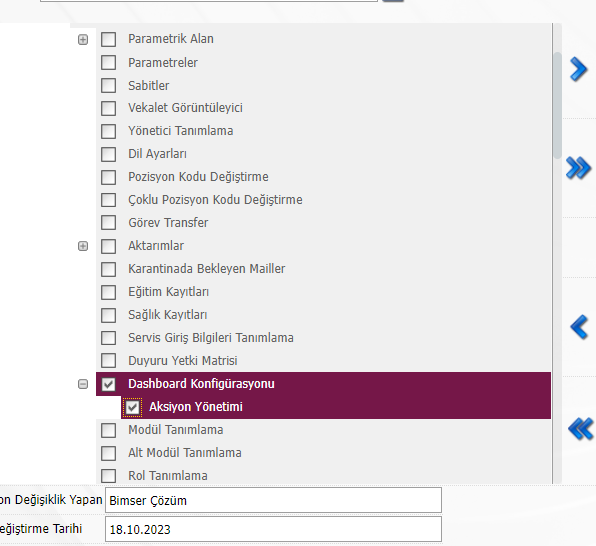Dashboard Usage
In order to view the Action Dashboard, it is necessary to give menu authorization. There are two menus related to the Action Dashboard. It is the Action Management menu under the Dashboard on the home page. This menu is used to display the Action Dashboard screen. The authorization screen where the user is located to display this menu is as attached.
In addition, there is a menu where the configuration settings of the Action Dashboard are made. You can customize the Action Dashboard through this menu. To view this menu, you must be able to view the System Infrastructure Definitions -> BSAT -> Configuration Settings -> Dashboard Configuration -> Action Management menu. If the user is defined as an administrator in the Action Module and has the authority to view the Dashboard -> Action Management menu, he/she can edit the Dashboards through this menu.