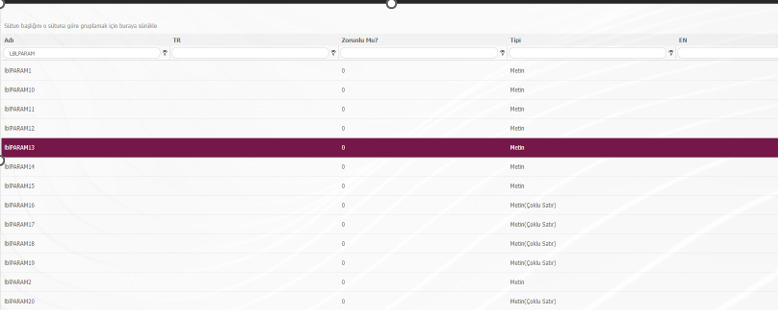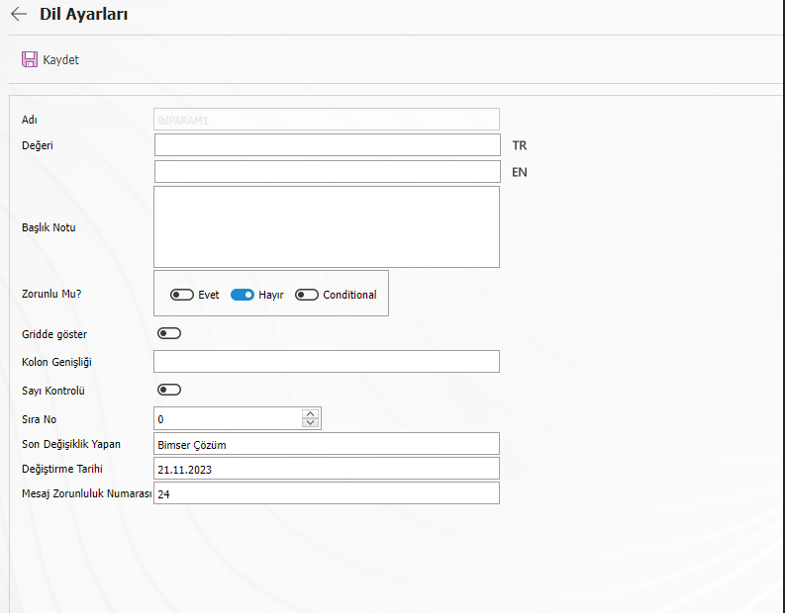Customer Complaints Parametric Field Addition
Adding parametric fields in External and Internal Customer Complaints modules: After selecting the Customer Complaint module on the SAT>BSAT>Configuration Settings>Language Settings page, the following type of parametric field can be added to the Complaint processes. -DATE -LIST -PARASL -UNIT OF MEASUREMENT -TEXT -PERSONNEL -QUERY For example, to add a text-type parametric field to the Complaint other fields tab, you can add a field by typing lblPARAM in the NAME field, as can be seen in the screenshot below, using any of the values whose TR field is empty. When you open a field with an empty TR field with the edit button and enter the name to be given to the field in the Value section, and then click the Save button, the value will be automatically added to the Complaint transactions Other fields tab. ''lblLPARAM'' for a list-type field, ''lblDPARAM'' for a date-type field, 'lblPPARAM' for a staff-type field, 'lblQPARAM' for a query-type field, can be used. Parametric fields can also be added to pages such as Result Report, Action, Progress Report, Closure from the complaint processes. lblA_değer action sheet; Parametric fields can be added to the lblS_değer page in the form of lblG_değer to the Result Report Page and to the lblK_değer page in the form of a to the Result Report Page.