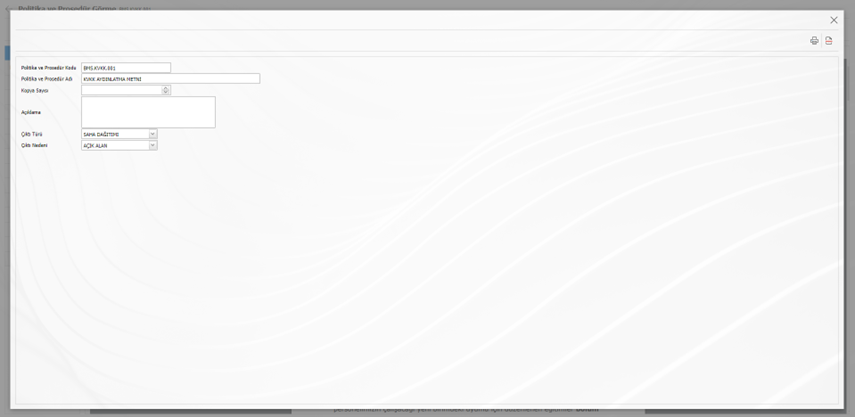Output Type and Output Reason Usage
SAT > Policy and Procedure > If the values in the Output Reason and Output Type menus are defined, the output reasons and types of the documents to be printed with the "Print Controlled Copy" and "Print" buttons will be selected. In order to create the relevant fields, first of all, it will be necessary to define the fields by filtering the Policy > Procedure from the SAT BSAT > CONFIGURATION SETTINGS > LANGUAGE SETTINGS menu.
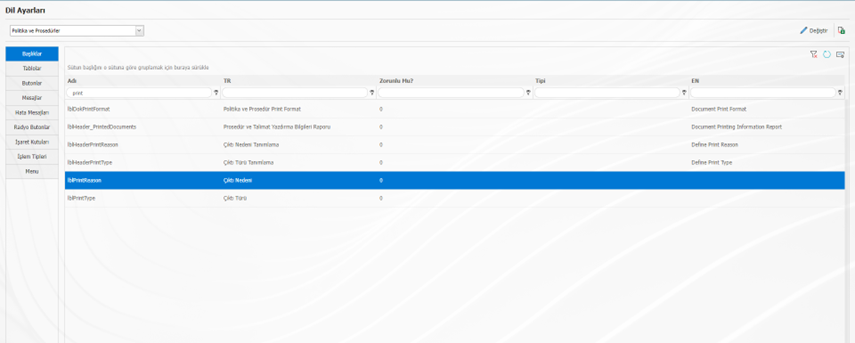
lblPrintReason = Output Reason, lblPrintType = Output Type.
After the definitions are realized, while the document is printed, the Output type and Output reason values are selected and filtered from the "Printed Policy Procedure Report" menu