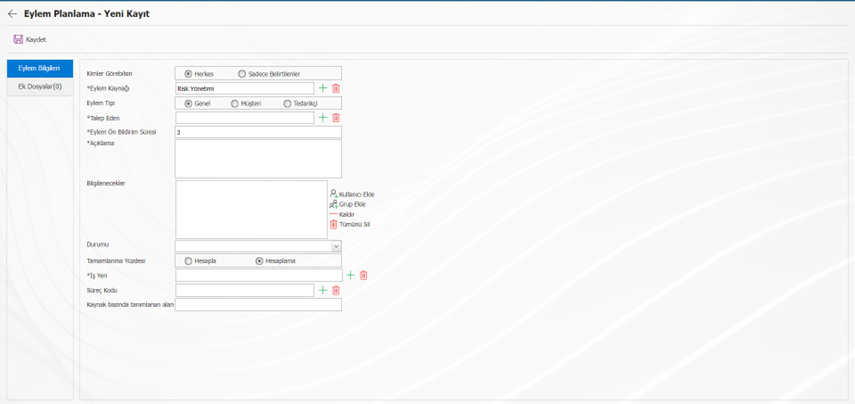DEFINING A PARAMETRIC FIELD BASED ON THE ACTION SOURCE
In the action planning module, our actions are defined on the basis of resources and their categorization is created. Action resources: Area differences can be created on the basis of the action source selected in the Main Action Plans.
In order to use this feature, first of all, the parameter value of System Infrastructure Definitions > Action Planning > Action Parameters 30 must be "Yes". When the parameter value is "Yes", it allows resource-based fields to be defined on the Main Action and Action Item creation screens.
System Infrastructure Definitions > Action Planning > Action Resource Definition phase While on the selected value, resource-based field definition is made with the help of the "Area Identification" button.
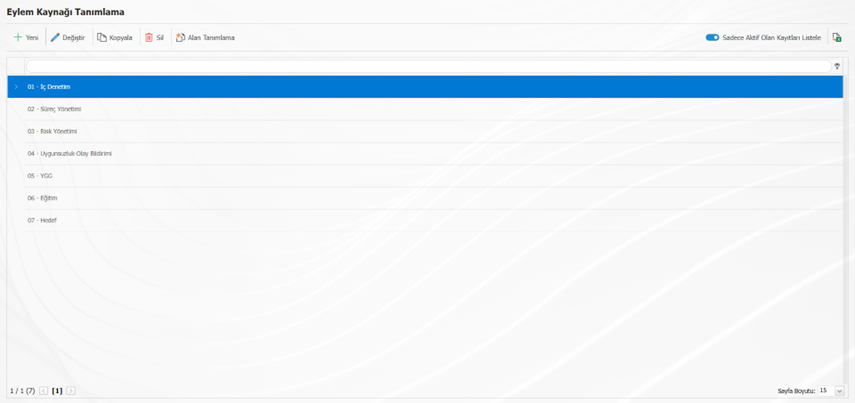
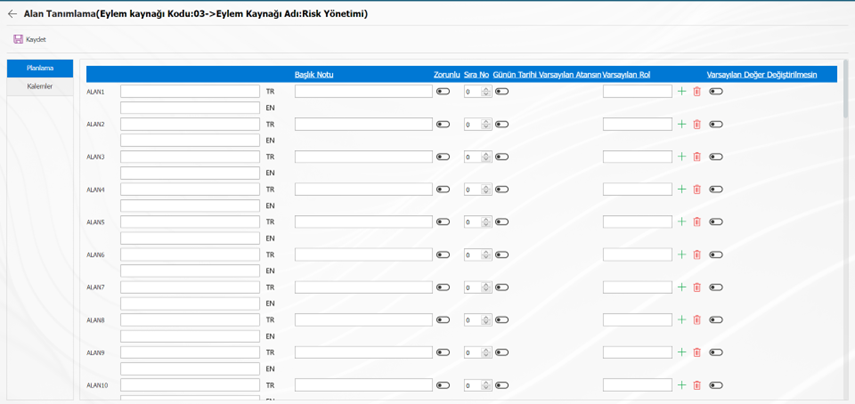
On the page opened with the Area Definition button, the fields to be defined in the Action Master Plan appear in the Planning tab, while the fields to be entered in the action plan are defined in the Items Tab.
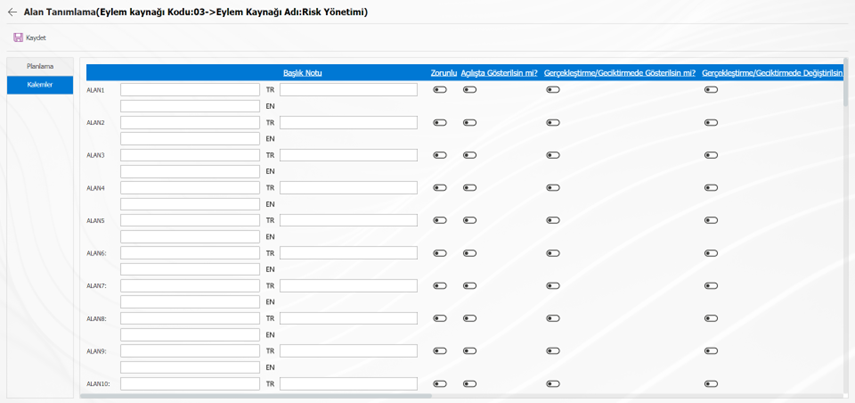
With the identification of the relevant fields, these fields will appear in the actions planned on the basis of the selected resource. During the definition, the activity and obligation of the fields on the basis of status are configured thanks to the checkboxes.