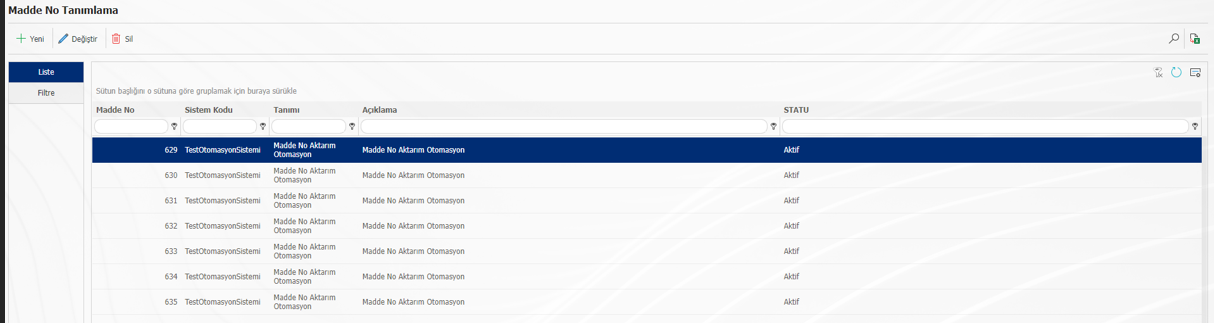ITEM NUMBER BULK DEACTIVATION
In the QDMS application, item numbers can be inactivated collectively. It is strongly discouraged to delete articles that have been added to the item numbers page. The reason for this is that if the relevant item number has been used in different records before, if the relevant item number is deleted from the system, the integrity of the data will be disrupted in the reports to be received from the modules, so the deactivation process is used instead of the deletion process.
In order to be able to deactivate item numbers collectively, the Item No Transfer and Batch Inactivation menu is opened > System Infrastructure Definitions > BSAT > Configuration Settings.
Select the "Item Number Passivation" option from the upper right part of the page that opens and download the excel template by clicking the "Download Template" button at the top left.
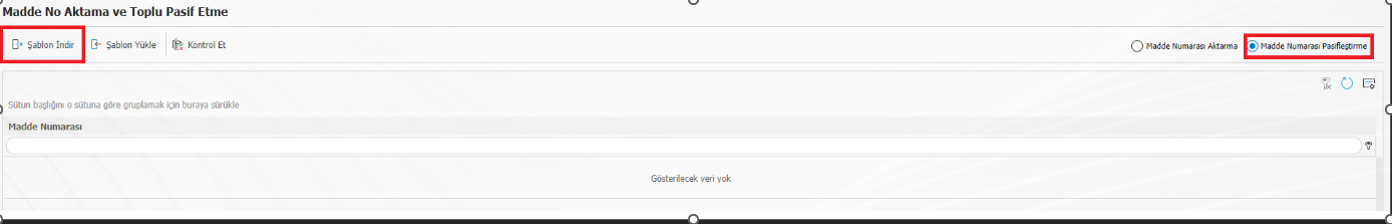
After the template is downloaded, the item numbers of the items to be inactive are written in column A. Item numbers should be taken from the System Infrastructure Definitions > BSAT > Definitions > Management System Item No page.
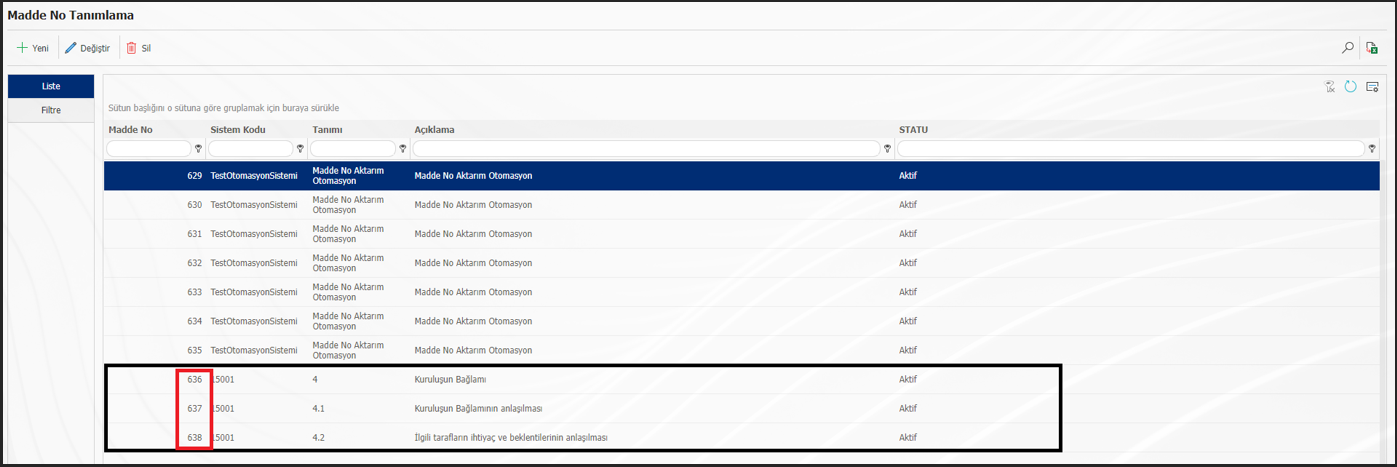
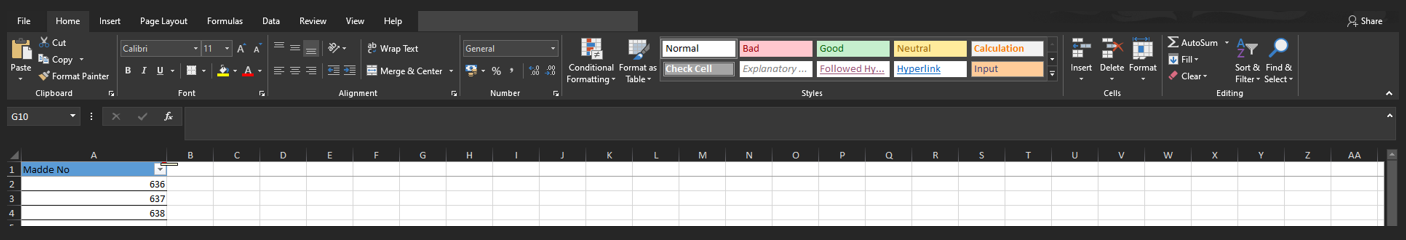
The Excel list is saved after the item numbers to be inactivated are filled with the item number numbers. System Infrastructure Definitions > BSAT > Configuration Settings > Item No Transfer and Bulk Inactivation page opens and click the "Upload Template" button.
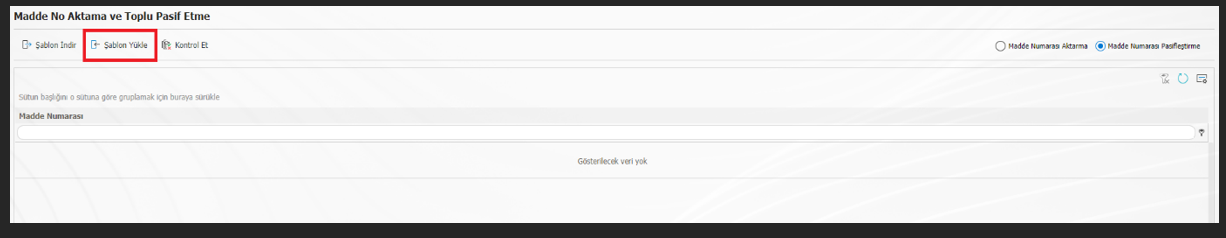
The filled excel template is selected and the template is loaded. Then click on the "Check" button at the top left. The system will automatically check the corresponding item numbers.
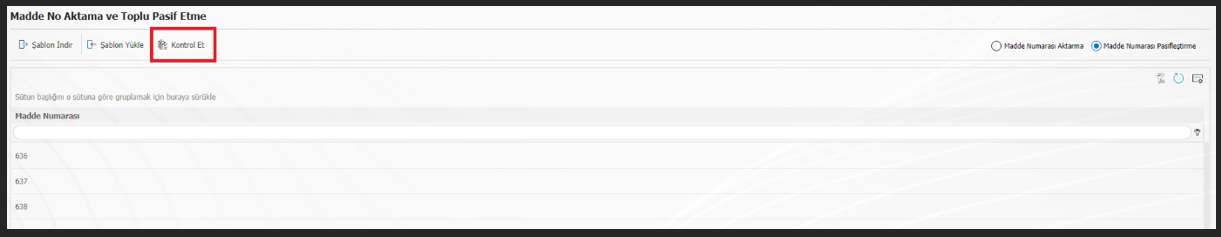
After the checks are completed, if the data is suitable for deactivation, an information message will be received as follows.
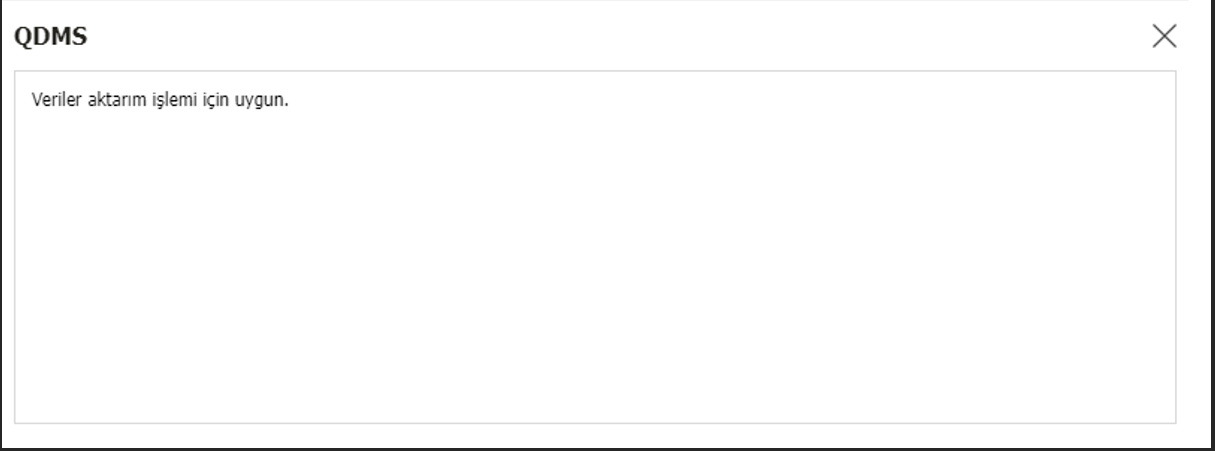
After the relevant information message is received, it is closed and a button named "Transfer" will appear in the upper left. By clicking the Transfer button, the item numbers are deactivated collectively.
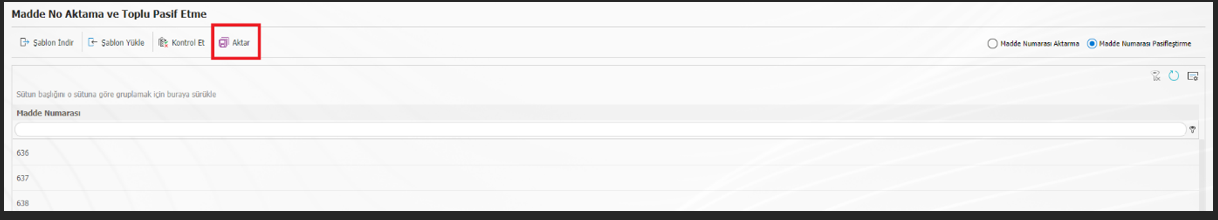
After clicking the Transfer button, the relevant item numbers are deactivated and an information message is expected as follows.
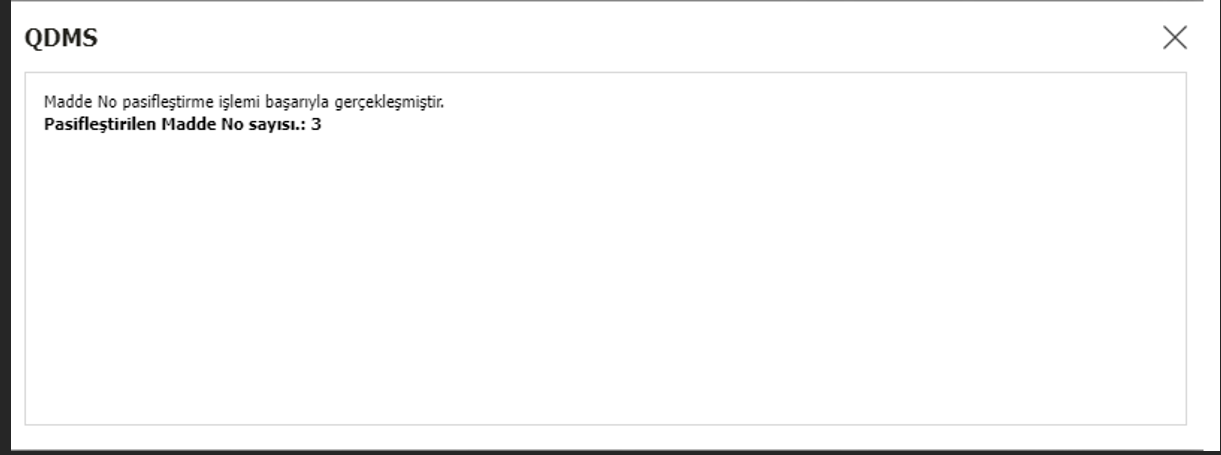
After the item numbers are deactivated, it can be checked that the item numbers are inactive by opening the System Infrastructure Definitions > BSAT > Definitions > Management System Item No page.