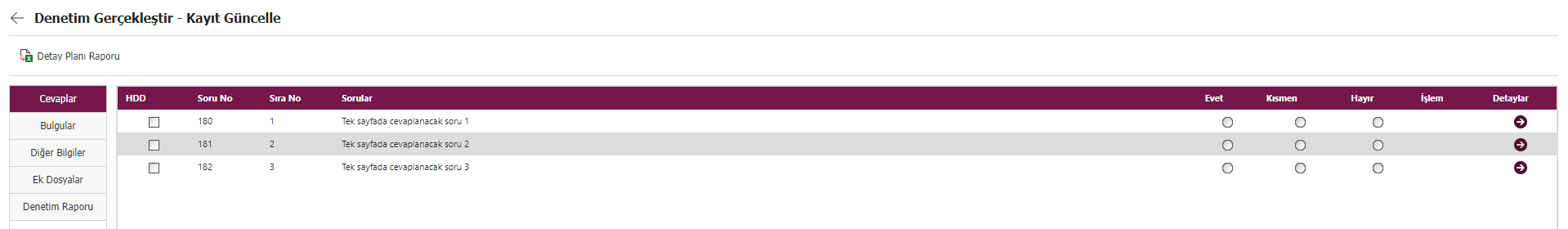ANSWERING AUDITS ON A SINGLE PAGE
If an audit with points and options is carried out in the audit module, the relevant audit can be arranged to be answered on a single page. In order to perform an audit with a score and to be answered on a single page, it is first necessary to determine the questions and options for the relevant audit.
In order for an audit to be answered on a single page, all the features of the options to be asked in the audit, such as structure, order, uppercase and lowercase match, etc., must be the same.

After the questions are defined from the question pool, these questions must be combined in a list of questions in order to be used in the audit. For this, the System Infrastructure Definitions > Audit Activities > Question List Definition page is opened and the "New" button is clicked. On the page that opens, the name is determined for the definition of the question list and the "Answer the Questions on a Single Page" option must be selected after the "Is it Scored?" field at the bottom is marked.
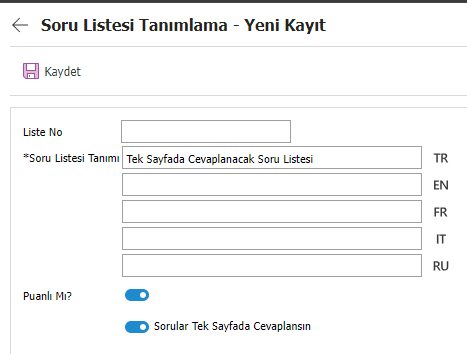
After the question list is defined, the relevant questions should be added to the question list. For this, it is necessary to find the list of questions you have defined on the question list definition page, select the relevant line and click the "Questions" button. By clicking the "New" button on the page that opens, it is necessary to select the questions whose options are exactly the same as each other.
If an error is received during the addition of questions to the question list, as can be seen in the screenshot below, "The answers to the question(s) numbered X in the list are not suitable for answering on a single page.", it is due to the fact that the options of the questions are not exactly the same as the options of the other questions. In this case, the options of the question numbers specified in the error message should be checked from the question pool.
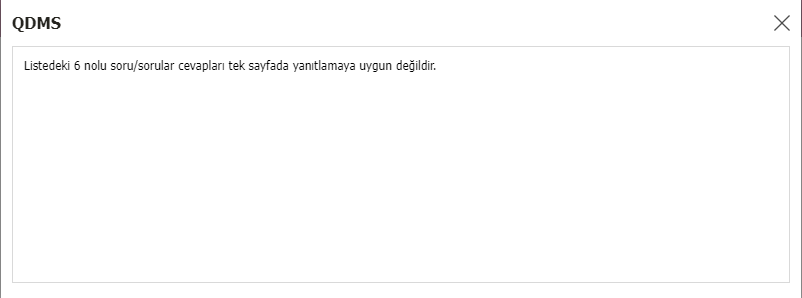
After the list of questions is successfully defined, you need to define it and associate it with the list of questions in order to add the relevant control under the plan. For this, the System Infrastructure Definitions > Audit Activities > Audit Definition page opens. On the page that opens, click the "New" button and fill in the required fields for the audit definition. Is it scored? field is marked and the selection of the question list created for the relevant question lists field is made.
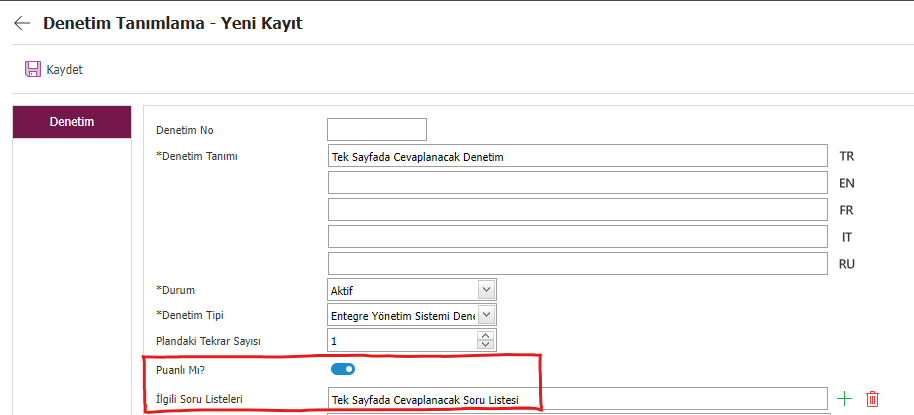
After the Audit Definition is made, the relevant audit will be ready to be planned. The audit definition is added to the plan and the details about the audit are determined. Audits answered on a single page will appear as follows during execution.