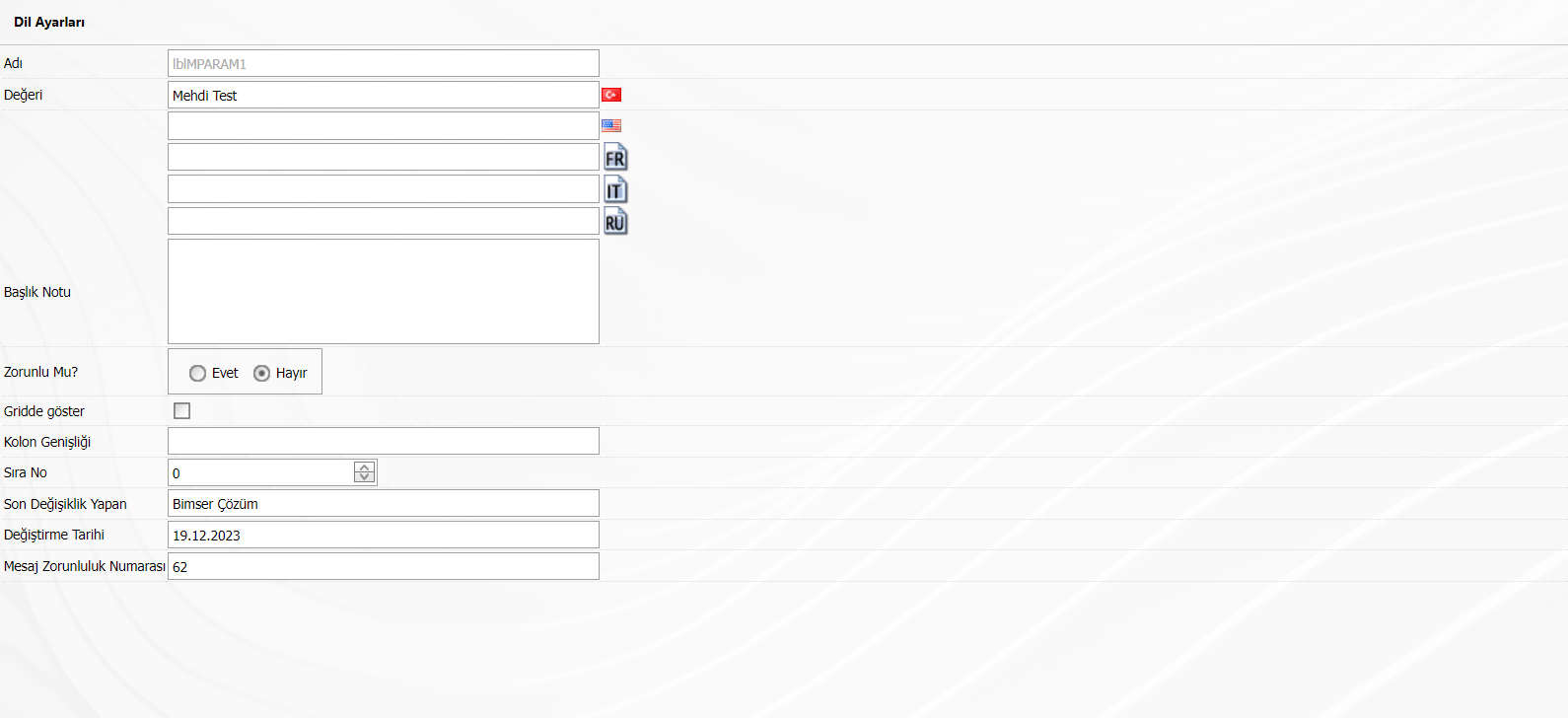Adding a text-type field to the device identification screen
From the Language Settings Menu, after selecting the Device module, as I have attached to it, after typing lblMPARAM1, typing the value with edit and saving it, the relevant field will be added to the other information field on the Device identification. If you select the Show in grid option, the relevant field will appear on the Device definition menu.