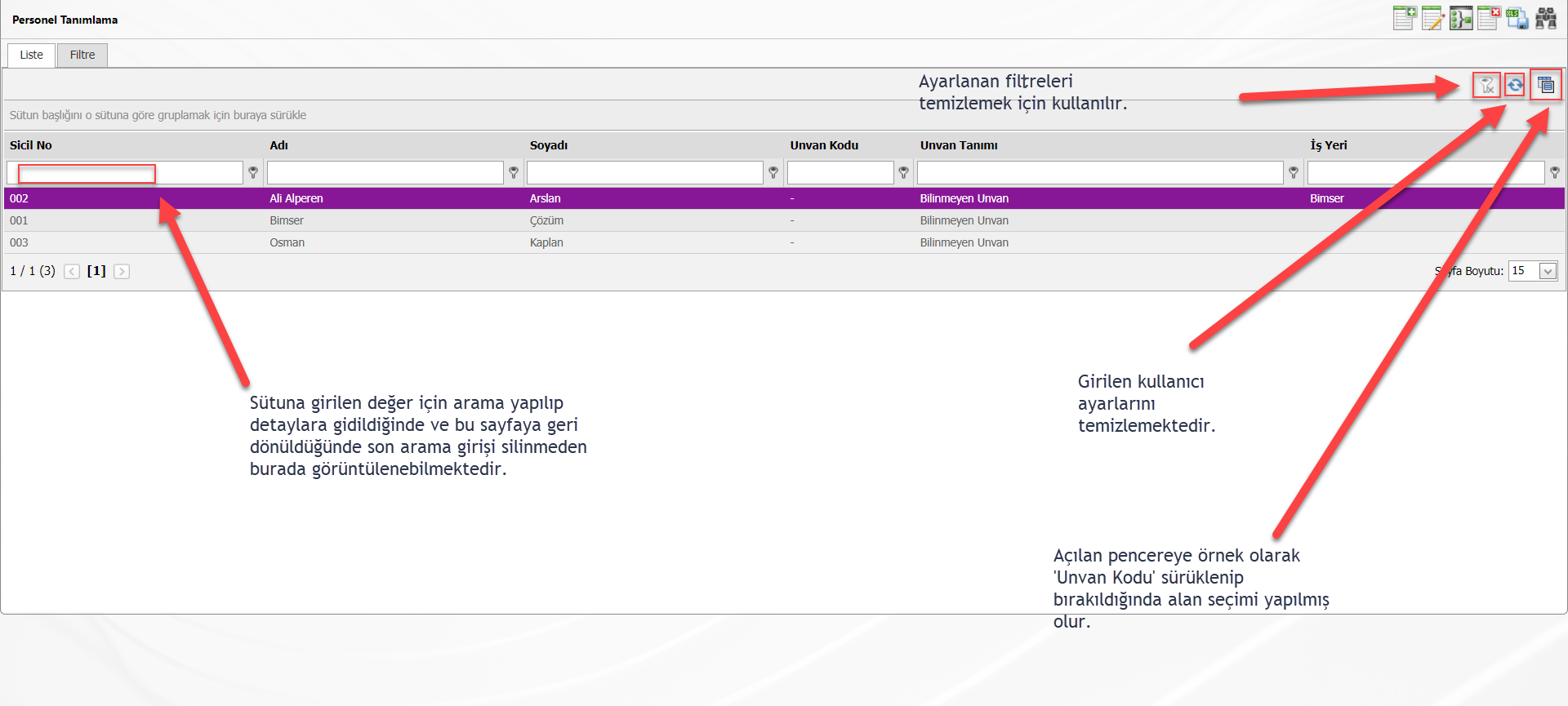Colon Selector Usage
To make data management in grids easier and more flexible, the field editor has been added, so users can add and remove columns as they wish and personalize the data display experience. Grouping by columns is now available, so users can view data in more organized and meaningful groups and access the information they want faster. In addition, by adding a 'Clear Filter' button for data filtering operations, users can easily clear the filters and switch to new filters. Finally, a 'Clear User Settings' button has been added to reset users' personal preferences, column rankings, and filtering history.
The image describing the areas related to the mentioned functions is as in the appendix, you can examine it.