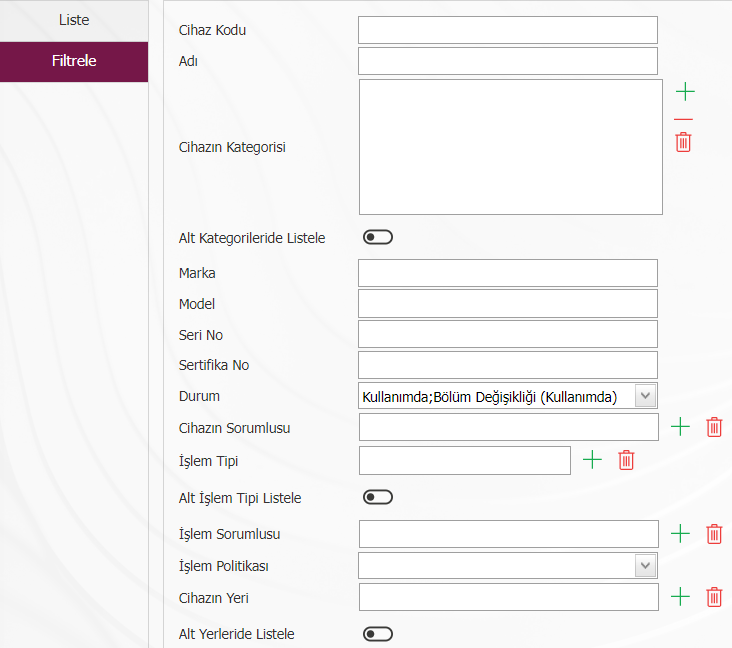Device List Default Filter
In the Device Management module, the status of our devices as a result of processes such as calibration and verification is defined on the SAT > Device Management > Status Definition Page. The list of operations performed on our devices is displayed in the Device Identification menu > Device Management > IMS. In order to integrate the relevant situations into the device list with the default filter feature, it is done by checking the "Default" checkbox in the status defined in the status definition menu.



It is ensured that the states marked by default are selected in the filter tab of the device description page as in the image no. 4 and the devices are listed according to these states.