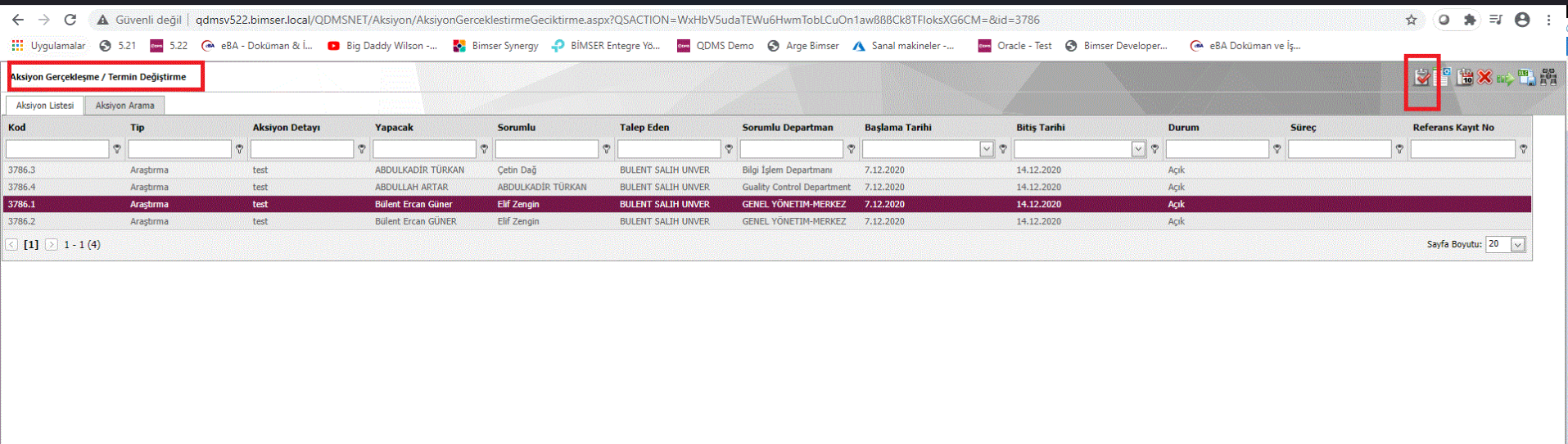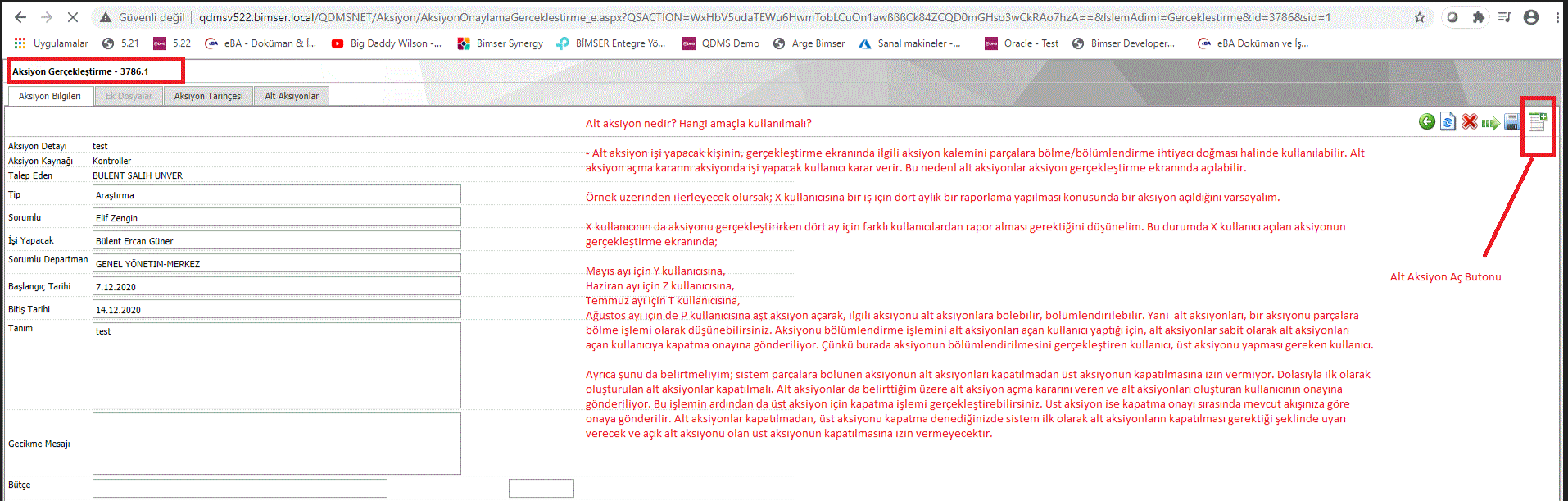Sub Action Description
From the Action Module parameters;
Change the parameter value "Use Sub-Action?" to "Yes".
"To whom can the sub-action be opened? To everyone: 0, To the personnel in the department to which it is connected: 1, To the personnel in the workplace to which it is connected: 2, To the people who depend on it: 3" change the parameter value according to your needs.
After this process, the "Sub-Action" feature will be activated. After the sub-action is active, in order to open a sub-action; On the "Create a new action item" page, the option "Turn on sub-action?" should be checked. After checking this option, the "Add Sub-Action" button will be active in the upper right of the "Action Execution" page. Using this button, you can define a sub-action for your action pen.