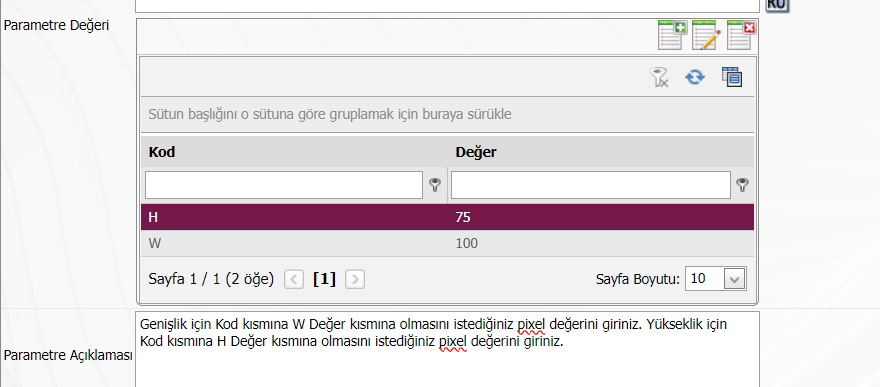Picture Signature Feature
Hello You can activate the image signature feature by using the parameter values 311, 312, 313 from the document parameters.
First of all, the parameter value 312 (Can signature files be uploaded?) is made yes. When the parameter value is set to yes, when the user name is clicked on the top right on the main screen, a field called 'User signature upload' will appear. Here the user must upload his own signature.
The uploaded signature must be in 311 (Digital signature image dimensions) format, which is one of the document parameters. The aspect value should be entered in this parameter value and the user should define the signature as an image according to the format. (Parameter usage example: 75,100)
After the definitions are made, if the following tags are used on the document, the system will automatically replace the user signature image instead of the relevant tags. In addition, with parameter 313, which is one of the document parameters, only certain tags can be used. When this parameter value is empty, the system will still replace the tags. When filled, only the filled tags are replaced.
<HAZIRLAYAN_SIGN>
<ON_KONT_EDEN_SIGN>
<KONTROL_EDEN_SIGN>
<SON_ONAY_SIGN>
<REVIZE_EDEN_SIGN>
<1_ONAY_SIGN>
<2_ONAY_SIGN>
<3_ONAY_SIGN>
Good work.