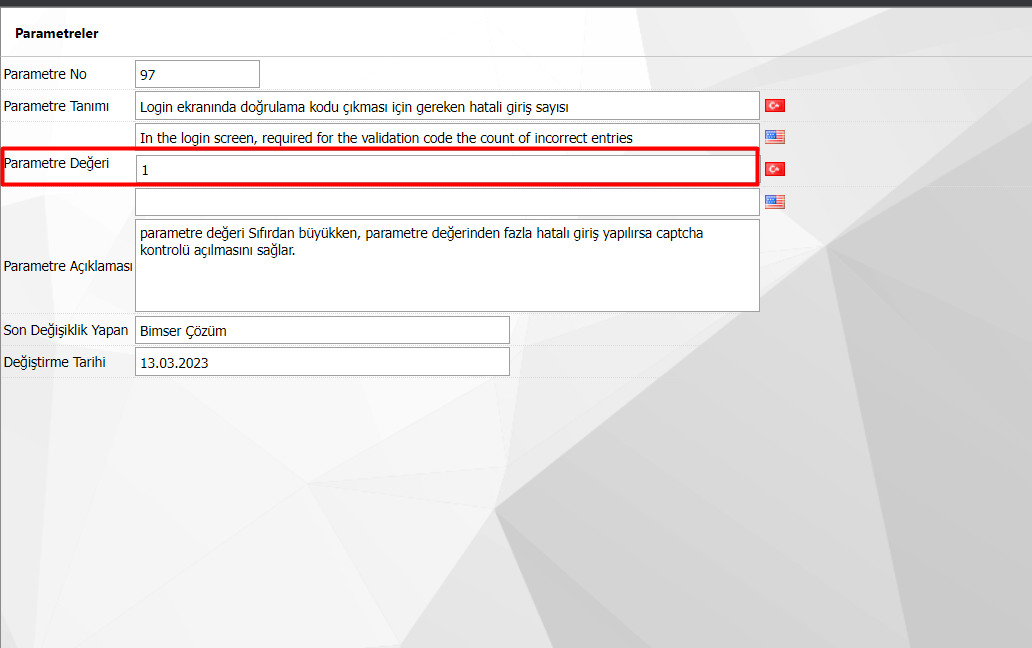Captcha
What is a Captcha?
CAPTCHA (Fully Automatic General Turing Test for Human and Computer Discrimination) is a security measure known as query-response verification. CAPTCHA helps provide spam and decryption protection. To do this, it asks you to answer a simple test, allowing you to prove that you are a human, not a computer, trying to break into a password-protected account.
Captcha Control on QDMS

You can add a captcha by going to SAT > BSAT > Configuration Settings > Parameters menu from your QDMS application, opening the parameter for the number of incorrect entries required for the verification code to appear on the Login screen number 97 with the edit button, editing and saving the value section.
Captcha will be added when the value you add is greater than 0. For example, when you type the value of the parameter as 1; Captcha control will be turned on when incorrect entry is made more than 1 time.