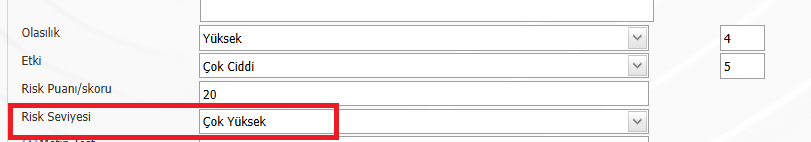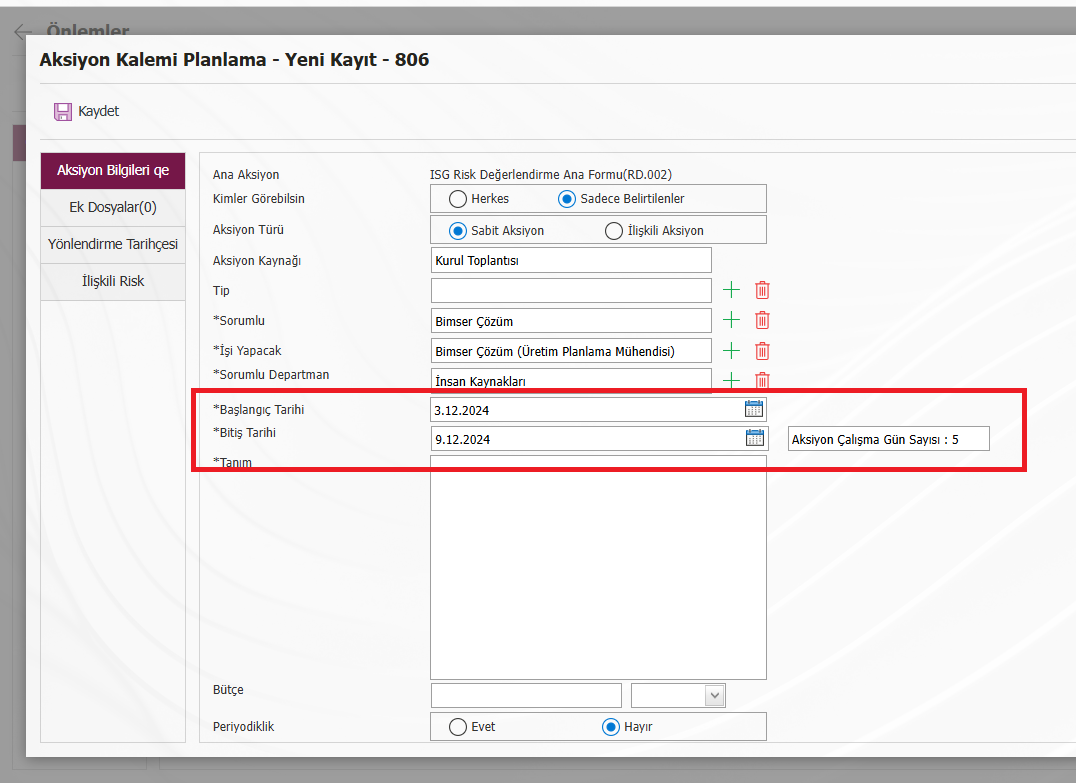Determination of the deadline according to the value selected in the list-type field in risk modules
The following steps should be followed in order for the deadline of the measure to be opened in the risk modules to be selected by default according to the value to be selected in the list.
The "Deadline Area" checkbox that appears when defining the list-type field that will determine the deadline in the field definition menu should be marked. In the image, an example will be made to determine the deadline according to the risk level.
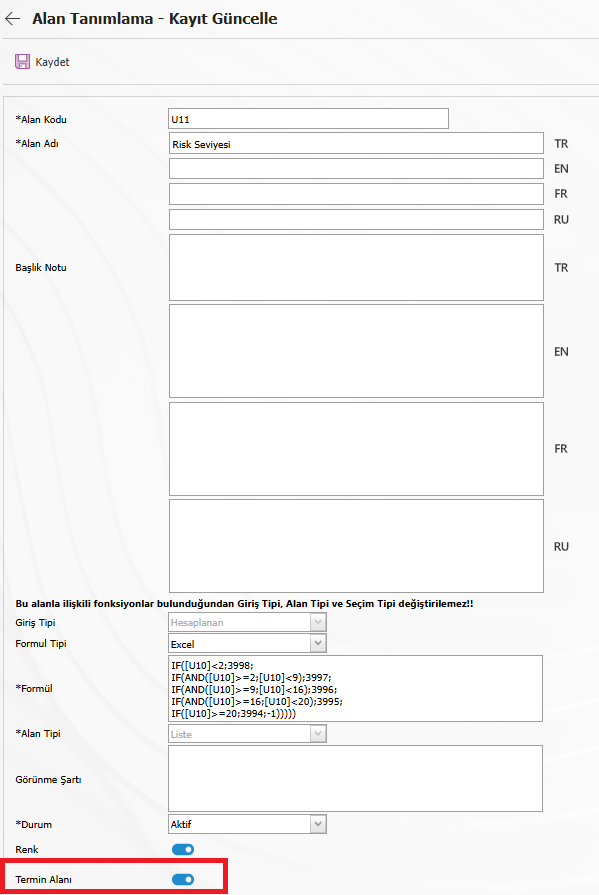
The field is saved. List values are defined. Sample deadlines according to the selected list value are as follows.
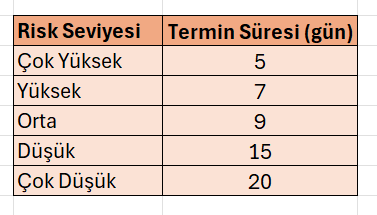
The deadline field in the list values is filled in and saved according to the table.
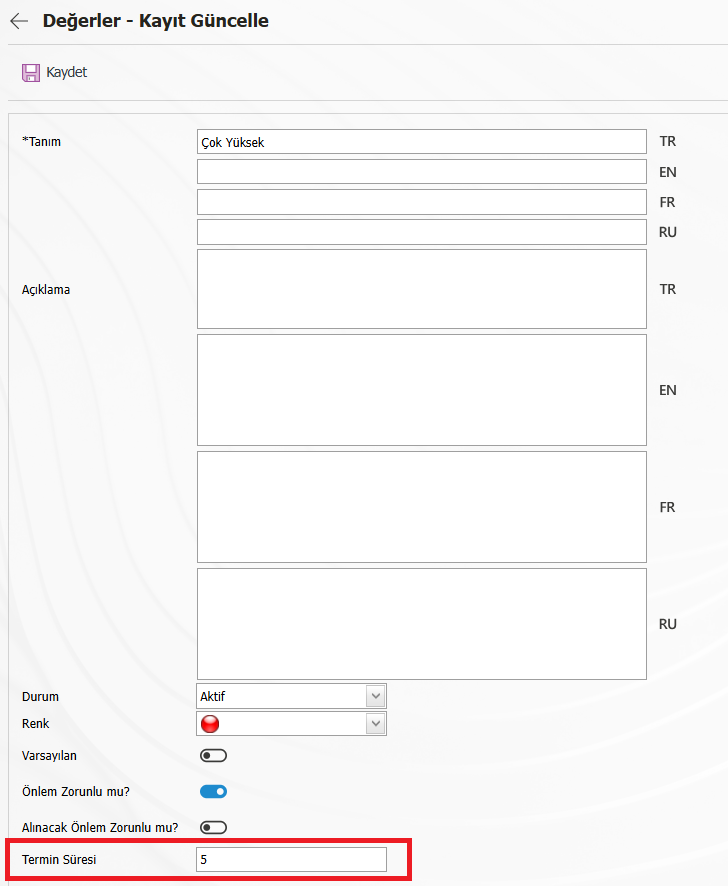
In case the Risk Level is "Very High", when the action is desired to be opened, by default, 5 days after today will be accepted as the deadline.