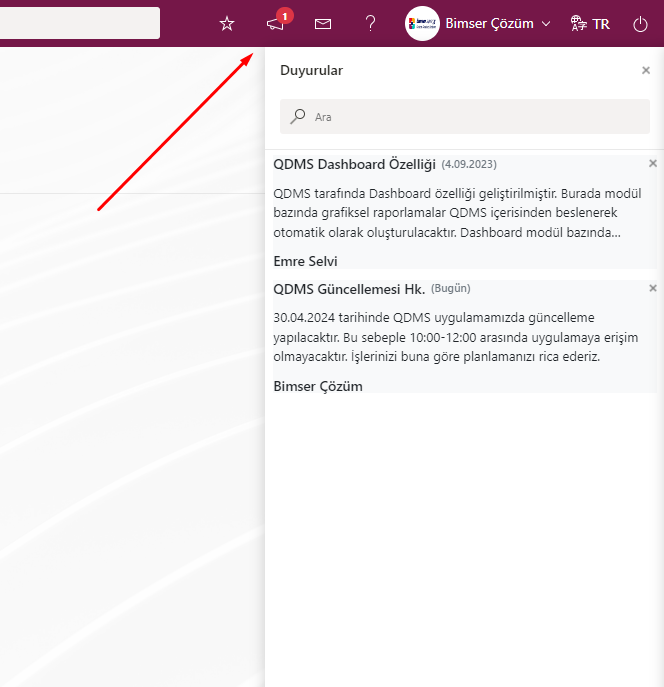Creating Announcements
In our QDMS application, the announcements to be published to the personnel are defined through the SAT -> BSAT -> Definitions -> Create Announcement menu. As can be seen in the appendix below, announcements can be published according to workplace, department and user groups.
In order for the definitions to be made, the user who created the announcement must have the authority for the location where the announcement will be defined. Announcement authorizations are provided through the SAT -> BSAT -> Configuration Settings -> Announcement Authorization Matrix menu.
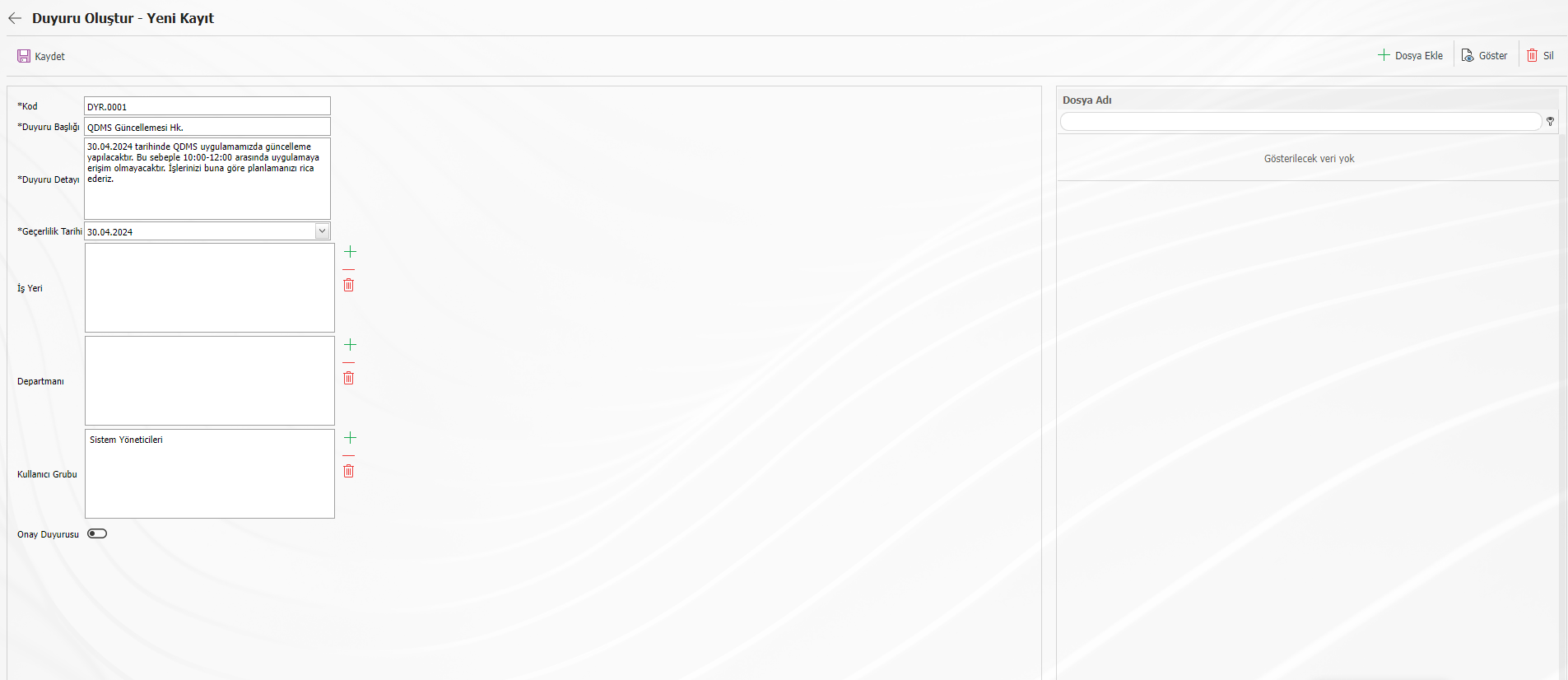
The defined announcements are shown in our 5.26.0 version with the information screen that opens as follows on the pending works screen when the user who receives the announcement logs in to the application. If the user who receives the announcement does not indicate that he has read/approved the announcement, he will continue to see the announcements that have not yet expired every time he comes to the My Pending Works screen in the application. In the scenario where he states that he has read/approved the announcement, he does not display the announcements again in my pending works.
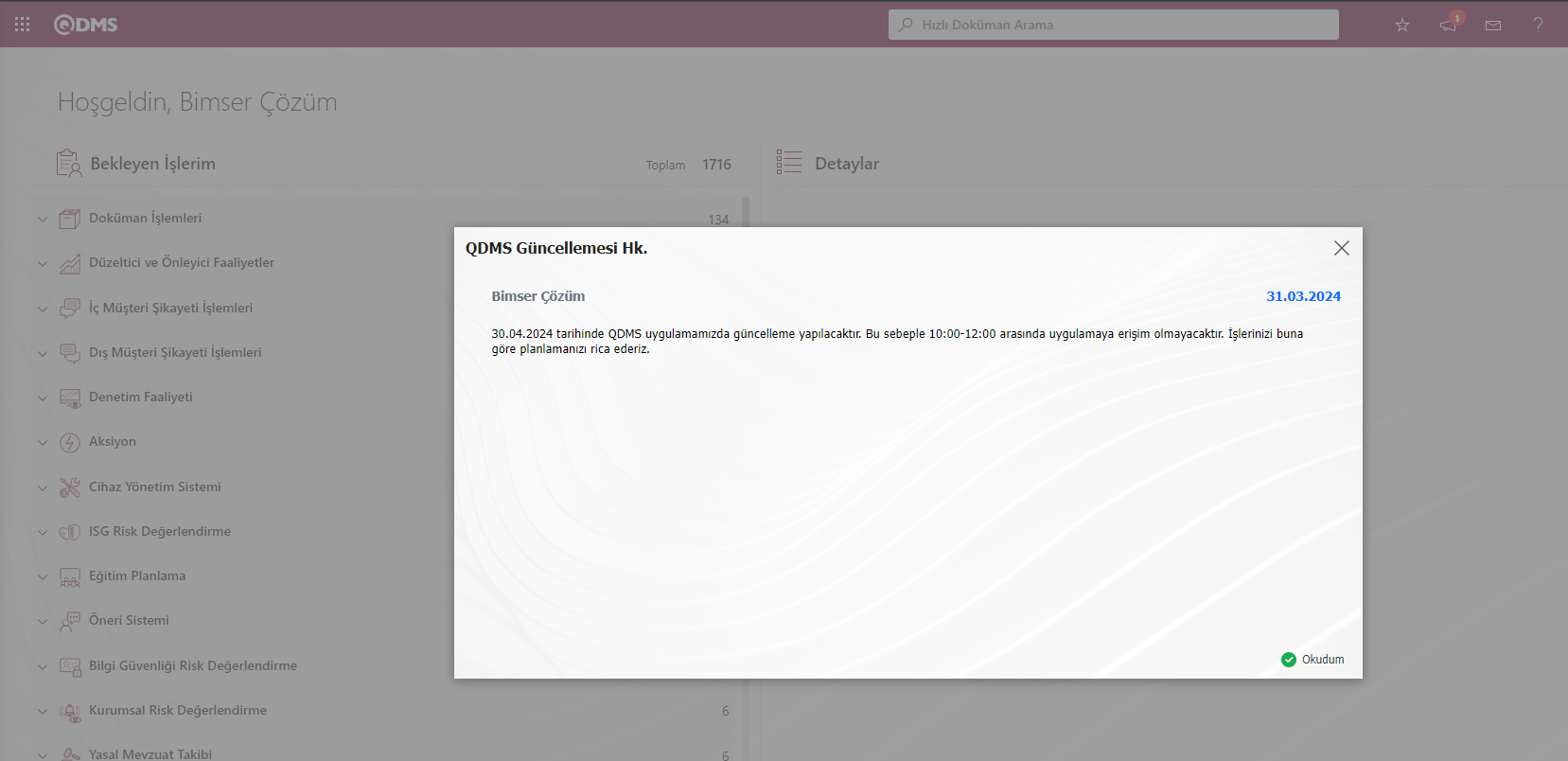
In our versions prior to 5.26.0, announcements are shown to users who receive the announcement in the field below, not with the information screen opened on the pending jobs screen.