About Authorization on the Risk Main Form
If you want to authorize the detailed forms defined on the "Risk Main Form" screen under the EYS menu, it is necessary to make the settings of the necessary parameters.
Parameter settings 11 and 12 are made by system administrators from the parameter screen of the risk module in the SAT menu so that each user can see the records he is authorized to.
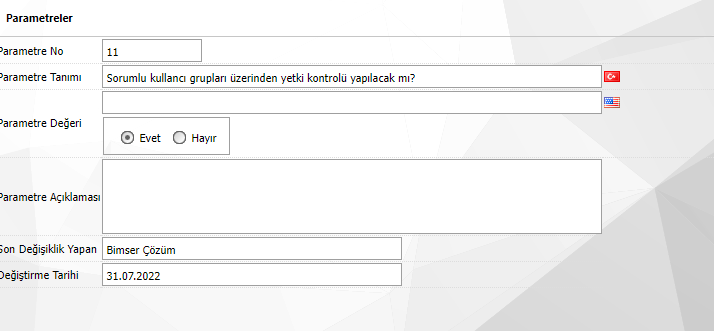
No. 11: Will there be a check on authorization through the responsible user groups? the parameter value must be selected as "Yes".
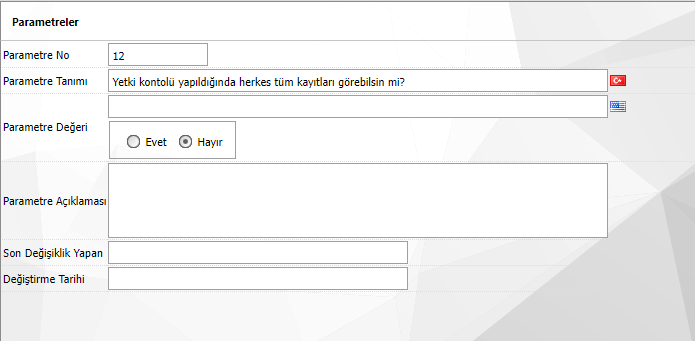
No. 12: Can everyone see all records when authorization is checked? parameter value should be selected as "No".
Under the IMS menu, the relevant user groups or personnel are selected in the "Responsible User Group" and "Responsible Personnel" field on the Risk Main Form entry screen.
