Defining a New Value in Risk Modules on the List Type Selection Screen
When the end user needs a new value that is not in the list by the end user in a list-type field on the Risk Detail Forms entry screen under the IMS menu, if parameter 29 is checked 'Yes', the end user defines a new list value.
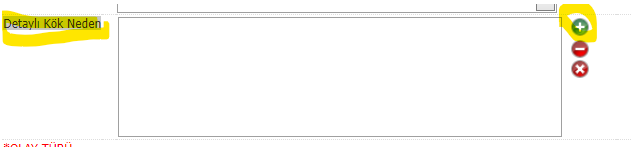
A user who is a system administrator from the System Infrastructure Definitions menu should come to the parameter screen of the relevant risk module to activate this feature. Define a new value on the List type selection screen 29? The parameter (Y/N) must be marked as 'Yes'.

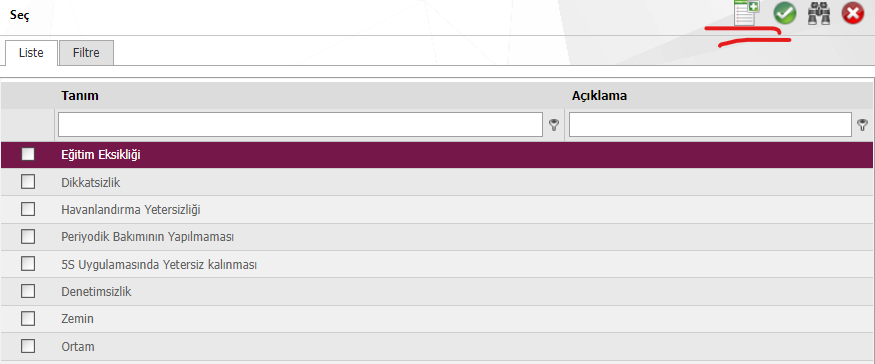
When a value is selected in a list-type field, the 'new record' button is activated. When the new registration button is clicked, the relevant definition screen opens to define a new value.
