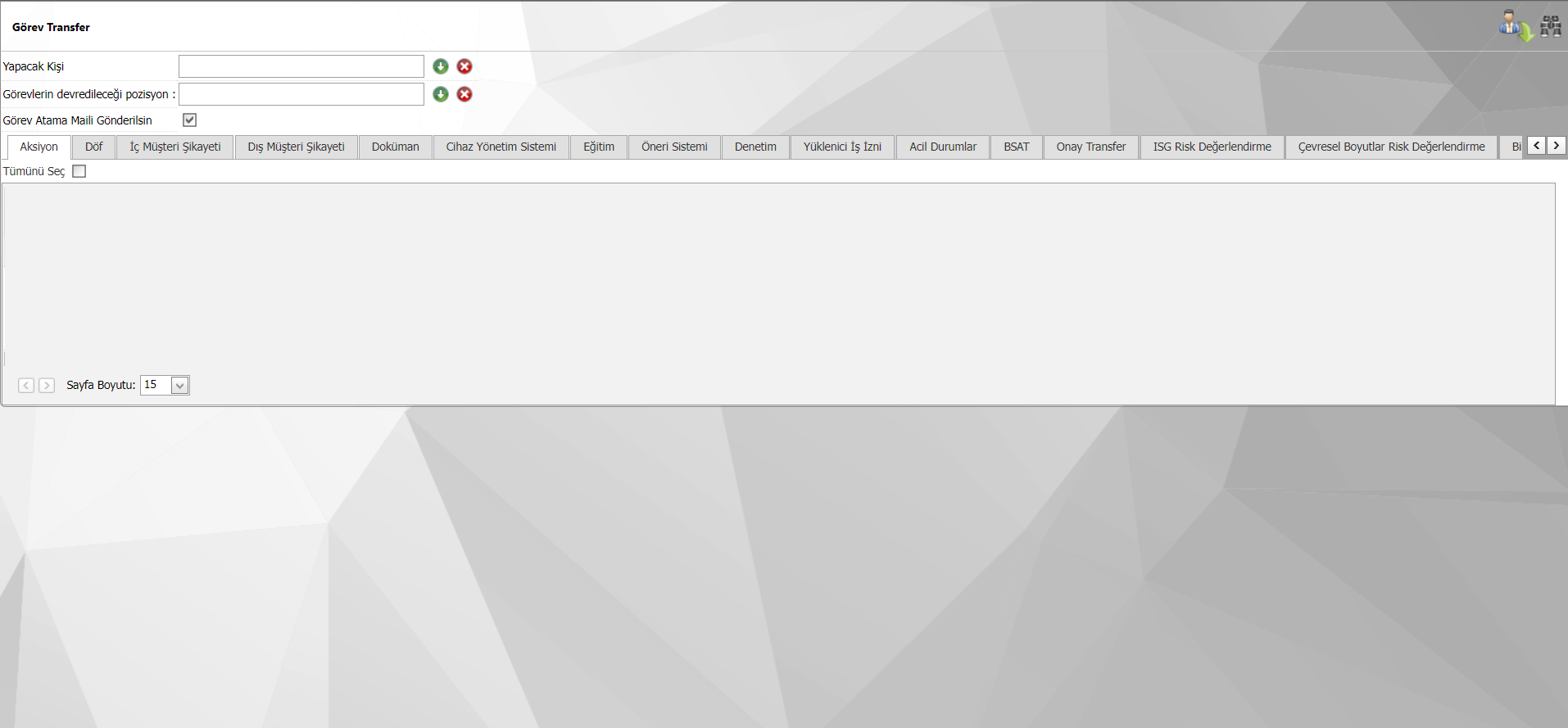TASK TRANSFER
If the personnel whose jobs are to be transferred are passive, you can activate them and withdraw them to the passive after performing the operations.
First, from the SAT > BSAT > Definitions > Position Definition menu, find and note the position code of the person who has left the job and will take over the task.
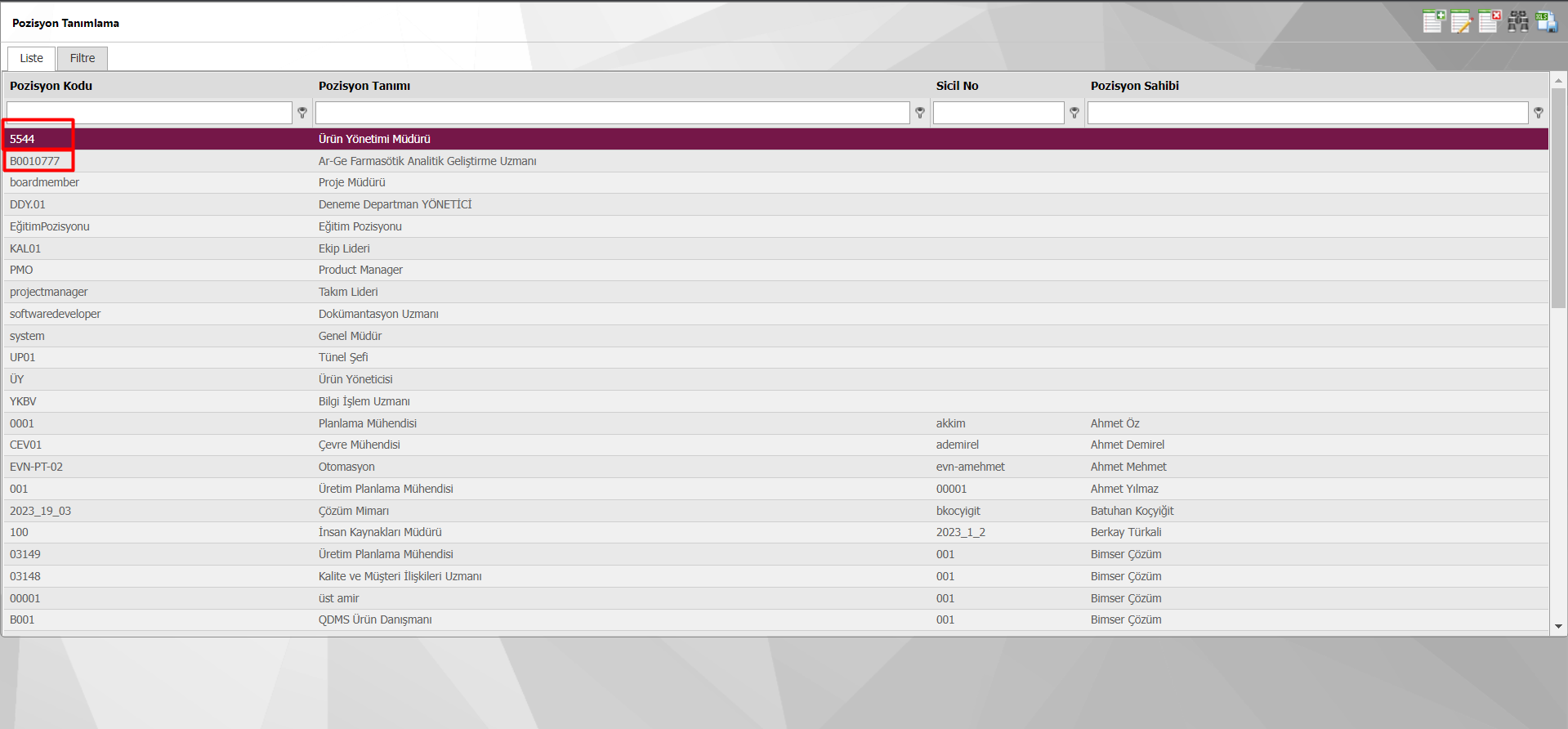
Then from the SAT > BSAT > Configuration Settings > Position Code Change menu, type and save the position code of the transferee instead of the new code, which was transferred instead of the old code.
In this way, the tasks of approval, control, document responsibility, device responsibility, transaction responsibility will be transferred to the new person.
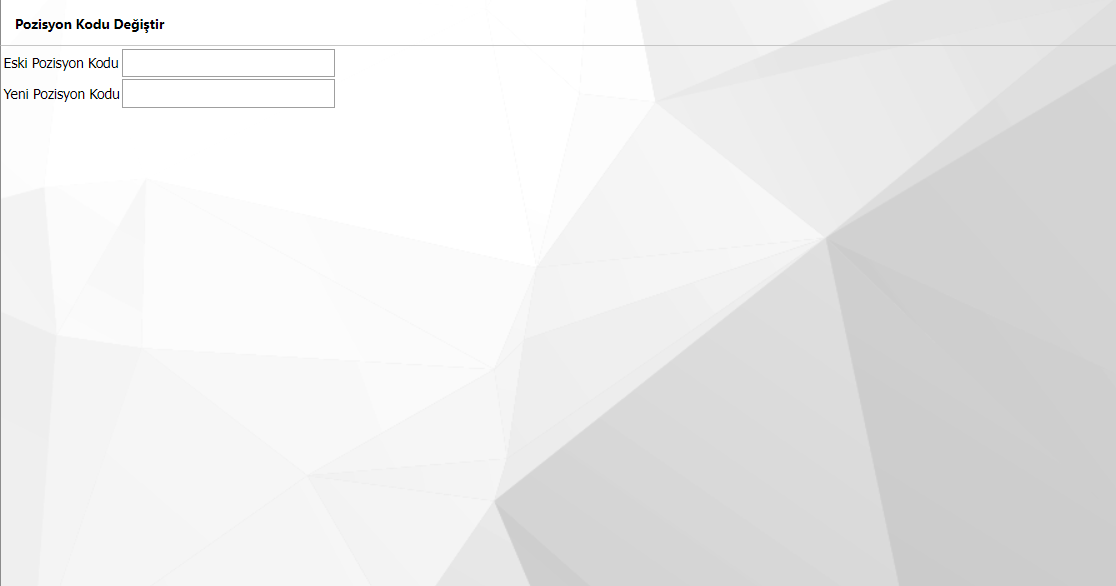
For pending work only;
To transfer the tasks in the pending jobs, you can select the person transferred as the person who will do the work from the SAT > Configuration Settings > Task Transfer menu, then select the person who will take over and press the search button, select the relevant records and transfer the task.