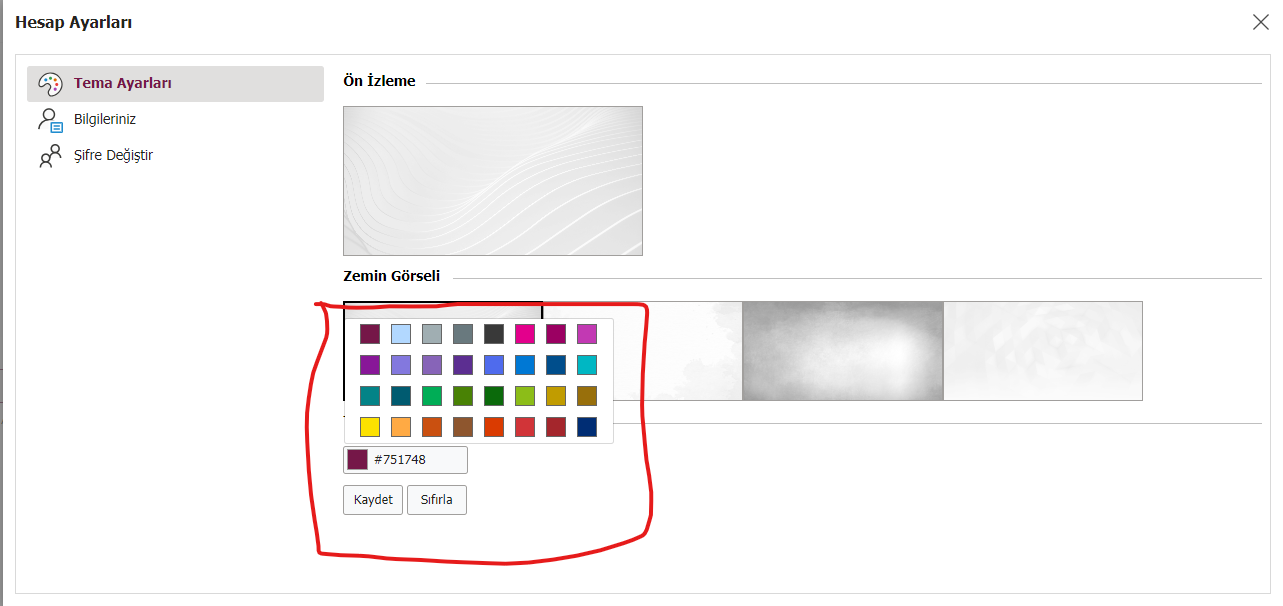Theme Color Change
Hover over the username in the upper right corner. From the drop-down menu, click on the User Settings menu. From the drop-down menu, select the color as in the screenshot below and click the Save button. It is seen that the theme color has changed.