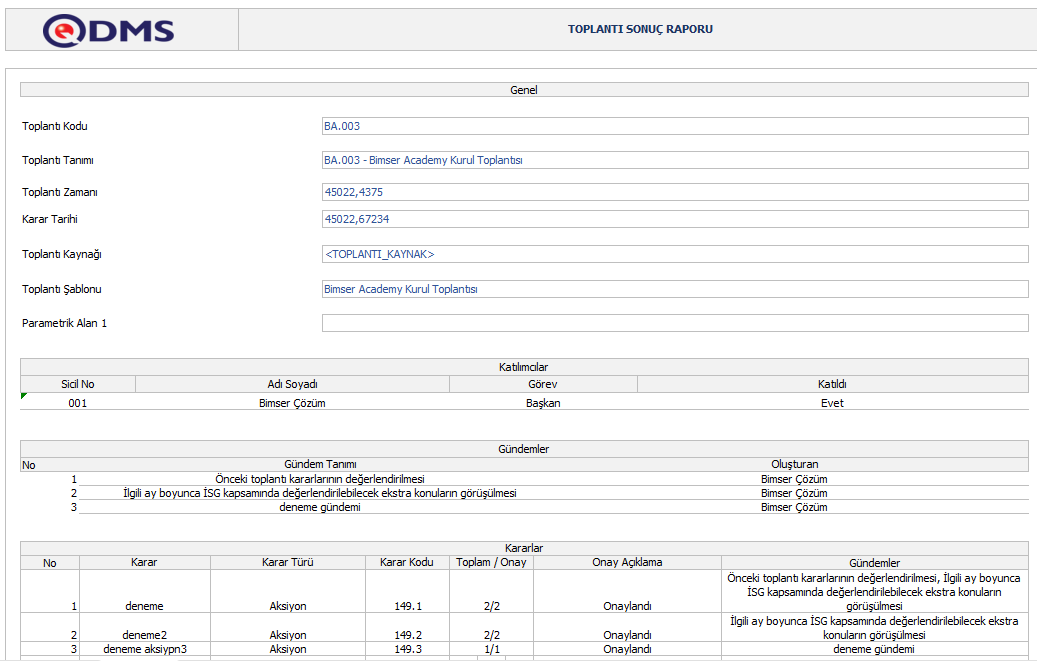Adding "Format to be Published" in the Board Meeting Template (Source)
On the System Infrastructure Definitions-Board Meeting-Meeting Resource identification screen, pressing the new button opens the meeting resource/template definition screen. The "Format to be Published" on this screen is the meeting report to be taken after the board meetings. This can be edited by the download template and upload template buttons next to the report area.
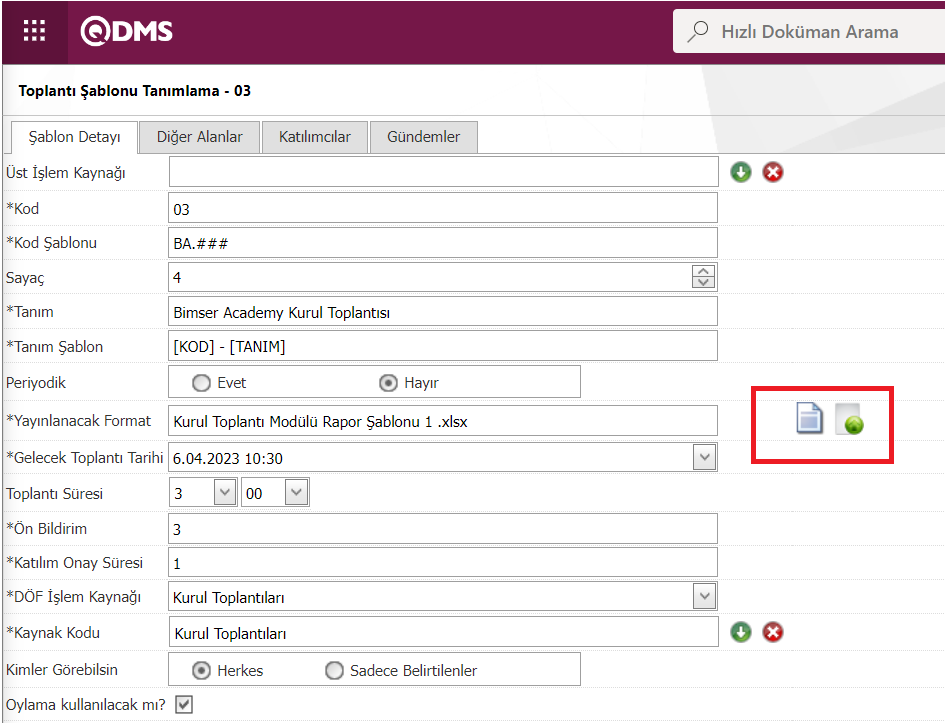
When editing, changes can be made to the report in the requested format by adding the required fields to the report as in the following figure or removing the excess fields from the report.
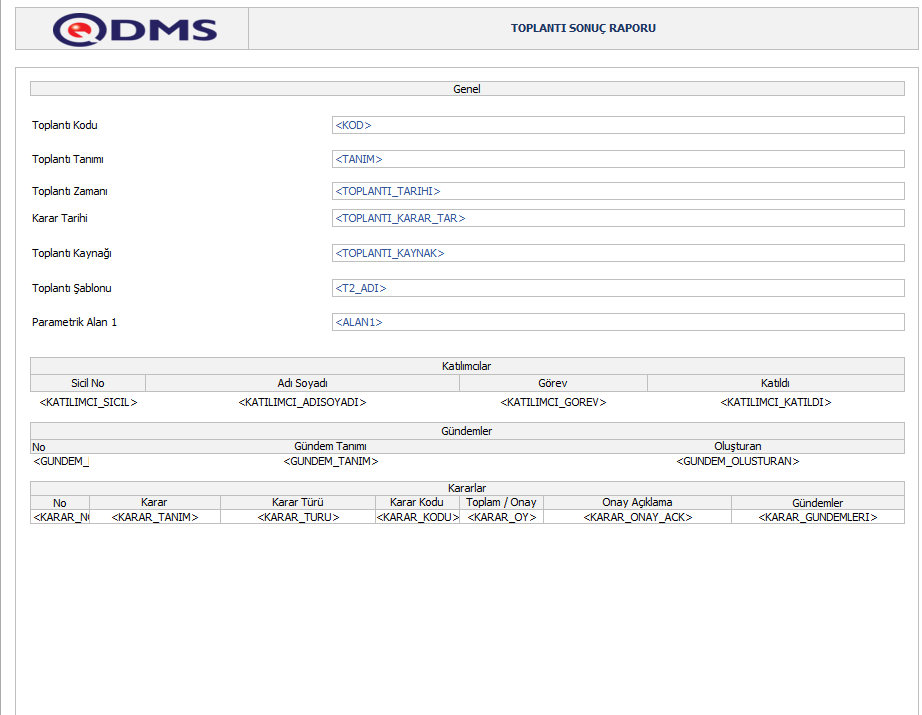
In order to print the report after the meeting, the report can be printed on the Meeting Report button in the upper right corner by clicking on the meeting that needs to be printed on the Integrated Management System-Board Meeting-Meetings screen.