Departments
Departments within the Bimser Synergy Low Code Platform can be managed through this menu.
Access
In order to access the relevant area, it is necessary to click on the "Departments" tab in the third row from the top of the menu.
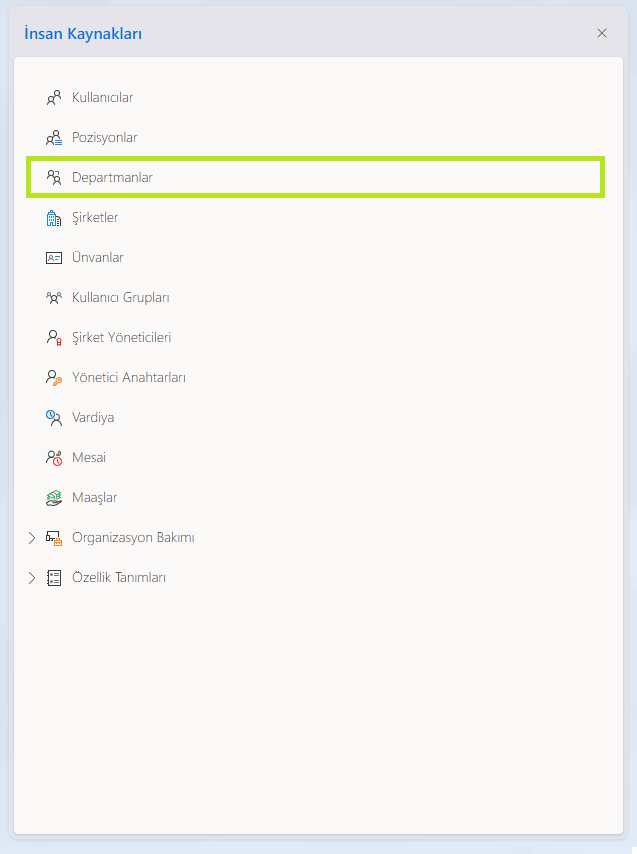 |
|---|
| Position of the |
Panel Content
Within the panel,
- General search
- Column-wise filtering
- Add a new business unit
- View & edit department detail
- Company-by-company filtering
operations can be done.
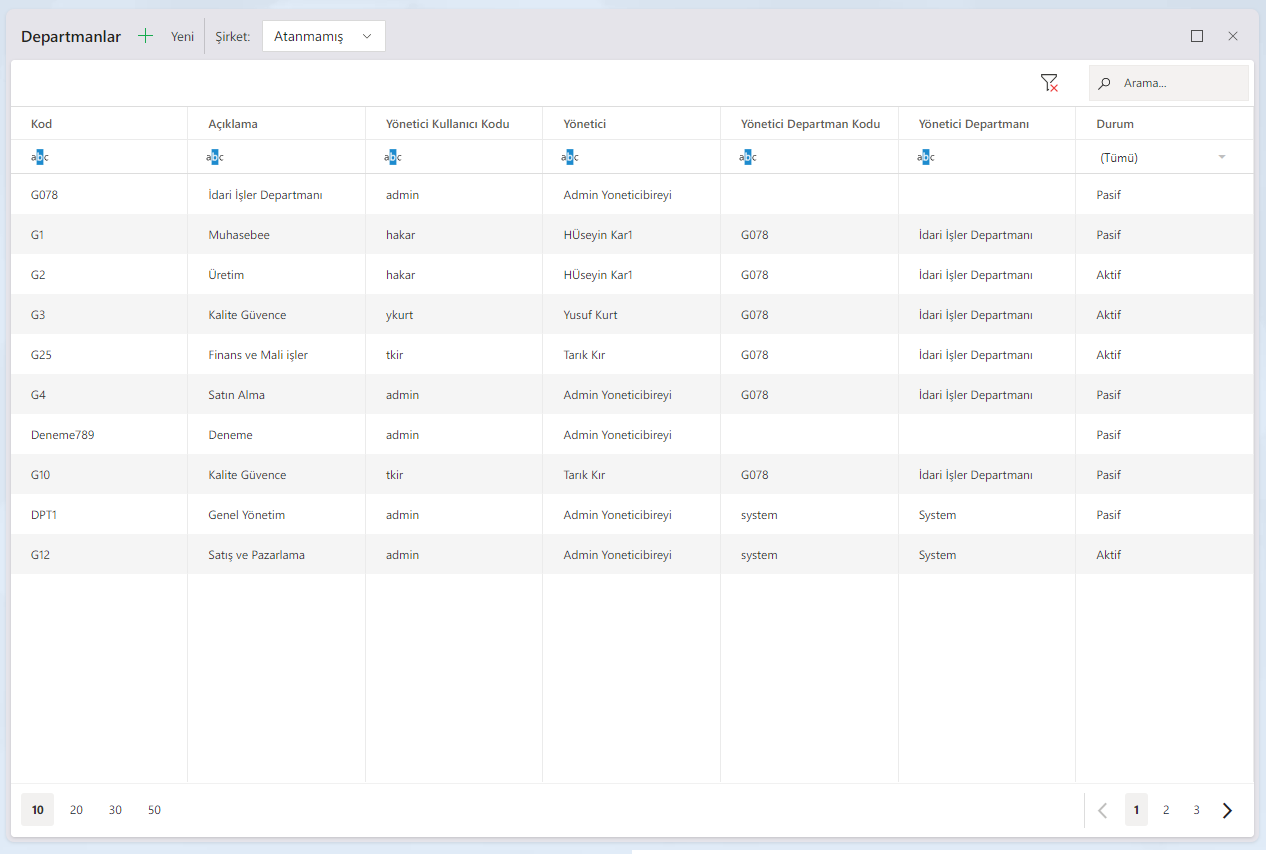 |
|---|
| Contents of the |
Global Search
At the top right of the panel, click "Search..." A general search can be made from the section where the article is located.
Column-wise filtering
Filtering can be done through the boxes under the column heading. By hovering over the icon to the left of the relevant box, other filtering options can be accessed.
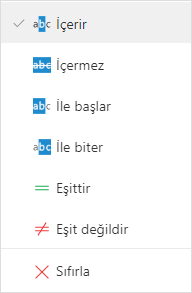 |
|---|
| Filtering options for the "Code", "Description", "Admin User Code", "Admin", "Admin Department Code", and "Admin Department" columns. |
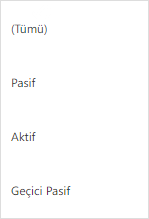 |
|---|
| \Filtering options for the "Status\" column. |
Adding a New Department
A new department can be added by clicking the "New" button at the top left of the panel.
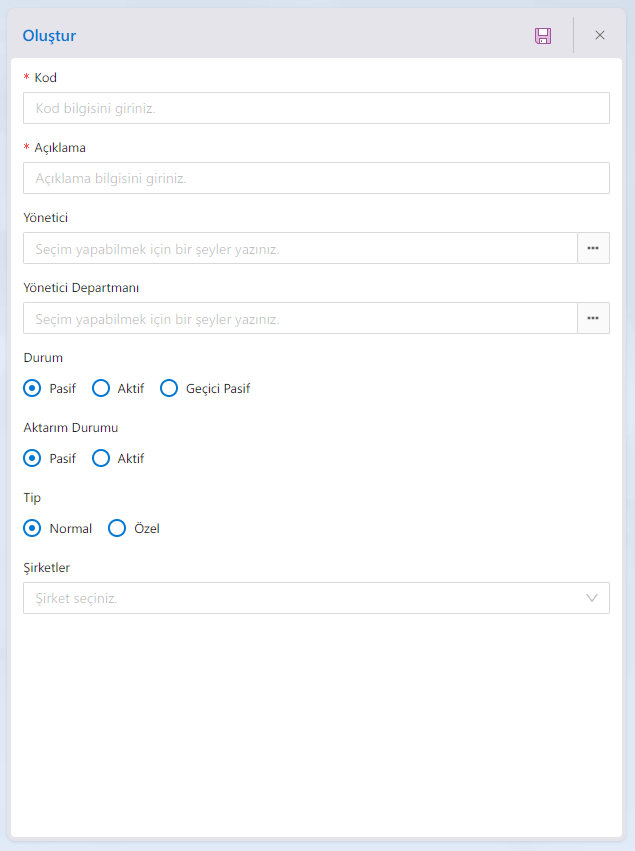 |
|---|
| Panel that opens when the New button is pressed |
After filling in the information in the panel, you can create a new department record by clicking the save icon in the upper right.
Department Detail View & Edit
You can access the menu below by double-clicking on the department you want to view or edit.
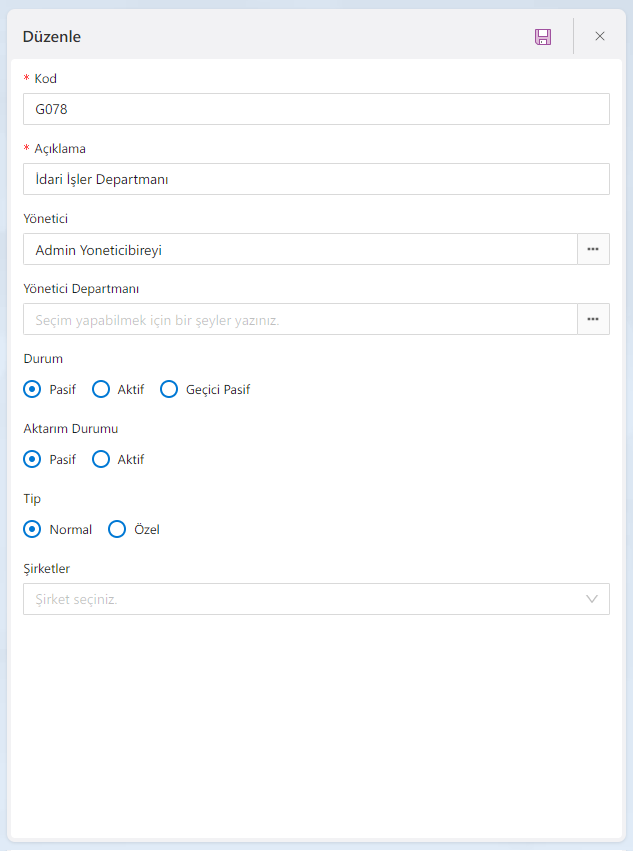 |
|---|
| Department detail view & editing panel |
Company-Based Filtering
Company filtering can be done through the box to the right of the "Company :" text at the upper middle of the panel, which is "Unassigned" by default.