Human Resources
Organization Maintenance
The task of the Organization maintenance of the Human Resources module is to ensure that the flows on the Users, Positions, Departments and Titles that are inactive are transferred to the Active Users, Positions, Departments and Titles.
After clicking Human Resources to access the Organization Maintenance menu, the Organization Maintenance tab is expanded.
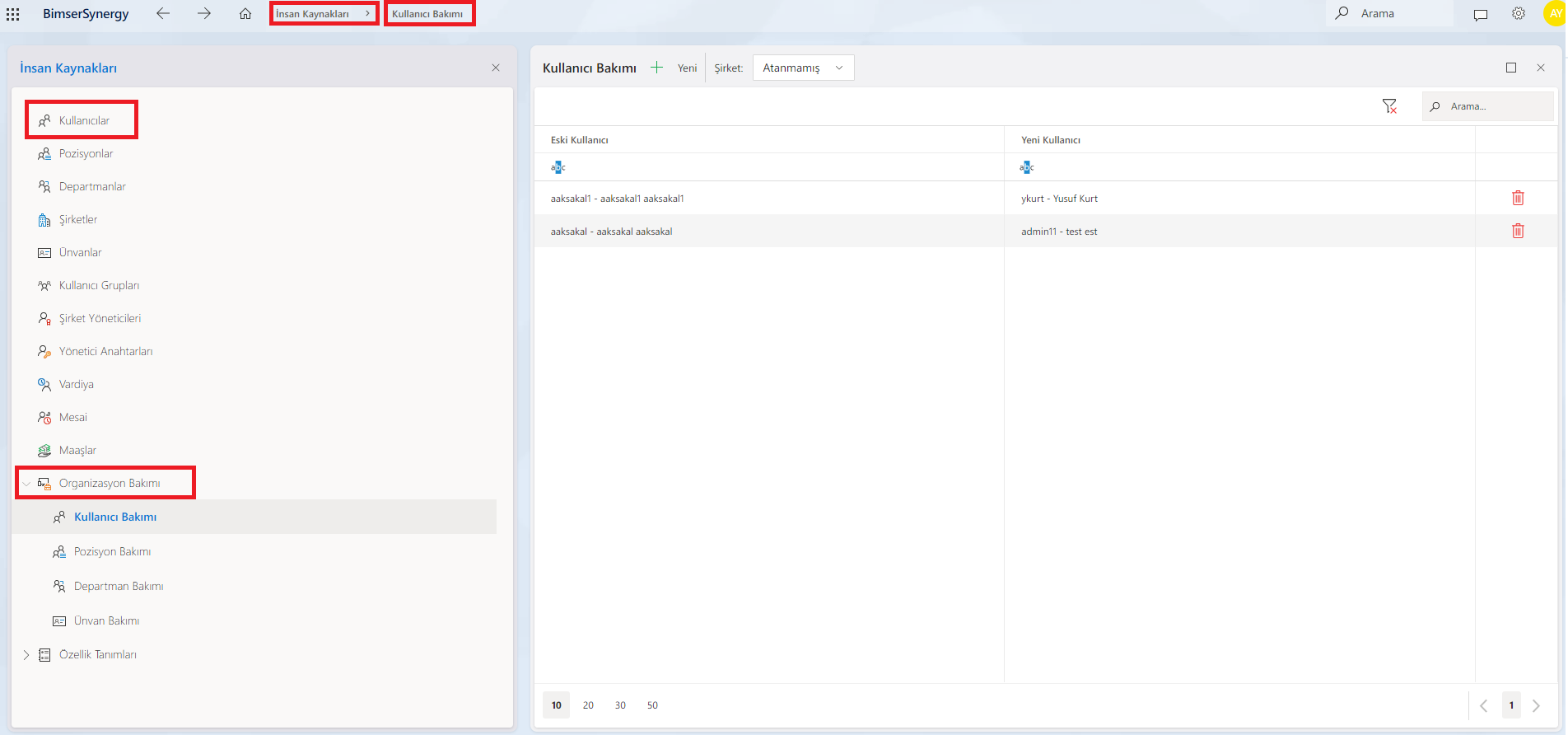
User Care

The image above is from the User Care Menu of Organization Maintenance. In this menu, there are Old User and New User columns.
Old User Column; It represents the passive user who is withdrawn.
New User Column; This column represents the active user who inherited the Old User's Flows.
In short, we transfer flows to an active user so that the flows of the inactive user are not interrupted.
For example, instead of the 3rd user "dibrahim" in the record, the user "ydemir" will continue the flows.
Position Maintenance
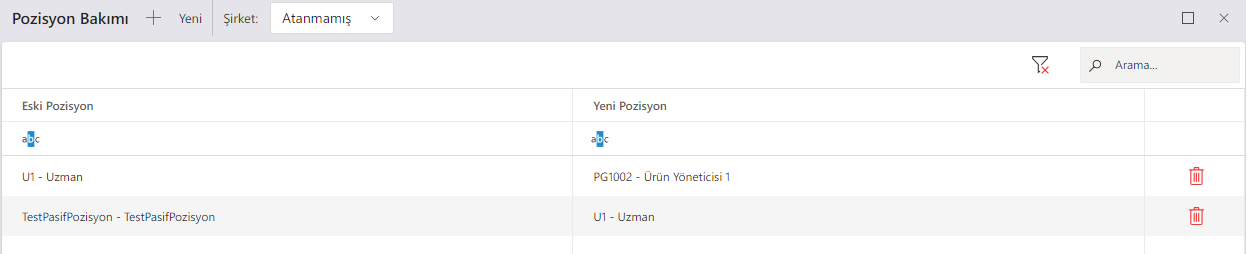
The image above belongs to the Position Care Menu of Organization Maintenance. In this menu, there are Old Position and New Position columns.
Old Position Column; It represents the Position that is withdrawn to the passive.
New Position Column; This column represents the active Position that inherited the Flows of the Old Position.
In short, we transfer flows to an active Position so that the flows of the inactive Position are not interrupted.
For example, instead of the "U1 - Specialist" Position, the "PG1002 - Product Manager 1" Position will continue the streams.
Department Maintenance
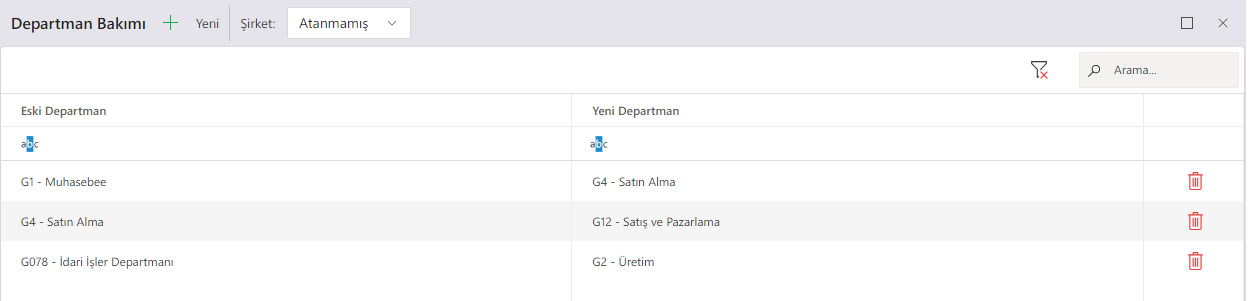
The image above is from the Department Maintenance Menu of Organization Maintenance. In this menu, there are Old Department and New Department columns.
Old Department column; It represents the Department that is withdrawn to the passive e.
New Department column; This column represents the active Department that inherited the Flows of the Old Department.
In short, we transfer flows to an active Department so that the flows of the inactive Department are not interrupted.
For example, instead of the "G1 - Accounting" Department, the "G4 - Purchasing" Department will continue the flows.
Title Maintenance
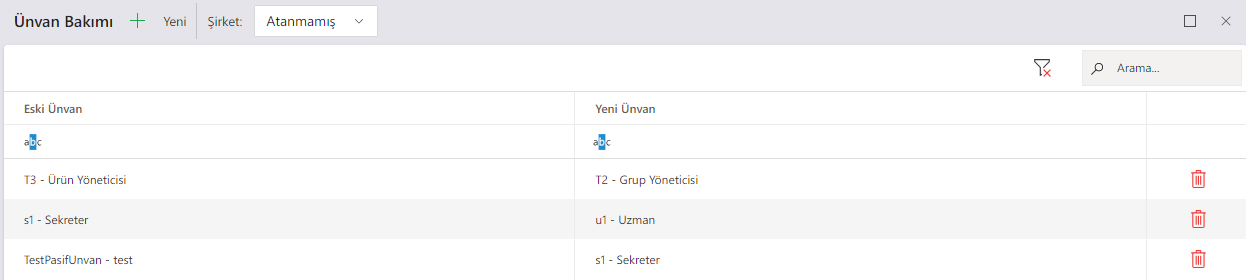
The image above is from the Title Care Menu of Organization Maintenance. In this menu, there are Old Title and New Title columns.
Old Title Column; It represents the Title that is withdrawn to the passive e.
New Title Column; This column represents the active Title that inherited the Flows of the Old Title.
In short, we transfer flows to an active Title so that the flows of the inactive Title are not interrupted.
For example, instead of the Title "T3 - Product Manager", the Title of "T2 - Group Manager" will continue the flows.
Adding User/Position/Department/Title
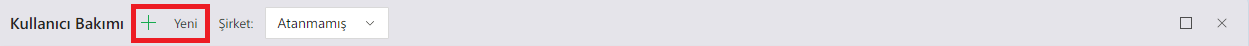
Click the New Button in the image to add a new User/Position/Department/Title. Then a menu like the one below will pop up.
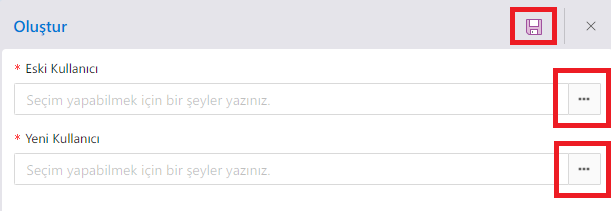
In the menu that opens, the Old (User/Position/Department/Title) and New (User/Position/Department/Title) information is selected and then the Save button is clicked.
This addition process is the same for the User, Position, Department, Title Menus.
Deleting User/Position/Department/Title
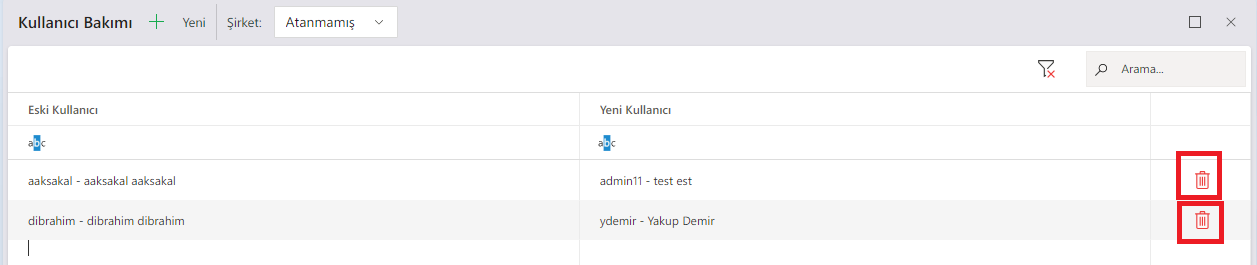
To delete User, Position, Department, Title, click the Delete button opposite the Record.
User/Position/Department/Title Editing
Double-click on the record to be edited for the User/Position/Department/Title Edit process. The image below will open. Here, it can be done by changing the Old and New fields and pressing the Save button.
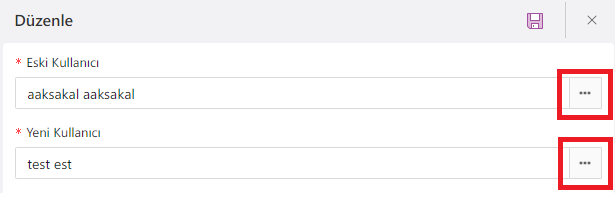
User/Position/Department/Title Search
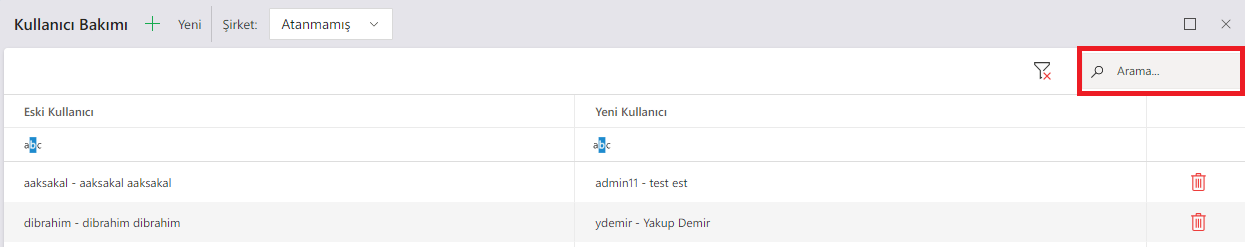
To search, go to the menu to be searched and then write the User/Position/Department/Title information to be searched in the search field marked in the image.
User/Position/Department/Title Filter
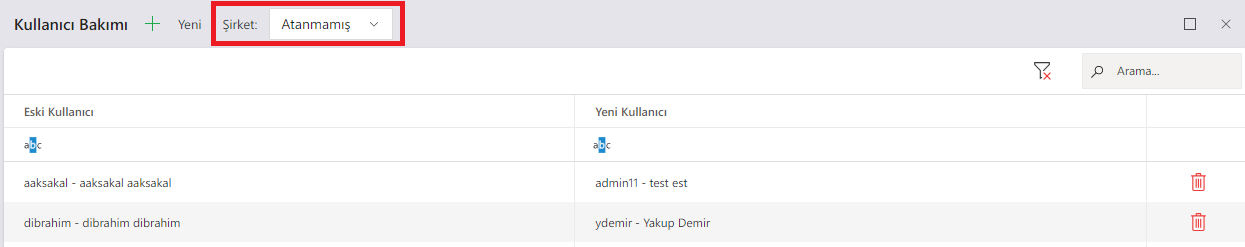
In the User/Position/Department/Title Menus, there is a field marked in the image above. This field is used to filter the records in the relevant menu by Company.