Modification of the Audit Report
If the audit report is to be changed, first of all, the audit plan to which the relevant audit is connected should be known. Then, the Integrated Management System > Audit Activities > Audit Plans page should be opened.
On the page that opens, it is necessary to click on the "Controls" button at the top right.

On the page that opens, the control whose report is to be changed should be selected and the "Update" button should be clicked from the upper right part.
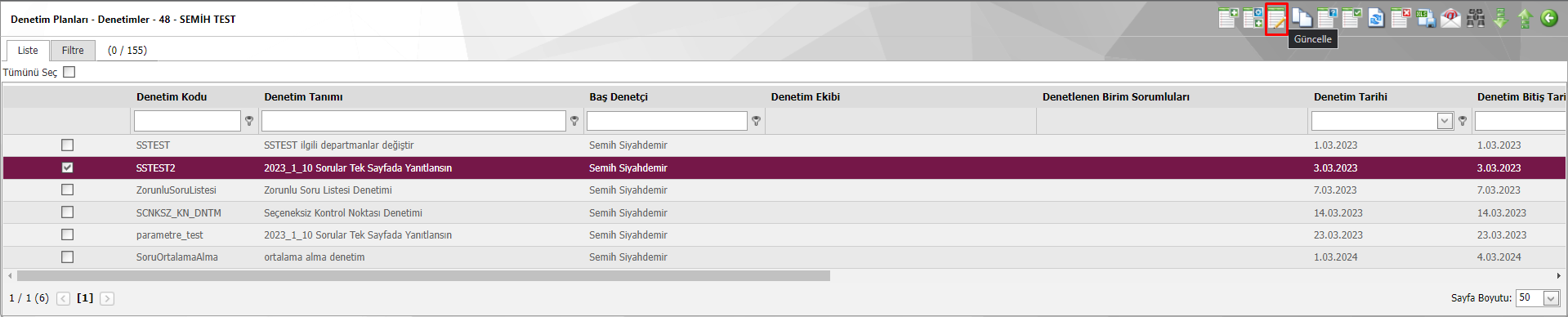
After clicking the Update button, the control's status information should be changed on the page that opens. The Status field can be selected as "Plan" or "Open". After the selection is made, the save button should be clicked from the upper right.
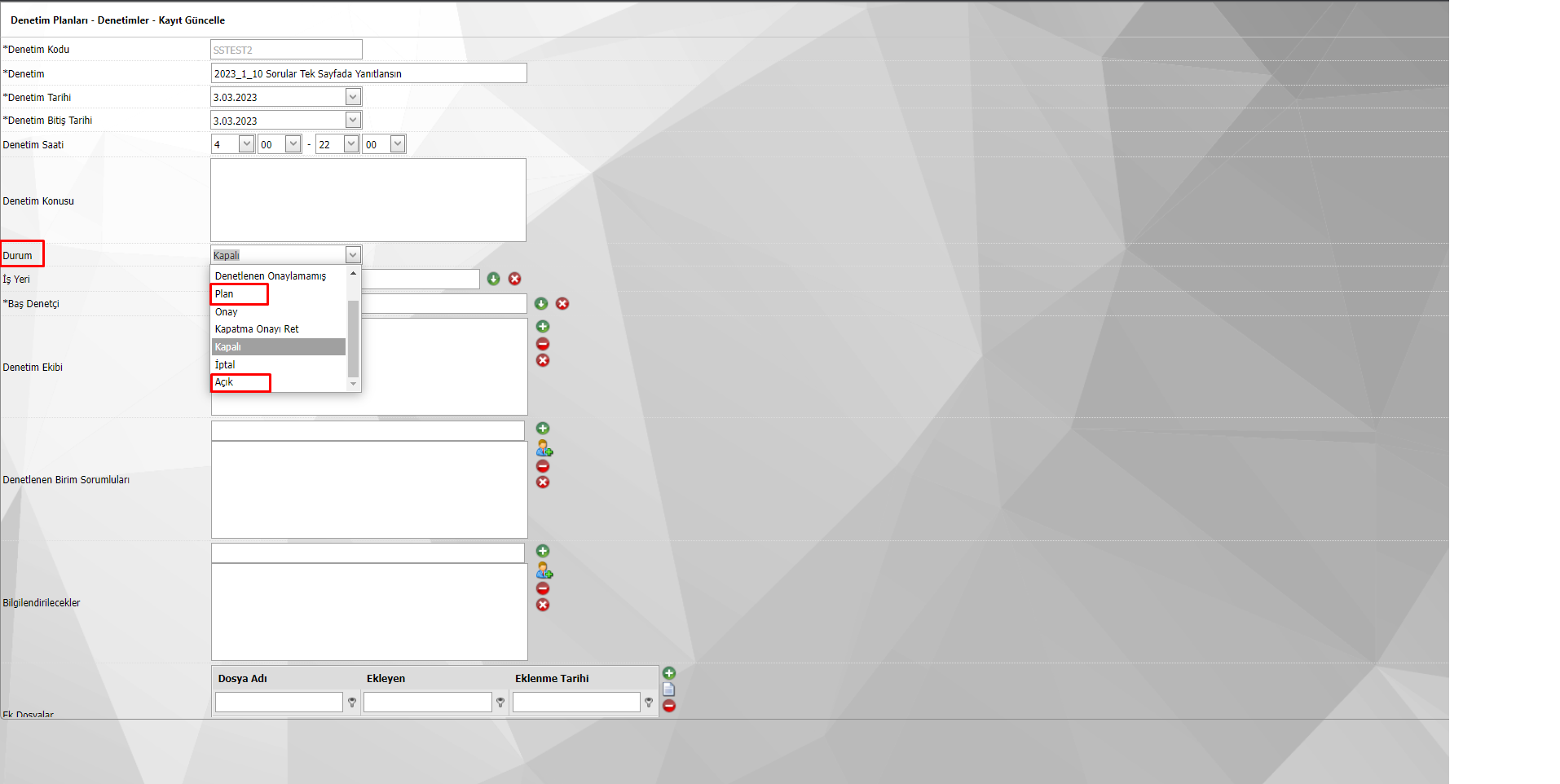
Audits that are open or scheduled will appear on the pending work page of the lead auditor and audit team after clicking the save button.
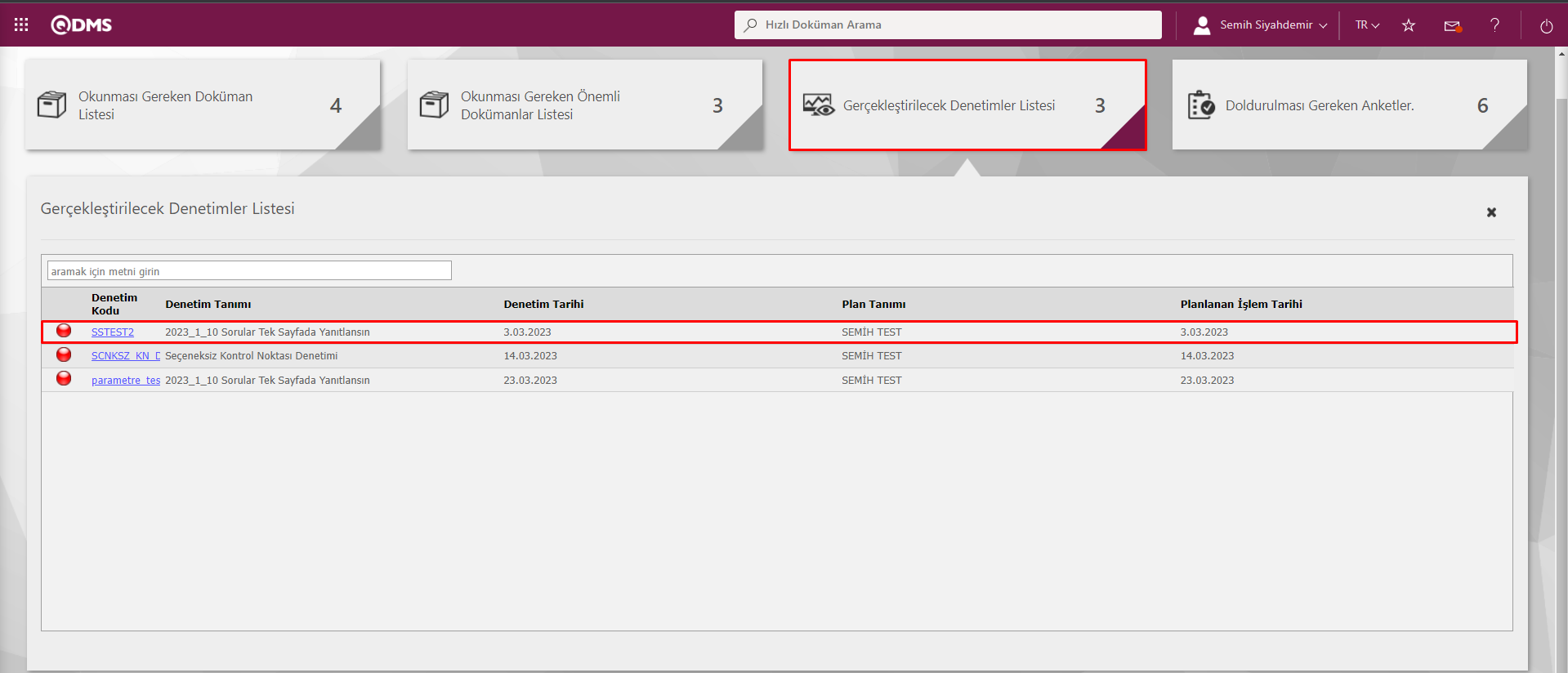
After the lead auditor clicks the "Perform Audit" button for the relevant audit, he can apply the desired change to the answers and findings. After the changes are made, the lead auditor must come to the "Audit Report" tab and click the "Create Audit Report" button.
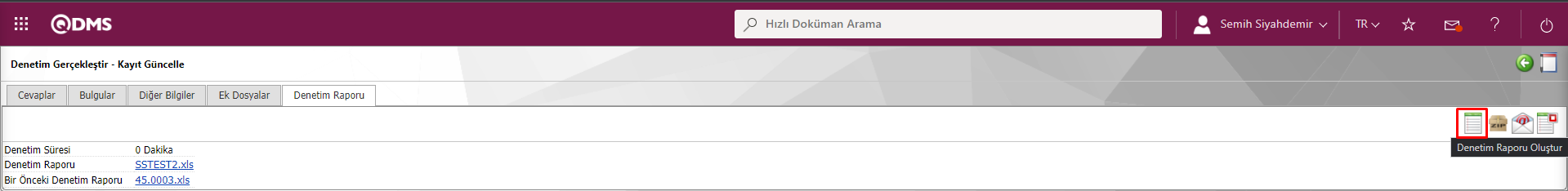
The Audit Report will be automatically regenerated by the system and will automatically overwrite the previous report. The user performing the audit must then click the close control button.
After the report is regenerated, the module administrator users will be able to see the current audit report after clicking the Show audit result button.