Creating Inspection Type Specific Report Format
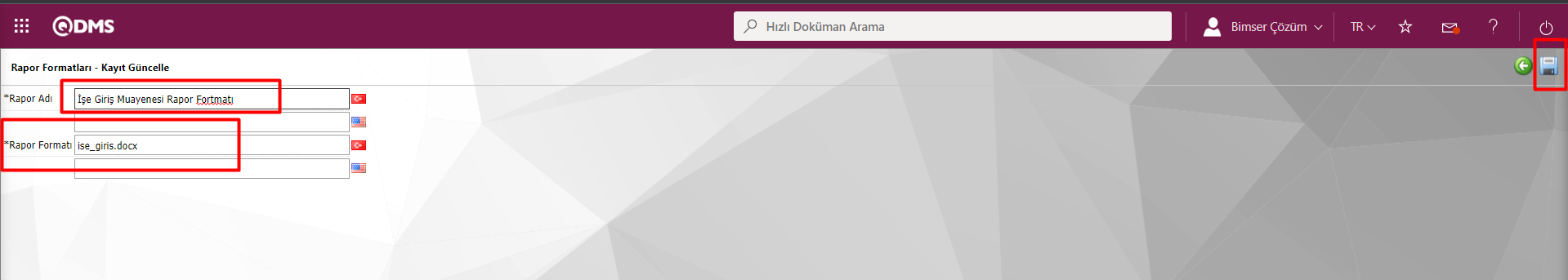
SAT>On-the-job periodic inspection>Inspection Type Identification menu, select the type you want to create a report format for and click the report format button. On the screen that comes up, give a name as in the appendix. Copy the full name of the file you have attached to the report formats and add it to the *report format field. In order to add the format you have prepared to the report formats, open the sat>bsat>k.a>report formats editing menu, click the new button and add your file. You should request the tags you will use while creating the format from BİMSER.
