Document - Reference Document Association
If you want to add a reference document to a document, you can add it to the reference documents field from the Other information tab during the document preparation/revision phase. When the referencing documents are revised, the system will automatically send an e-mail to the "document owner (responsible)" of the referenced document. (The referenced document with the following information has been revised. It is presented for your information.) The document supervisor may also revise his document according to this revision process.
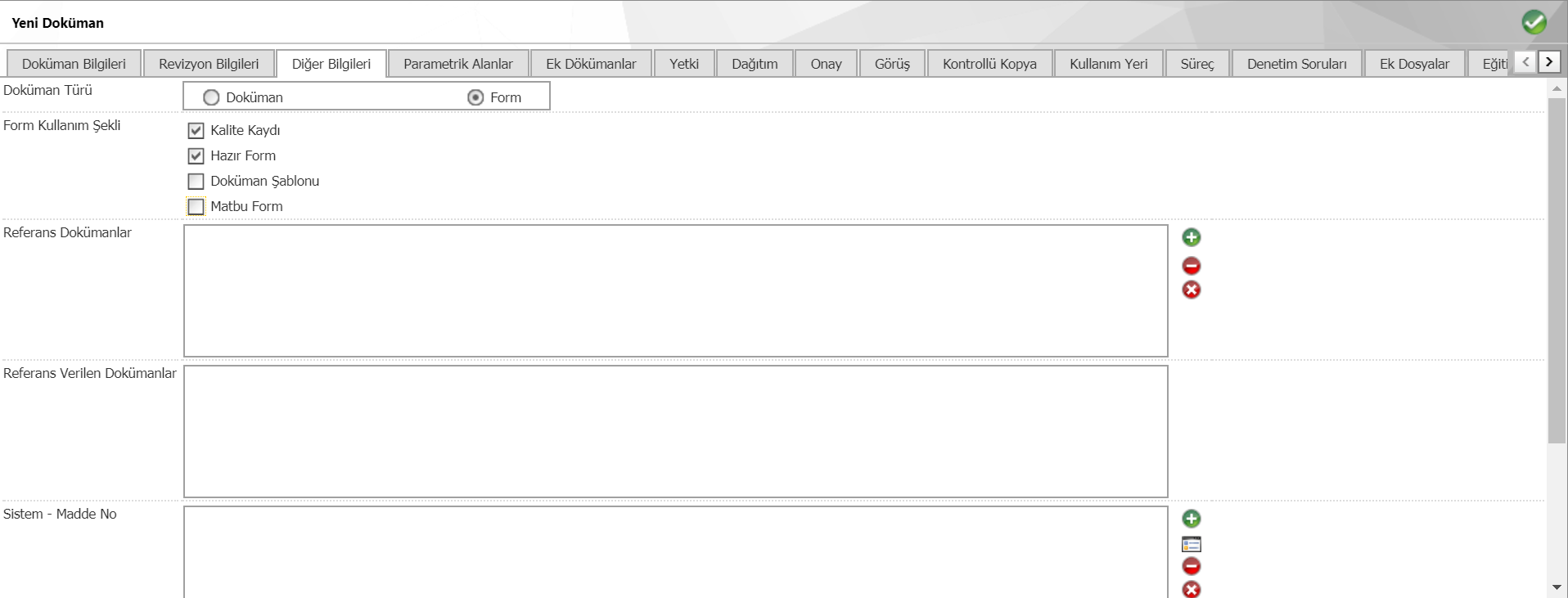
--------------------------------Instantiation------------------------------------
You have 3 documents with A, B, C document code in your system. Your A document is defined in the "Reference documents" field as documents B and C. When you start a revision to one of the B or C documents in the system and the revision is completed and the document is published, the system automatically sends an e-mail to the relevant person who is the "Document Owner" of the A document. ("The referenced document, the information below, has been revised. It is presented for your information") This is how you can set up your referral attribution flow.