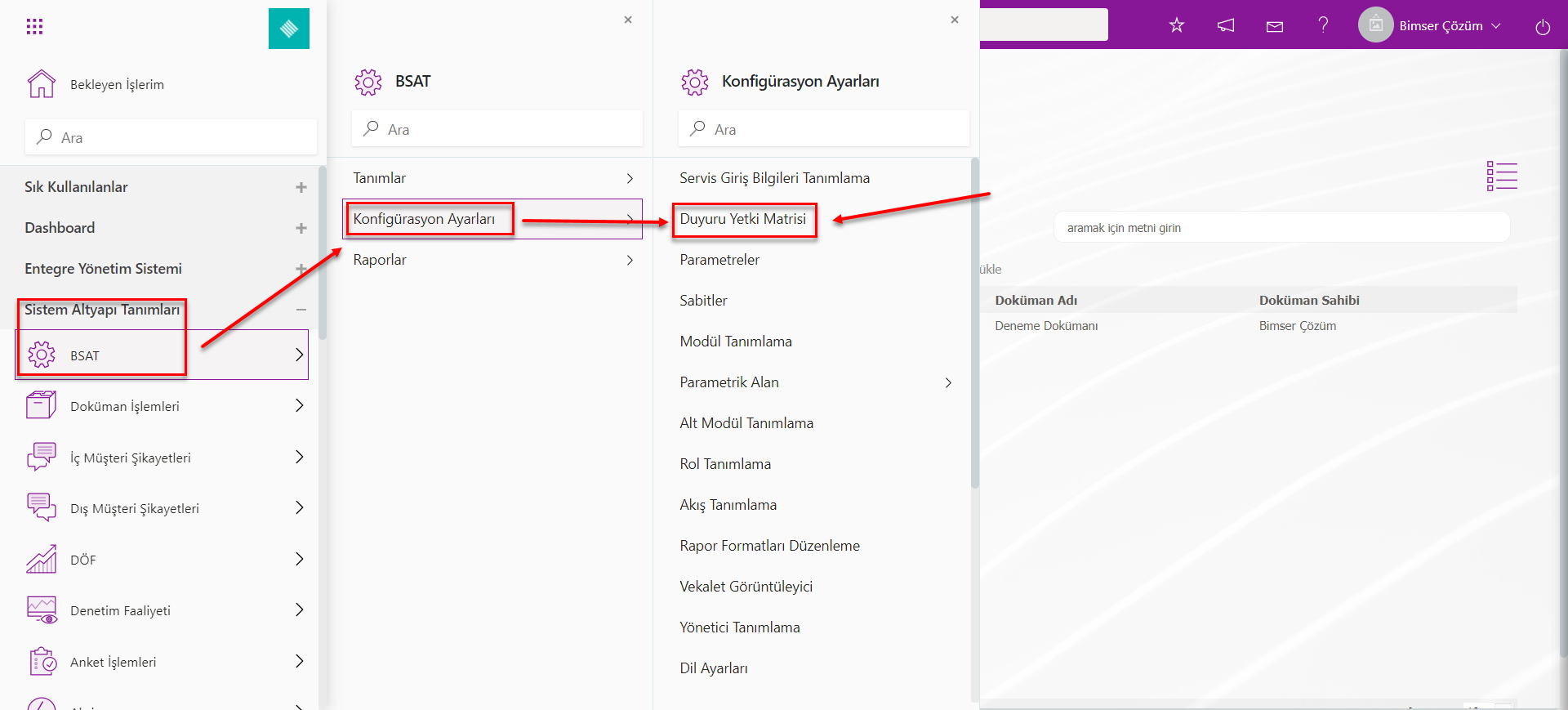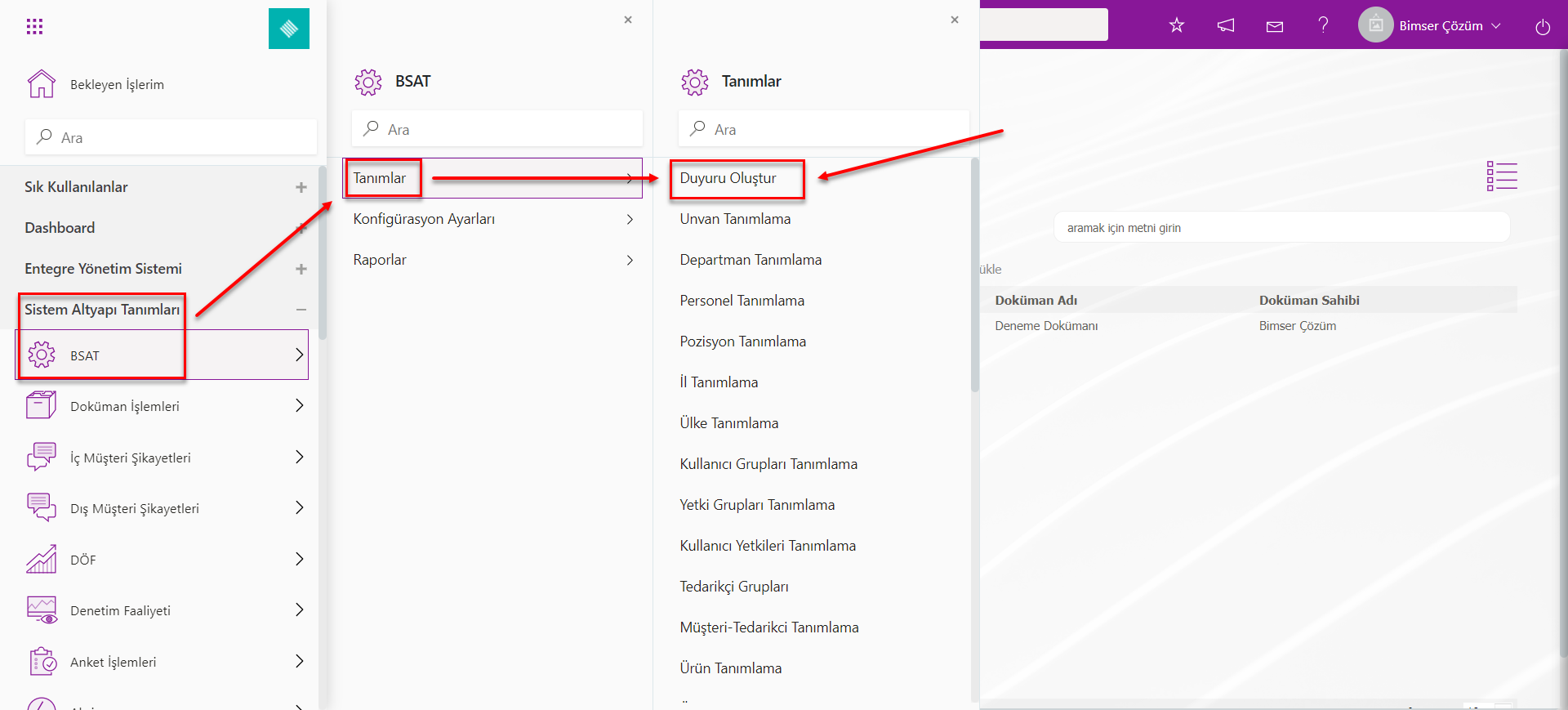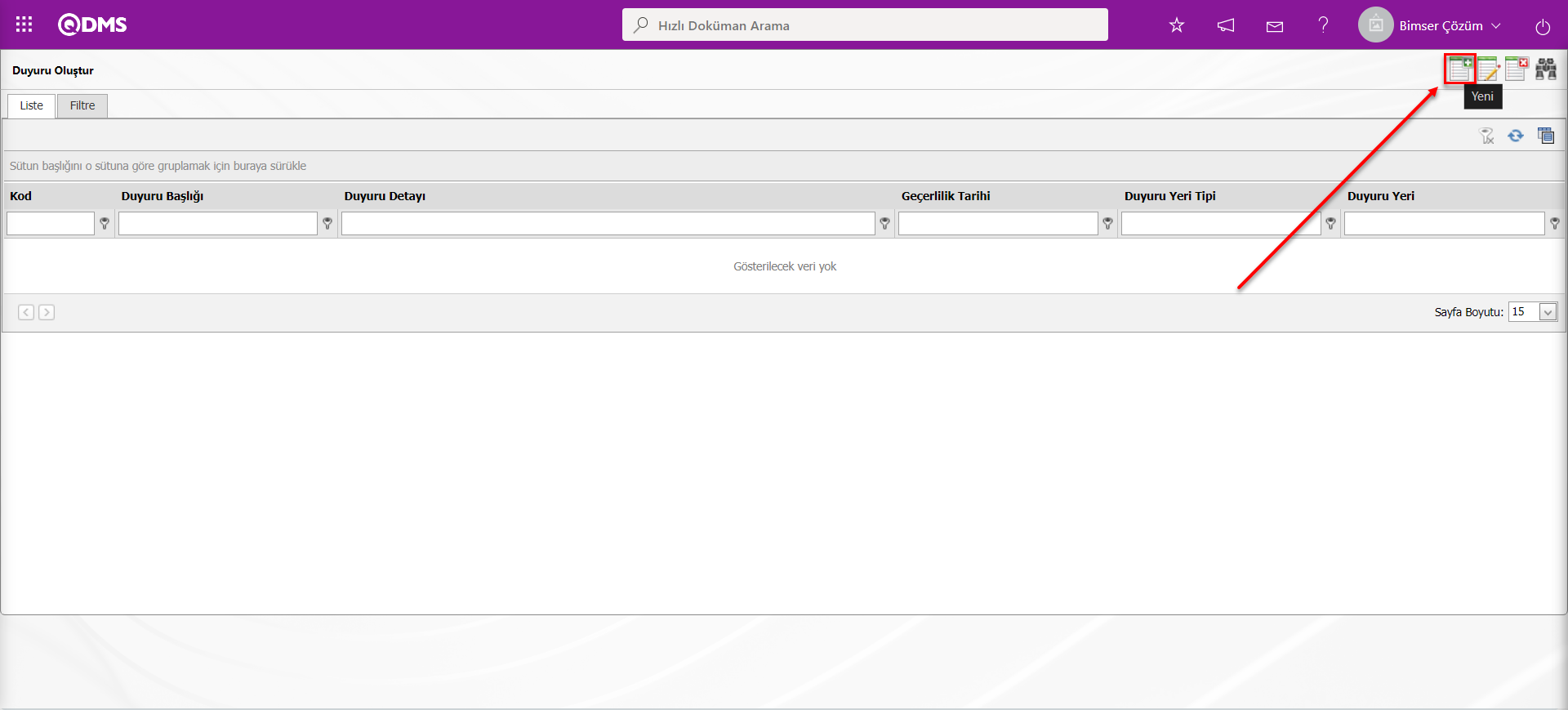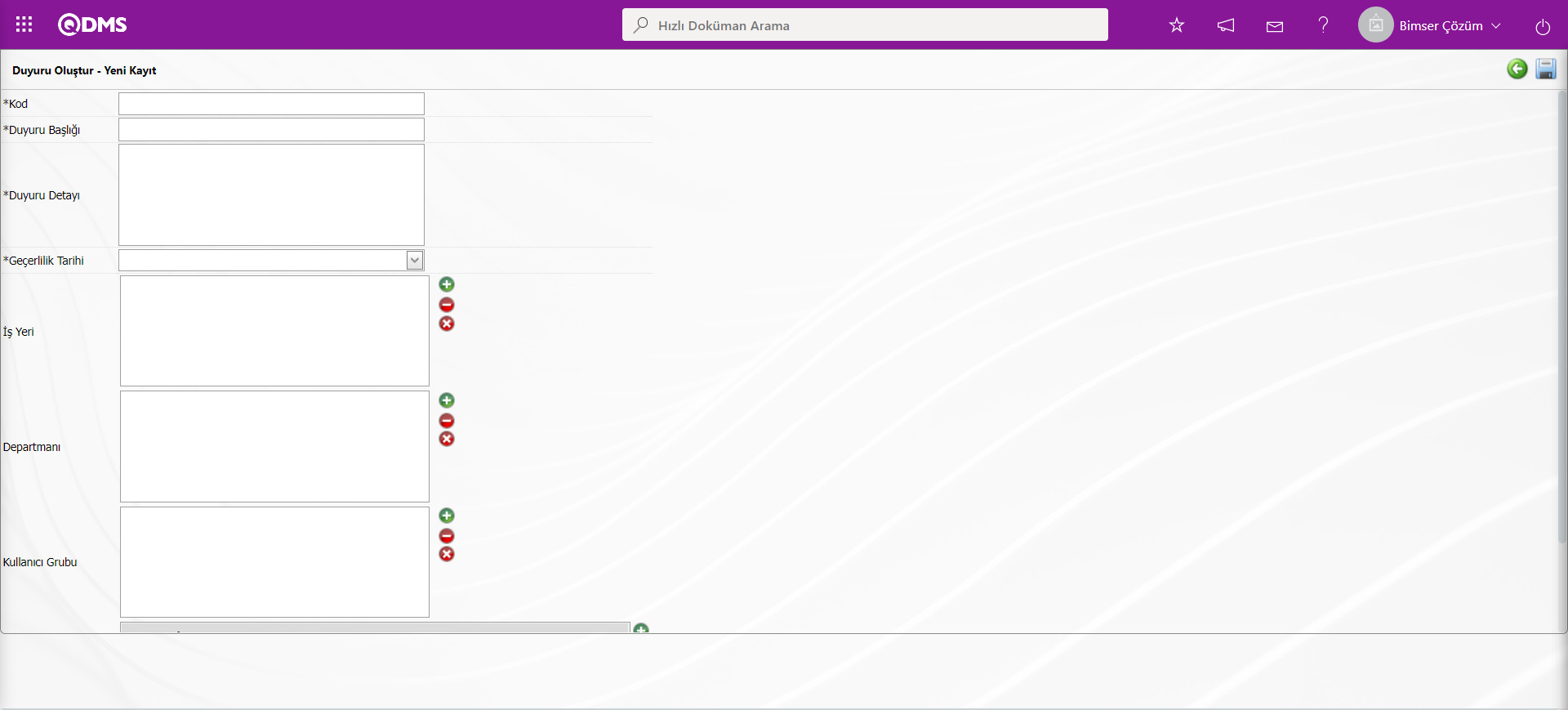How to create an announcement?
First of all, you need to create an 'Announcement Authorization Matrix'.
I kindly ask you to follow the steps below by creating a sample matrix announcement with the '+' button from the System Infrastructure Definitions -> Configuration Settings -> Announcement Authorization Matrix section.
The operation of the QDMS announcement system is as follows;
To create an announcement, you need to follow the steps (System Infrastructure Definitions -> BSAT -> Definitions -> Create Announcement).
1) From here, after clicking on the '+' sign at the top right, the 'New Registration' tab opens.
2) Code = It is determined manually in order to find the announcement you have created easily.
3) Announcement Title = The subject of the announcement you will create is determined.
4) Effective Date = It determines the date until which it will remain on the system.
5) Workplace = If you want the announcement to go to all users of a workplace, you need to leave the 'Department' and 'User Group' fields blank at the bottom.
6) Department = If you want the announcement to go only to all users of a department registered on the system, you can select a department and continue.
7) User Group = Created announcement for example; If you just want system administrators to see it, you can provide and create actions like the steps above again.
8) File = If you want to add documents, media, etc., to your announcement, you can use this field.
For example; Since access to the system will be closed during the update of the QDMS system, you can notify all system users with an announcement.
I wish you good work.