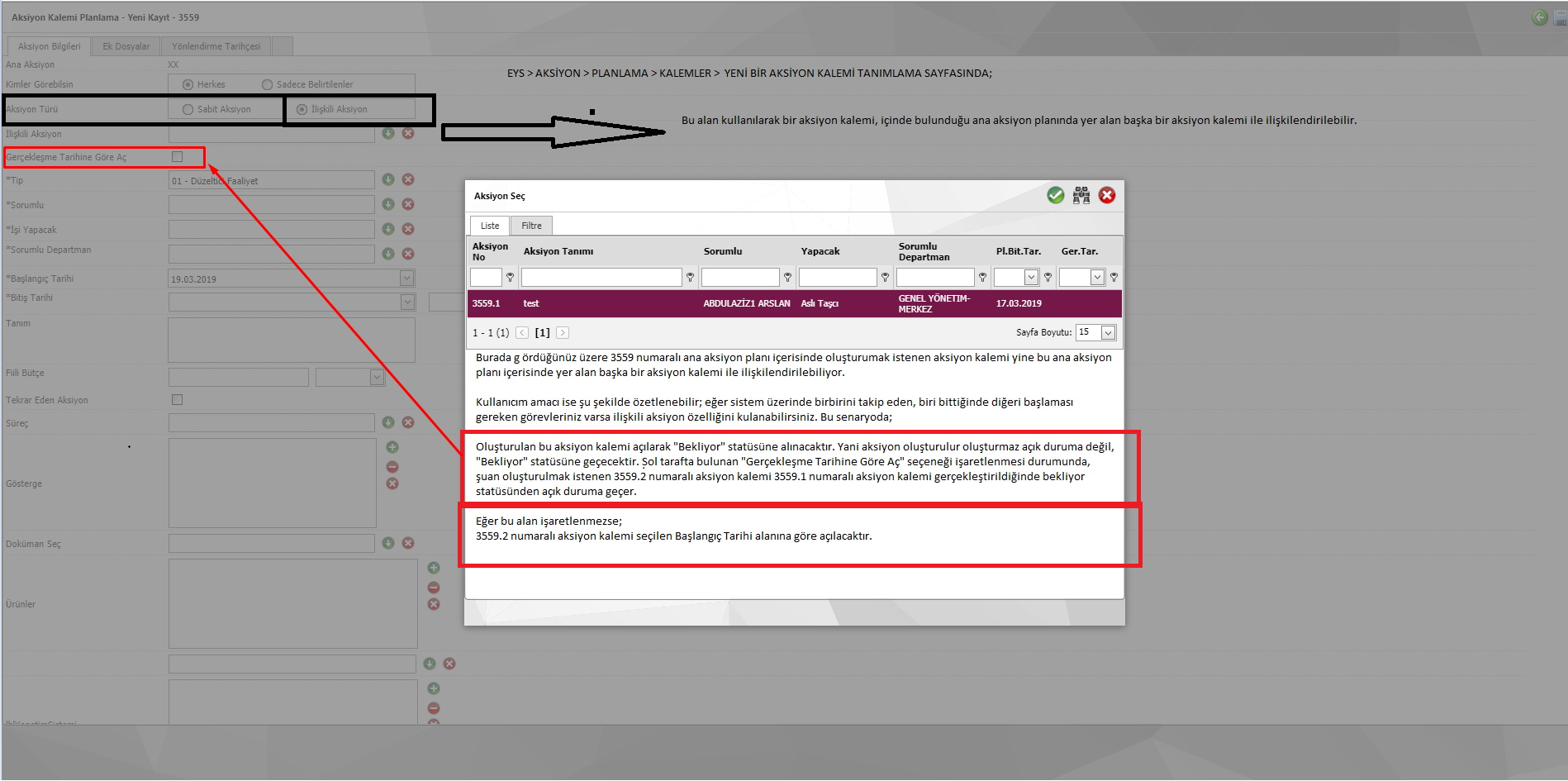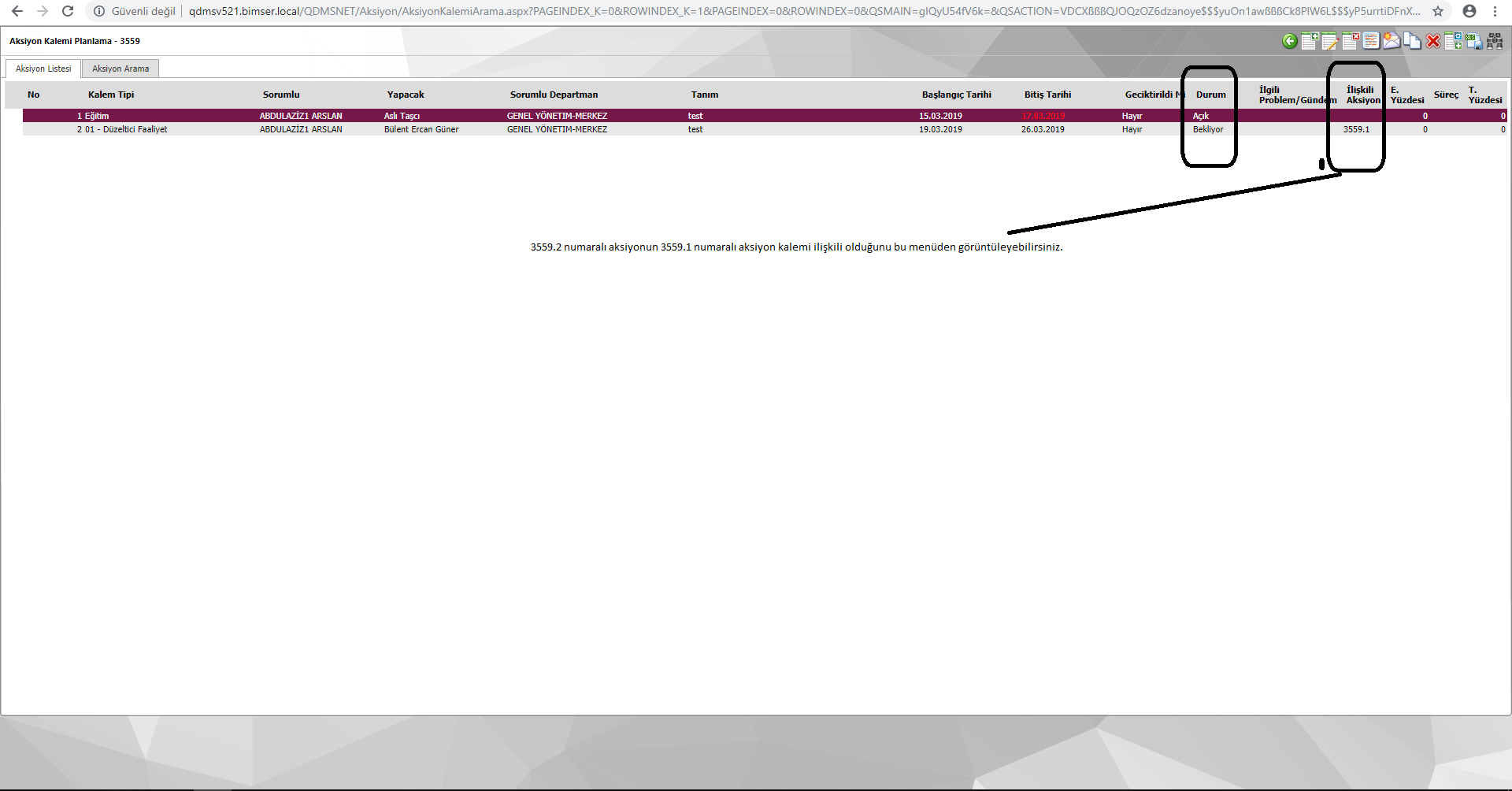Associated Action Logic
Related actions should be thought of as actions that follow each other. When an associated action is opened, its status will be "Pending" If I were to quote through the example; Suppose we create an action item number 5.5 in relation to action number 5.1. In this case, the action item number 5.5 will have the status of "Pending". In order for action 5.5 to enter the "On" state, the action 5.1 associated with it must be "Off".
If; If you have checked the "Open by realization date" option; In the system, the "moment" when action item 5.5 is performed will switch to the open state.
If; If you have not checked the "Open by realization date" option; On the day of the start date of action item 5.5, the system will be switched on when the agent system (the system that generates delay mails, pre-notification mails, periodic actions) is running. In summary, if the "Open by realization date" option is not checked and the agent system is not active in the test environment, the next associated action will not be opened. In order to open actions that do not check the Open by date option, the start date of the next action must be and the agent system must be defined.