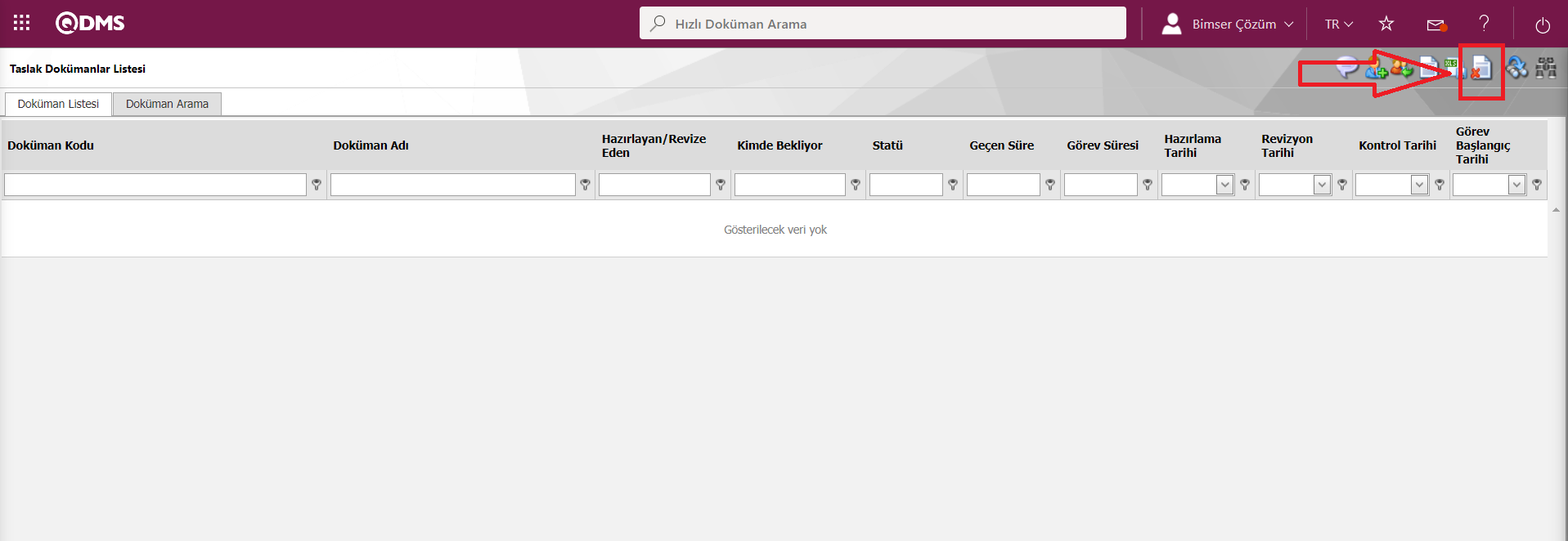Draft Document List - Revision Cancellation
The module administrator of the document module can select the relevant document from the Reports > Draft Documents List and cancel the document revision with the delete button at the top right.
(Note: Doing this while the document was first staging before it was published will delete the document.)