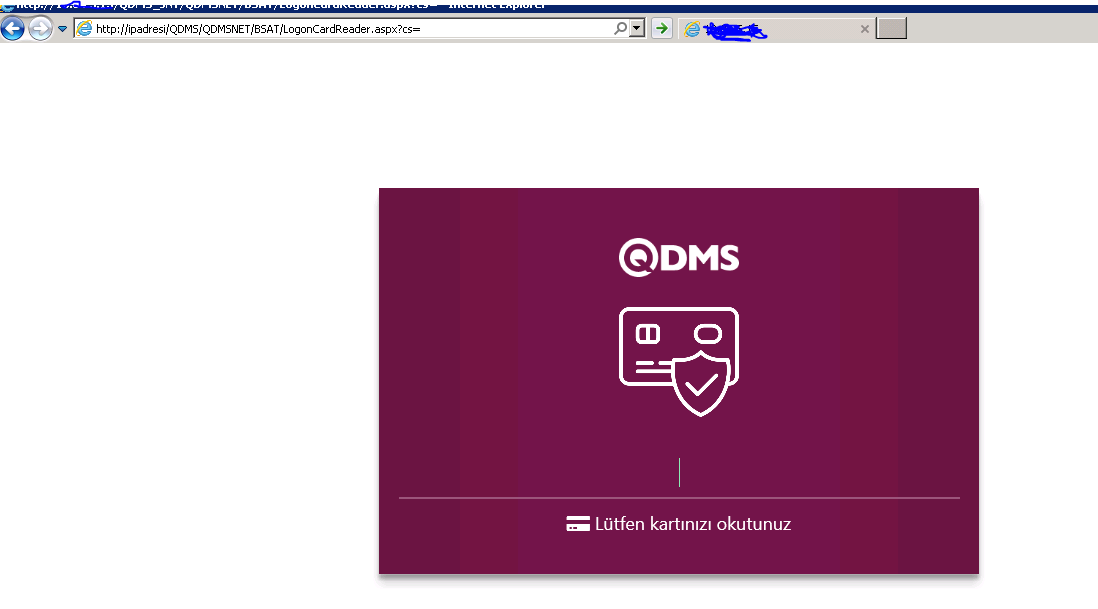Suggestion - Kiosk Integration
1) First of all, the QDMS kiosk address for users to provide kiosk access is as follows. QDMS kiosk address ; It should be http://qdmsadresi/QDMS/QDMSNET/BSAT/LogonCardReader.aspx?cs=.
2) Then the kiosk card numbers of the users should be defined to the QDMS system. To identify it to the system, you need to pass the "Card Number" and "QDMS Registration No" information as columns in the excel template. (Can be transmitted via BSS recording)
3) Finally, the parameter change of 'How many characters of the card number will be used in the user entry with the card reader?' numbered 112 from the system infrastructure parameters is changed according to the need. For example, if it conveys that the first 7 digits of the Card number will be read, 7 is written as the Parameter value and the first 7 digits are considered correct. If all characters of the Kiosk Card number are to be read, a value greater than the largest Card number can be written. For example, if the Max card number number is 15, a value greater than 15 should be written as the parameter value. 4) After the settings are completed, users can access the system by scanning their cards on the kiosk.